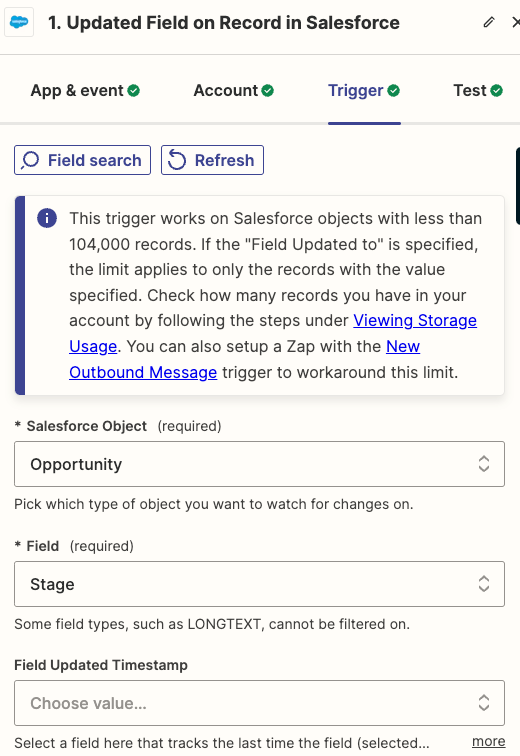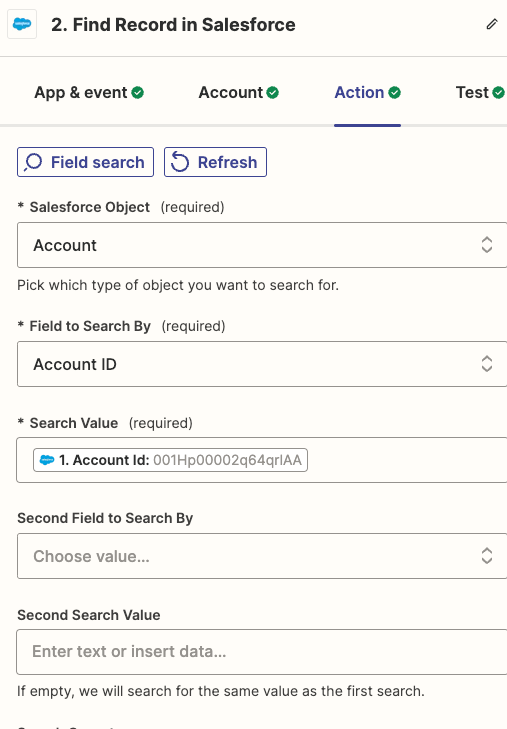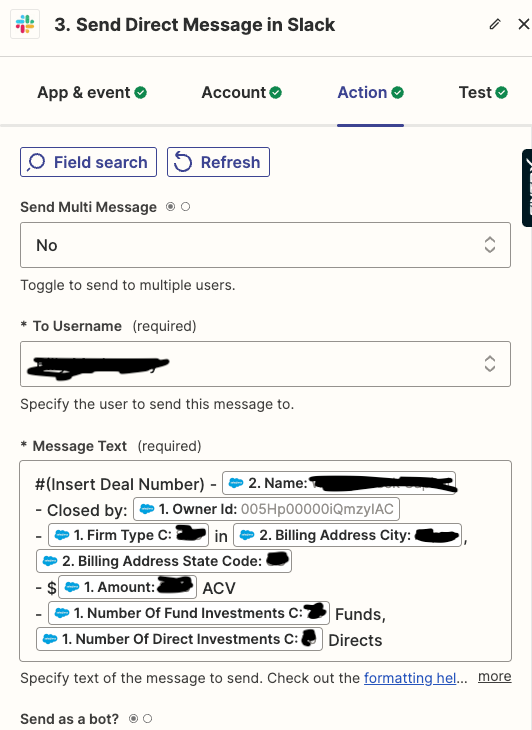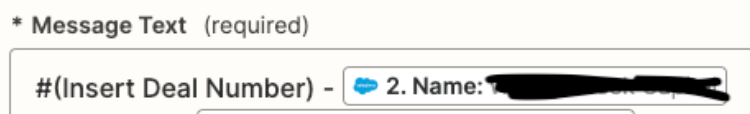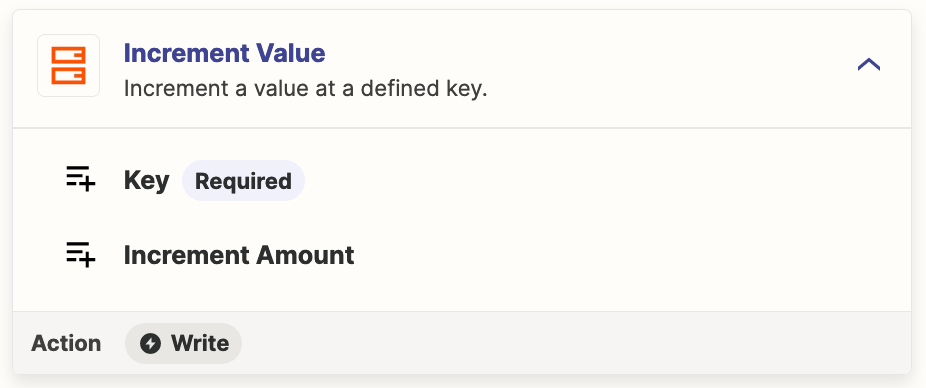Hi there,
My firm recently got Salesforce and I am leading the implementation. One thing that we’d like to automate is a message that gets sent to a channel every time a deal closes. Today, to start the message, the rep that closed the deal will write “#(insert deal number of the year) - New Client Name”. Afterwards they will include information that I can pull easily from fields in salesforce into the body of the slack message. My question is how can I have the deal number automatically update for each new message?
Thanks,
Billy