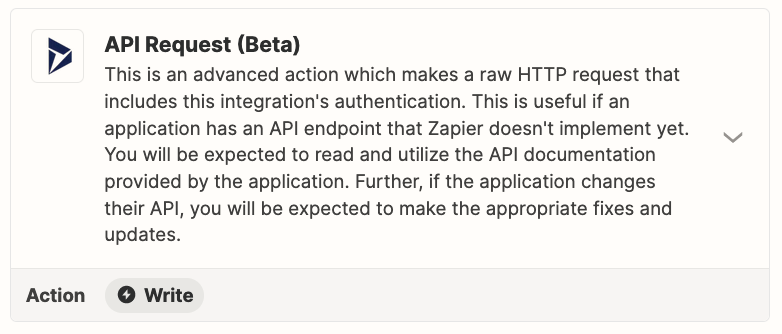Hi all,
I am somewhat new to some of the things I’m talking about, so please bear with me.
Currently we use PowerApps, and I have built a fully bespoke CRM system. I am now wanting to automate the bookings we receive through SimplyBook using the Zap with SimplyBook and Microsoft Dynamics 365.
I have set up the SimplyBook part of the Zap to trigger when a new booking is made.
I have connected our CRM using the dynamics.com address and connection is made. However when I try to use the Create New Account, Client or Lead, not all of my table columns from PowerApps are showing.
Could anyone help wit this issue? And is it possible to use the API to create the bespoke columns from my CRM tables?
Any detailed advice would be greatly appreciated.
Many thanks
Mark