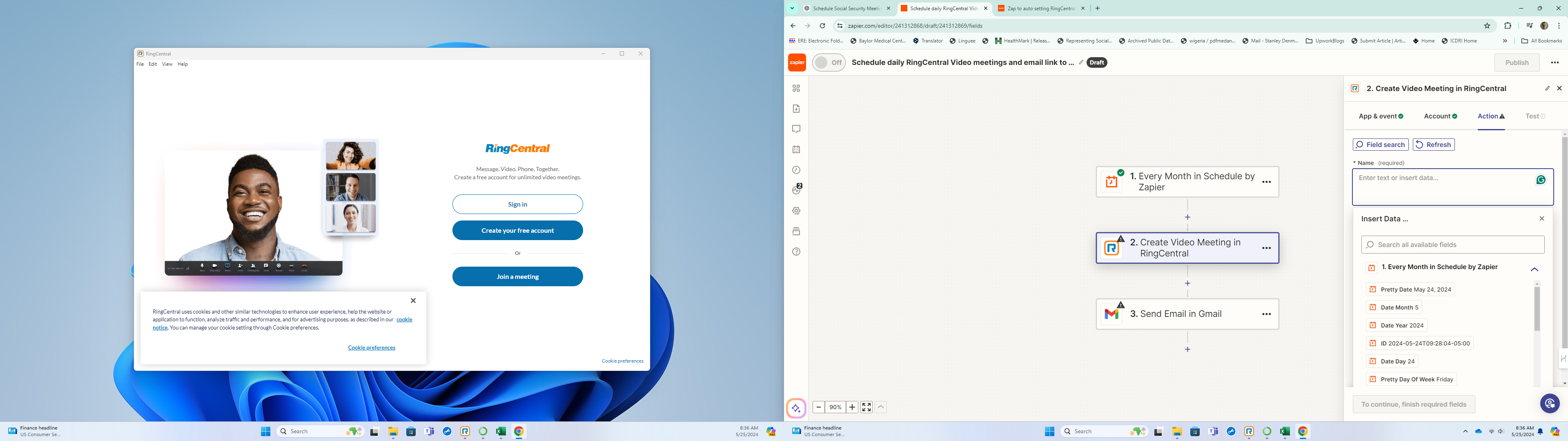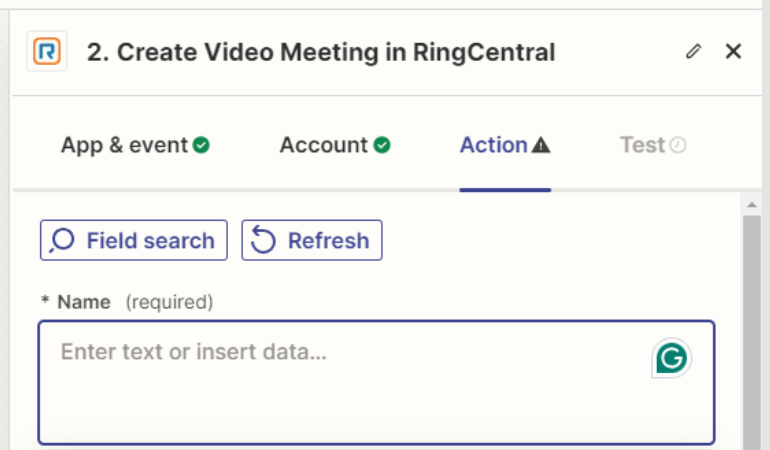Boy, it sure is hard to get support here at Zapier! This is what I am trying to acomplish. I want to automate setting client appoints for a RingCentral video conference using specific date parameters. I want to simply role through an excel spreadsheet with email addressed and set the appointments one at a time. To accomplish this I have to go in to RingCentral and set a video meeting time and send the link to the target client. Then I want Zapier to set the appointment on my gmail calendar.
Question
How do I automate RingCentral video appointments with clients to Gmail using Zapier?
This post has been closed for comments. Please create a new post if you need help or have a question about this topic.
Enter your E-mail address. We'll send you an e-mail with instructions to reset your password.