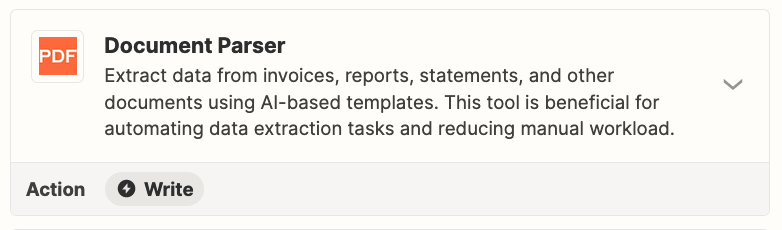We recieve an email to Gmail that has a pdf attachment with 2-12 invoice numbers that are paid.
-they are paid from the same company but NOT for the same quickbooks customer.
-the pdf attachment does not include the customer name. But does include the 4 number invoice #
I want to automate quickbooks to mark those invoices paid.
1. I have the Gmail part figured out. How to trigger the sender and the pdf.
I'm just not sure where I go next. Adding the action from quickbooks will not let me search the attachment for the invoice numbers.
Any advice?