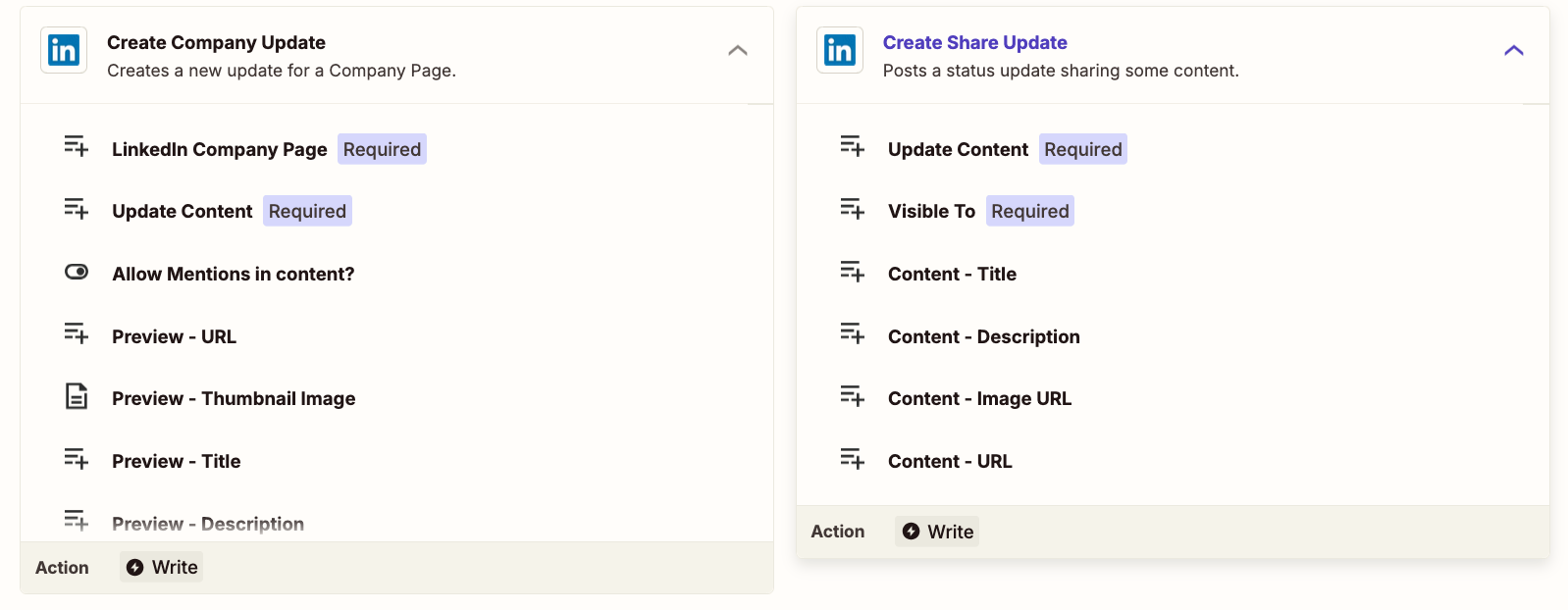Subject: Questions About Automating Instagram and LinkedIn Posts
Dear Zapier Support Team,
I hope you’re doing well! I have a few questions about automating social media posts using Zapier, and I’d really appreciate your guidance.
- Is it possible to post an Instagram Reel (video) directly through Zapier? If so, could you please let me know how to set this up?
- I’d also like to automate Instagram posts with images. Could you guide me on how to achieve this seamlessly?
- As an additional question: Is it possible to automate a LinkedIn post with a picture? I wasn’t sure if this feature is supported, but if it is, I’d love to know how to make it work.
Thank you so much for your help—I’m really excited to explore these possibilities with Zapier!
Best regards,
Robsen