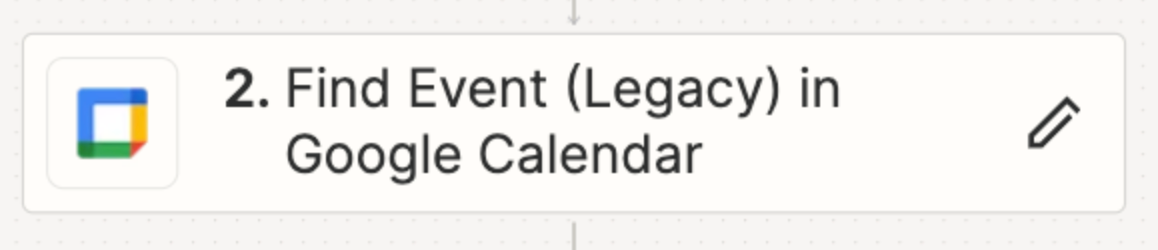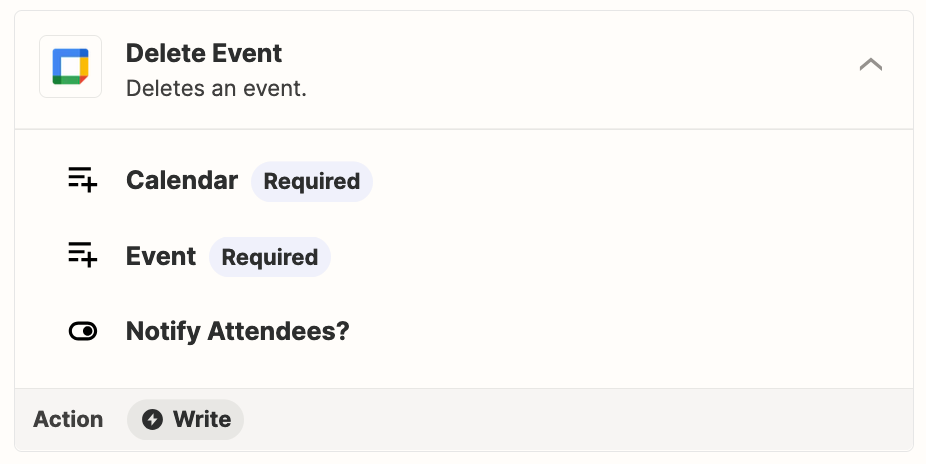Hey Zapier community I'm trying to update a Google calendar event based on a specific Monday.com 💻 column change, but I'm also trying to get it to where if the date column is deleted or we take out the date it's also deleted. I'm not sure if I can trigger an automation if a date column is blanked out.
Question
How do I automate Google Calendar event updates or deletions based on changes or deletions in a Monday.com date column?
This post has been closed for comments. Please create a new post if you need help or have a question about this topic.
Enter your E-mail address. We'll send you an e-mail with instructions to reset your password.