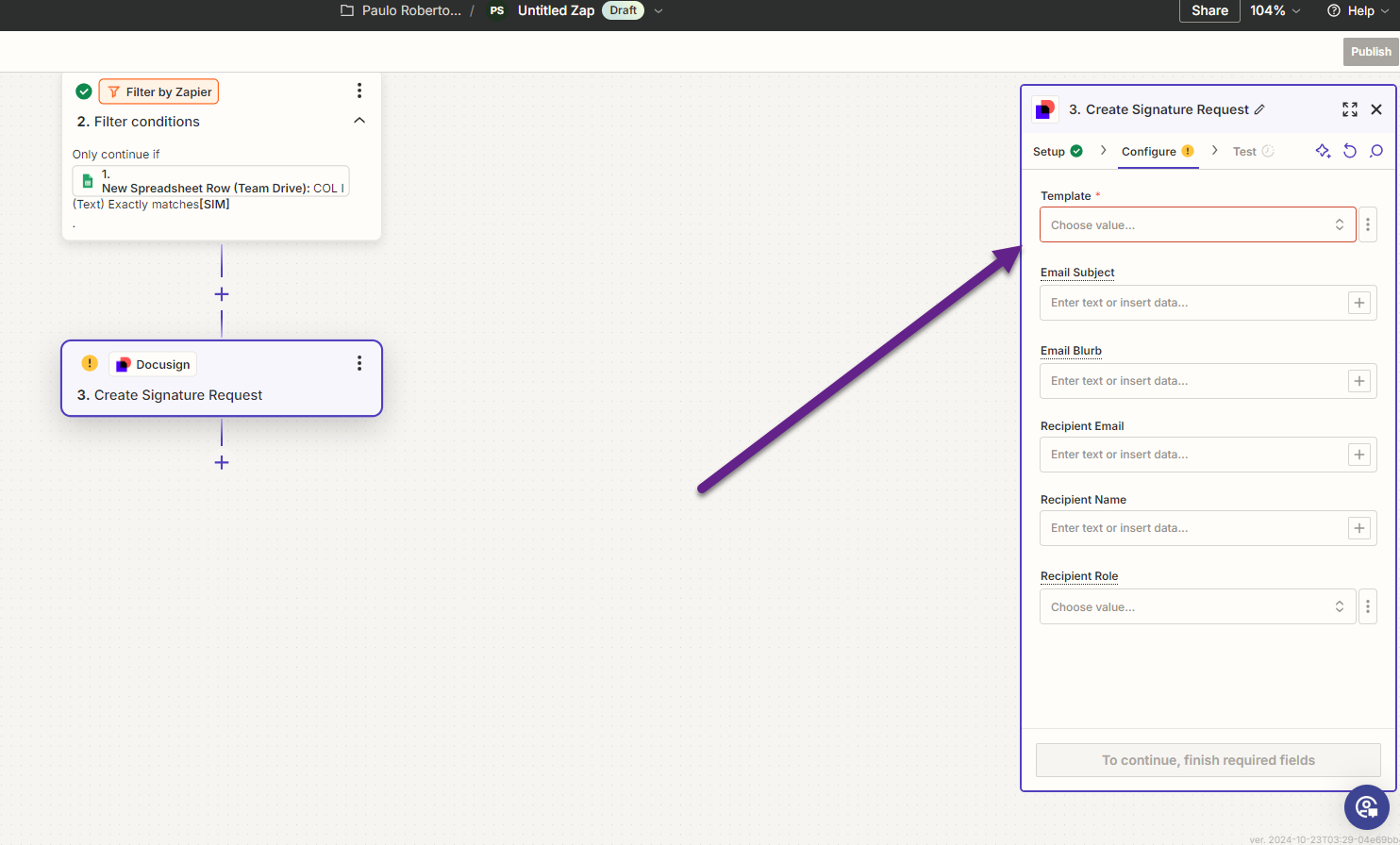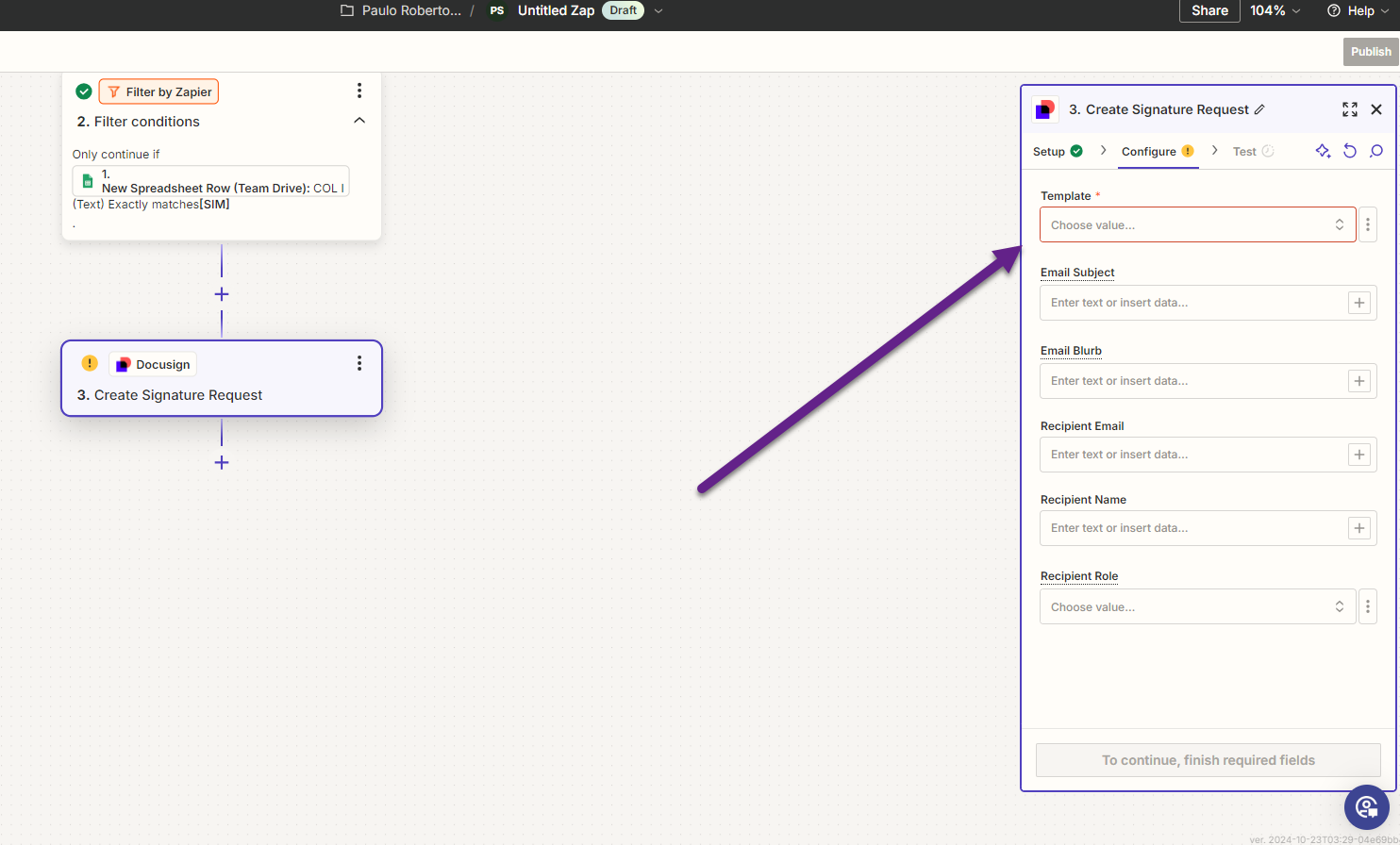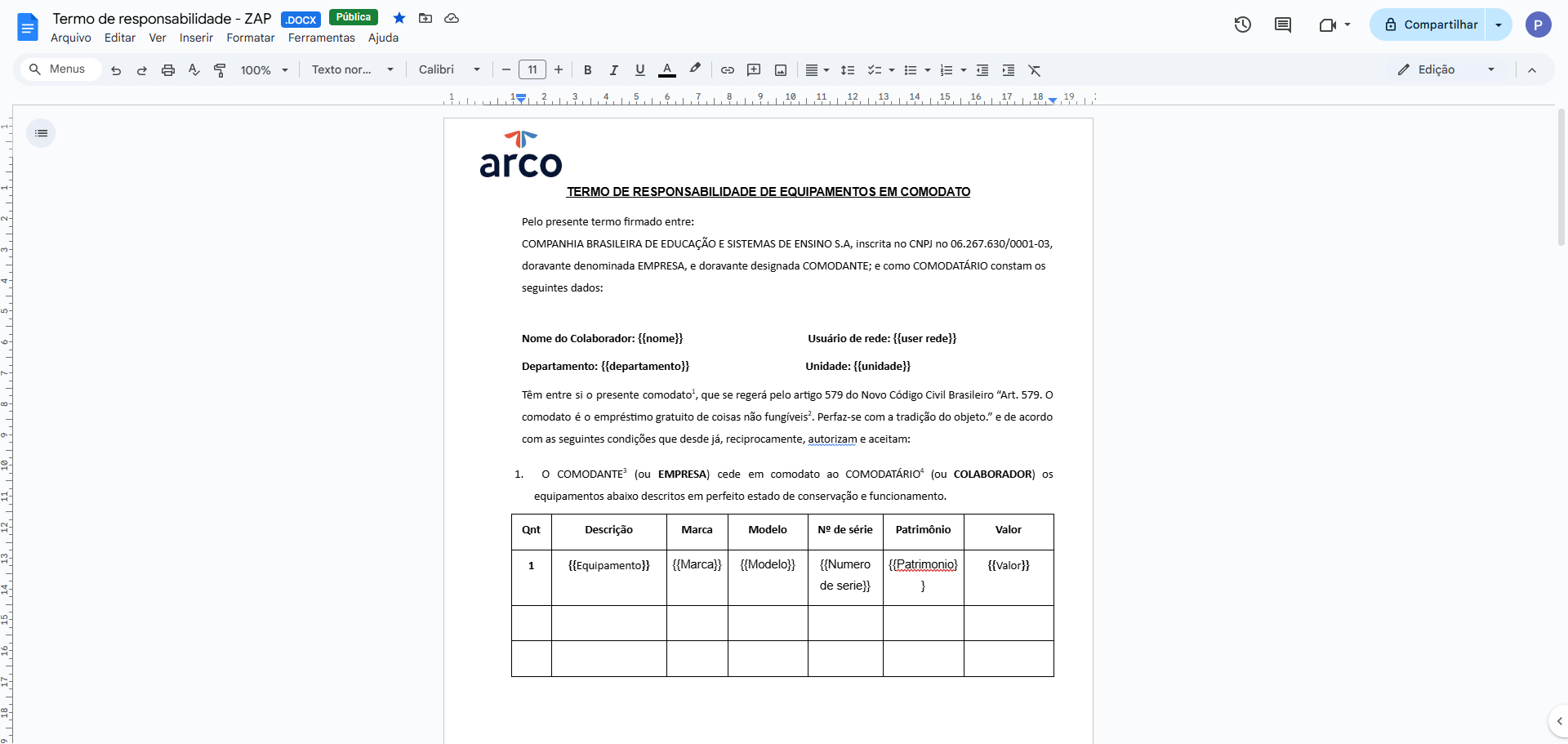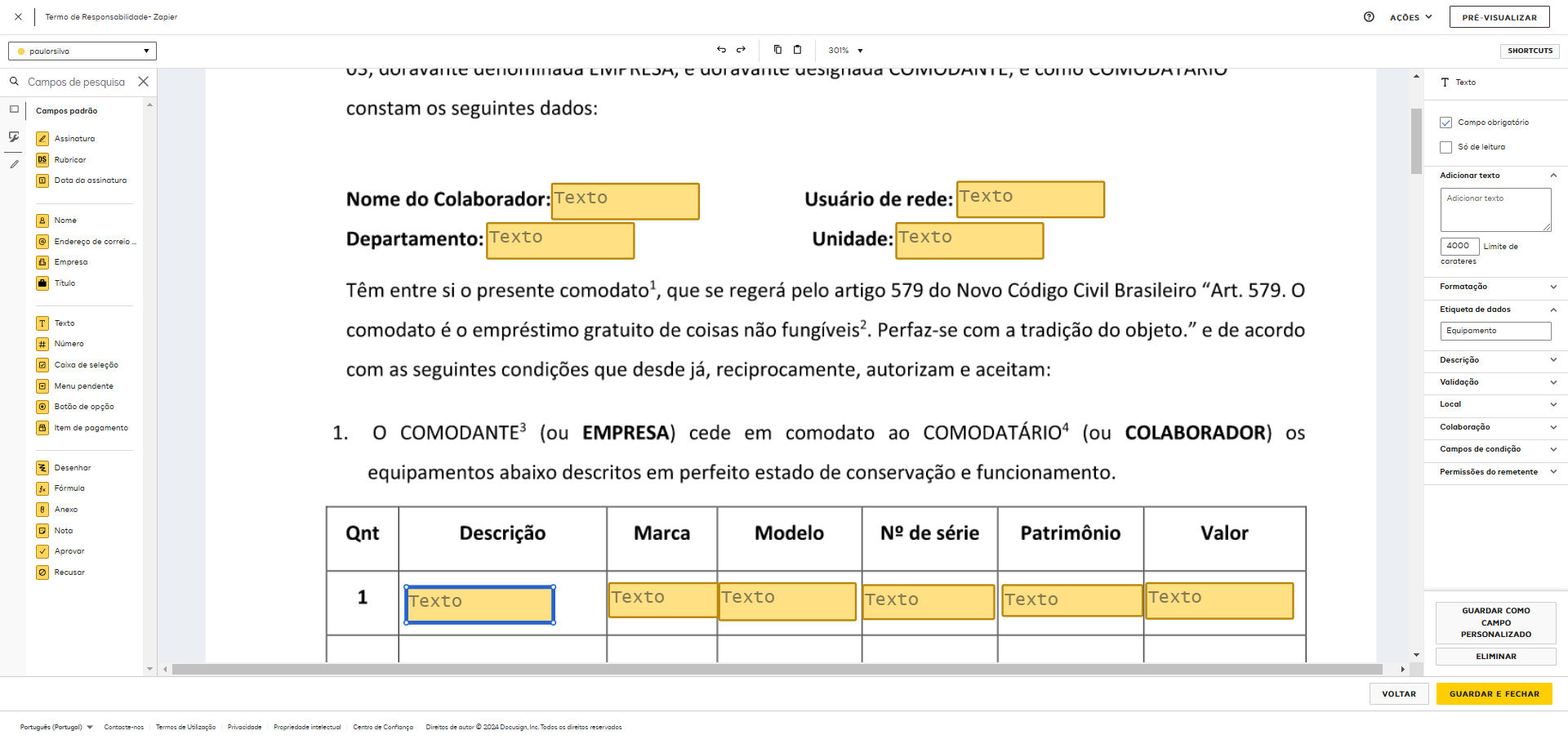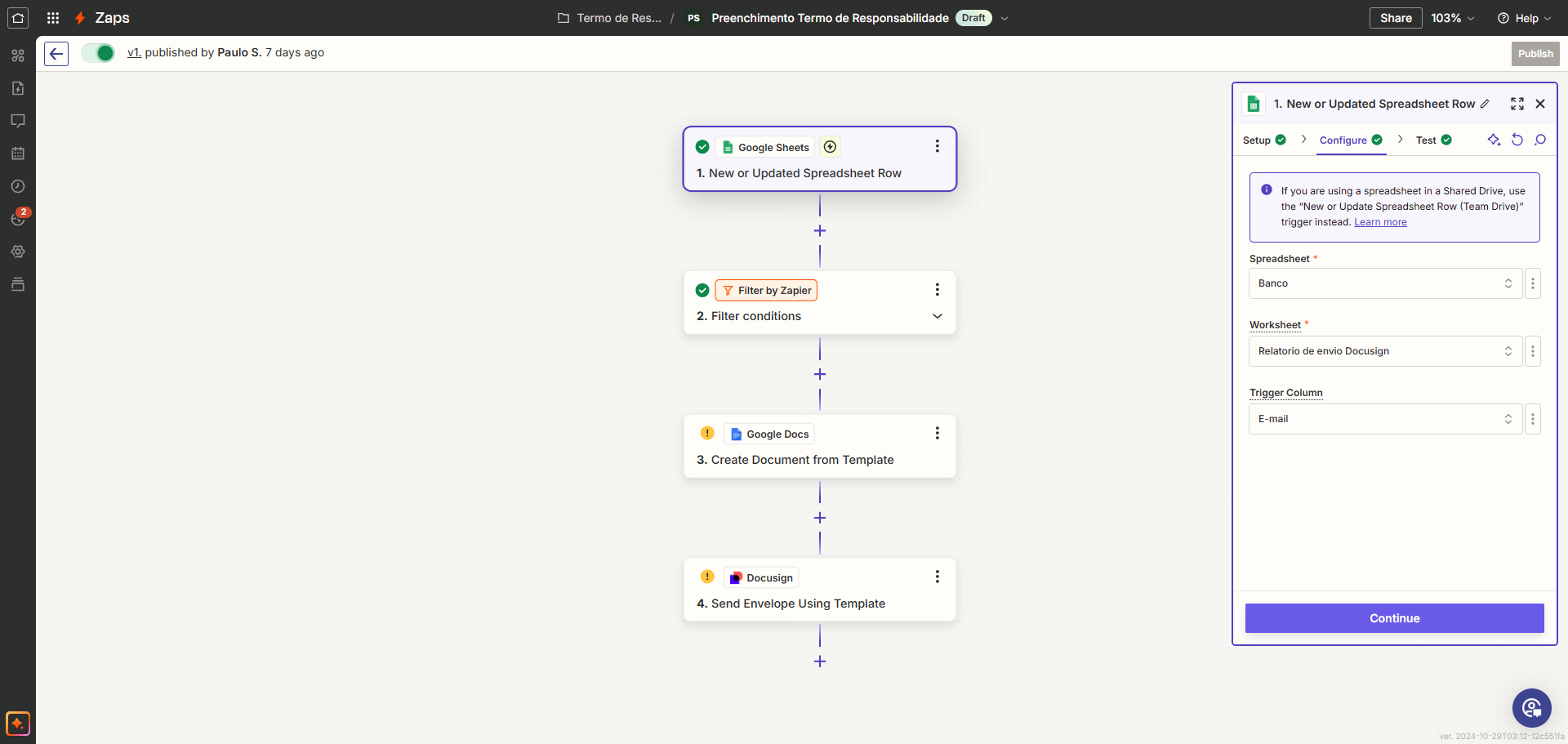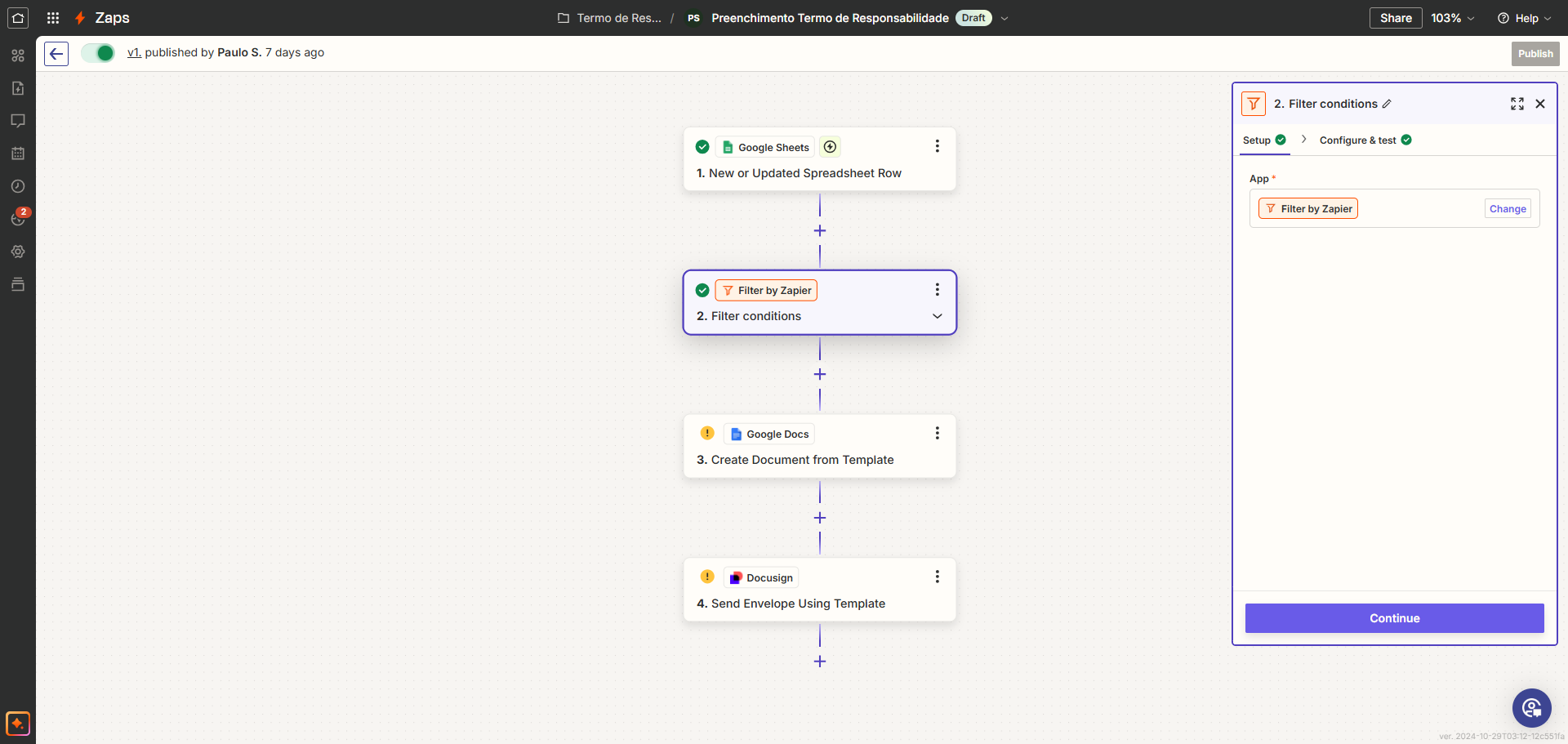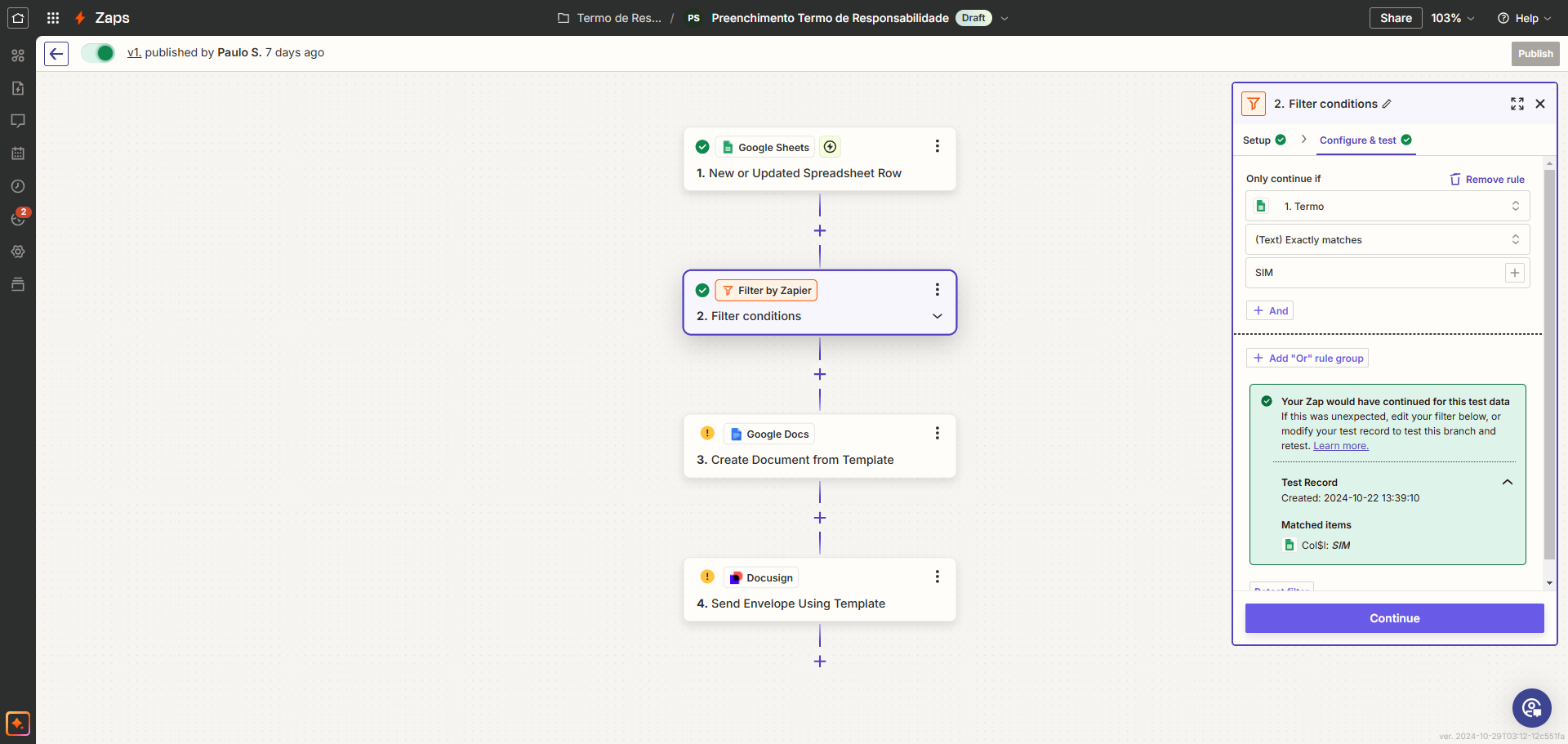Olá bom dia, tudo bem ?
Estou tentando criar uma automação do google sheets com o Docusing para que os campos estipulados no documento anexo como modelo no docusign seja preenchido apartir de uma planilha do google.
Conforme sinalizado na segunda imagem, no Campo Template não traz nenhum campo para seleção, quando clico em costumizar ele da a opçao de alguns campos na planilha porem nao acredito que seja a opcao correta, consegue me ajudar com isso ?
Moderator Edit to include Google Translation of original message:
Hello, good morning, how are you?
I'm trying to create a Google Sheets automation with Docusign so that the fields stipulated in the attached document as a template in Docusign are filled out from a Google spreadsheet.
As indicated in the second image, the Template Field does not show any fields for selection, when I click on customize it gives the option of some fields in the spreadsheet, but I don't believe it is the correct option. Can you help me with this?
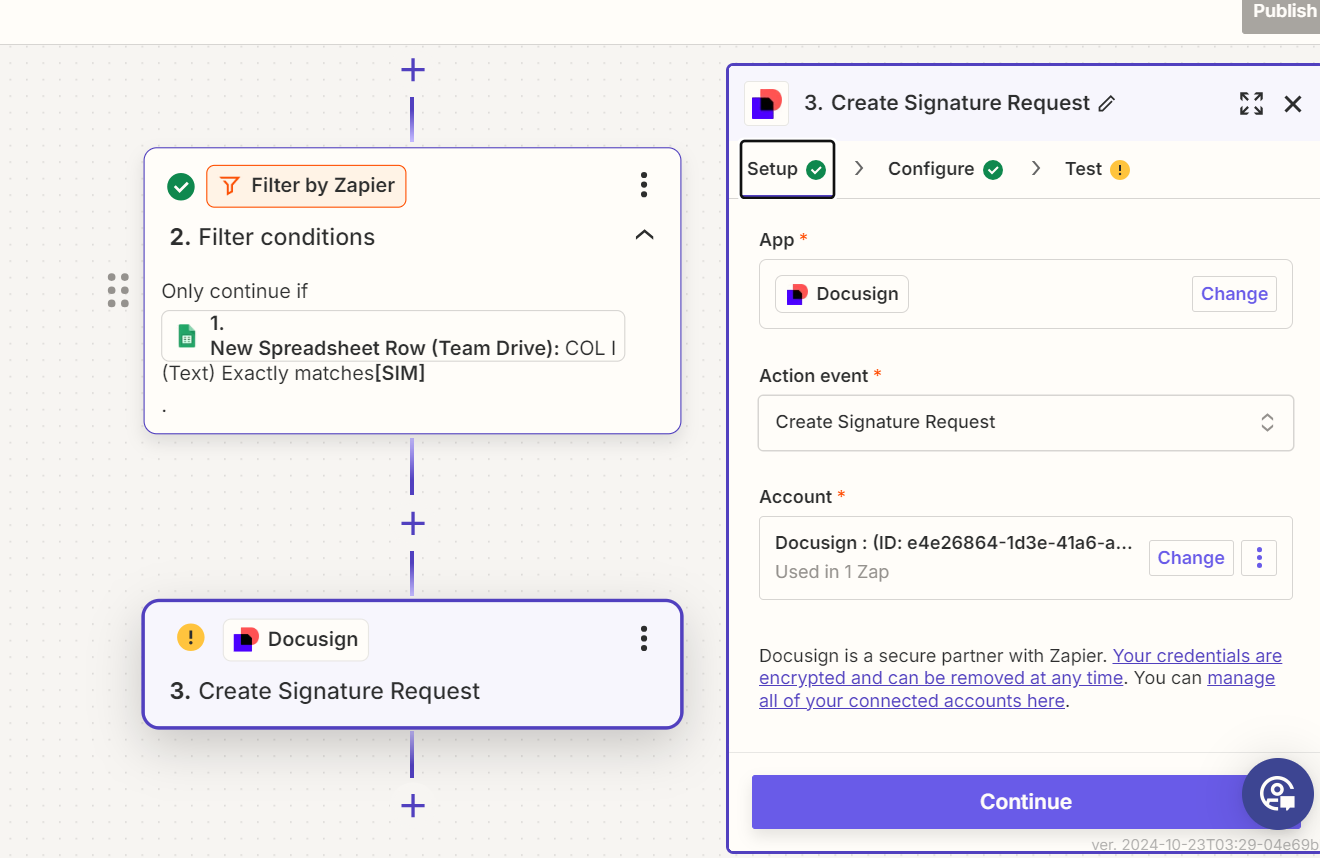

This post has been edited by a moderator to remove personal information. Please remember that this is a public forum and to remove any sensitive information prior to posting.