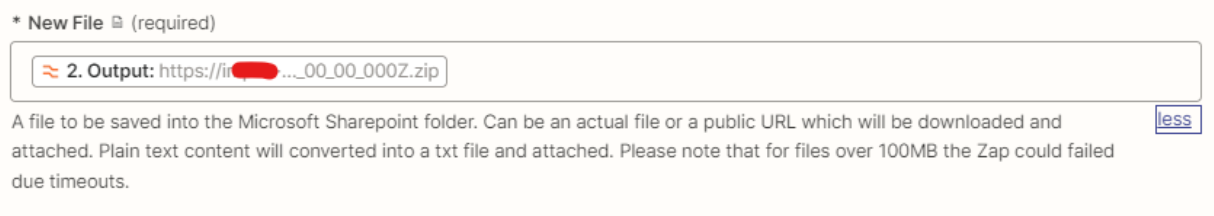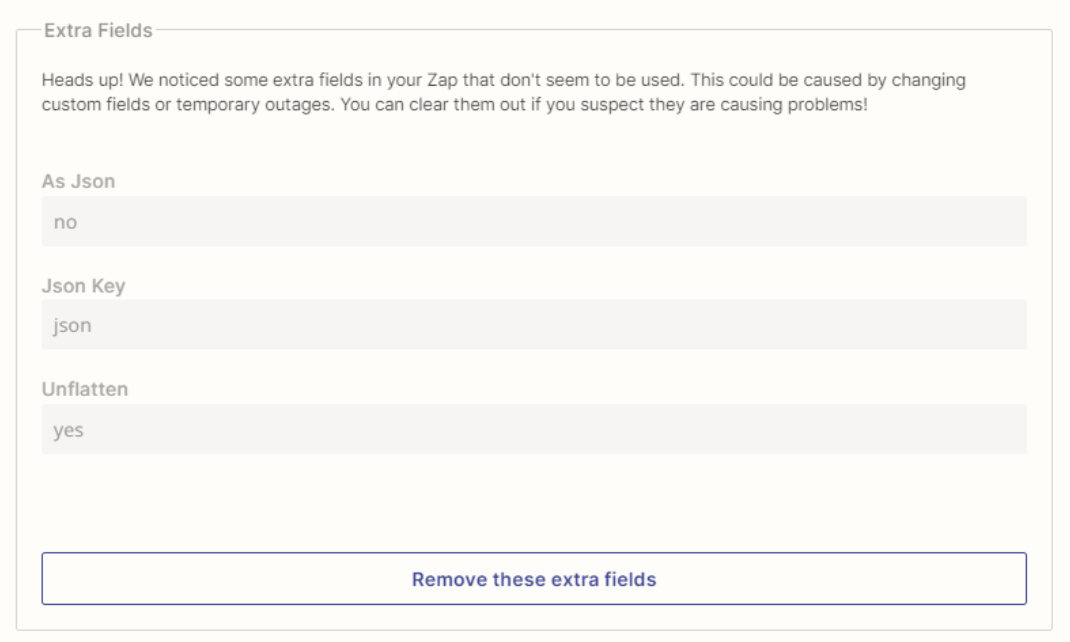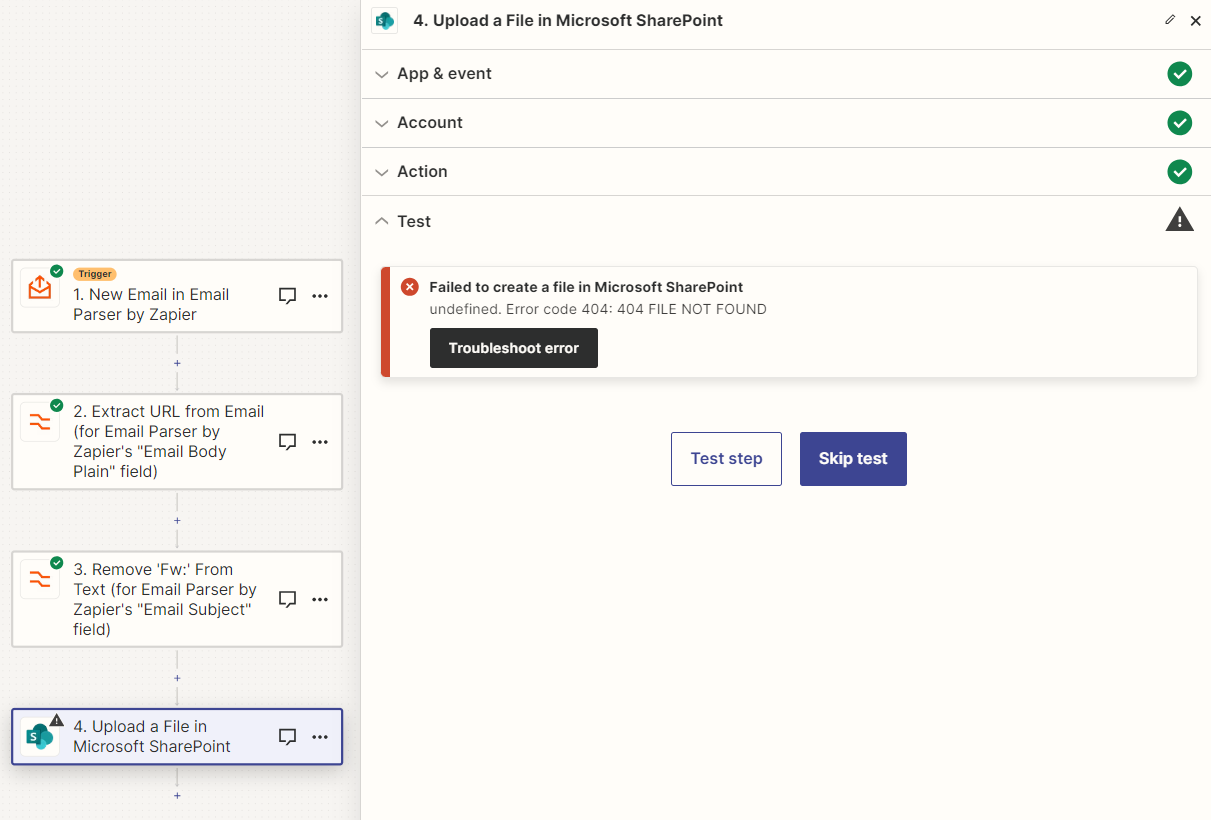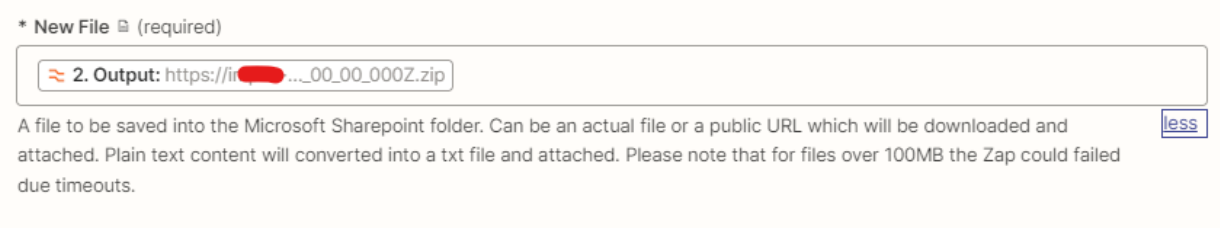Hello everyone,
Hope someone can help me with this.
I am working on a flow to extract a file trough a download link from an email.
The text will be "Click this link" that contains the link inside. I want to save the file from the link and upload to SharePoint.
For now , i made a research from the forums , i made an Email Parser from Zapier , highlighted the Link from the examples that i sent to the parser emailbox but nothing made up unfortunately.
Is this possible to do my request in Zapier ?
I made a Zap but i don’t know why it’s not working or what i’m making wrong.
Here are the screenshots :
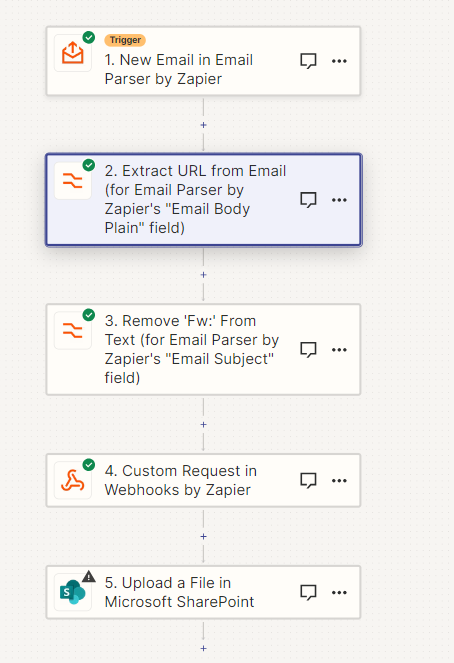
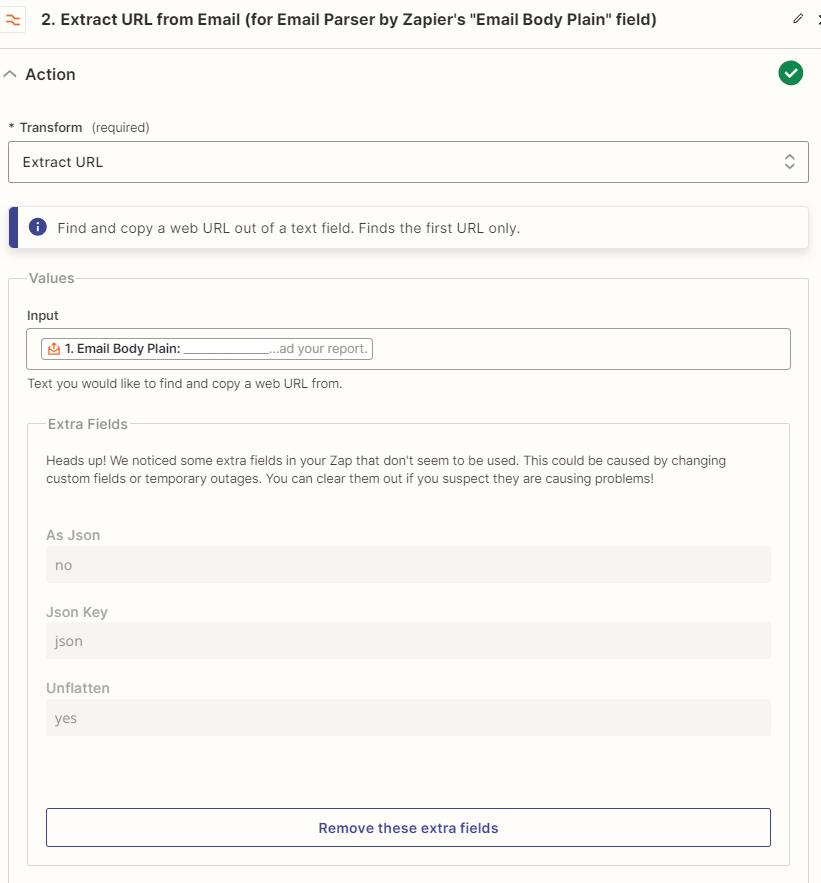
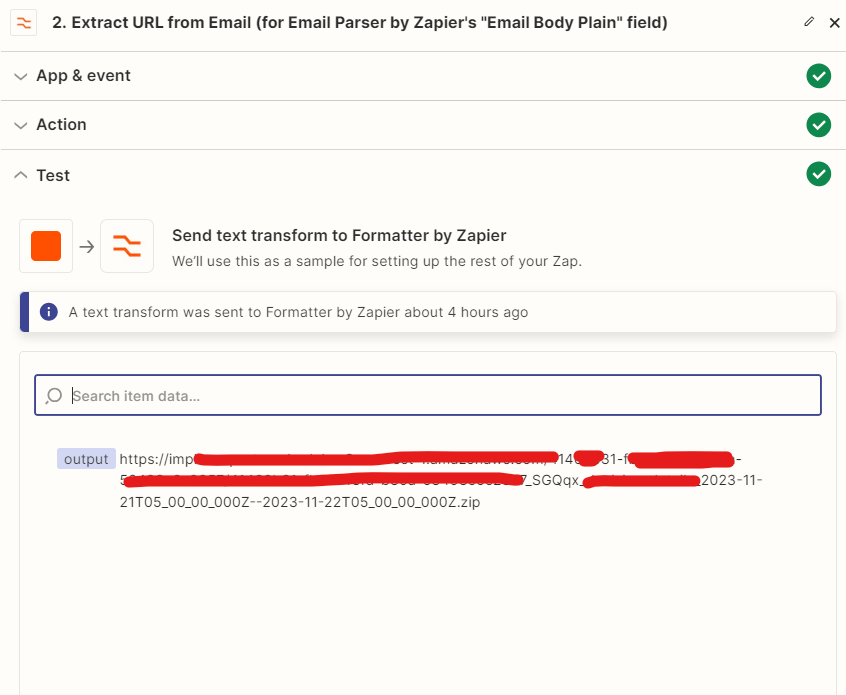
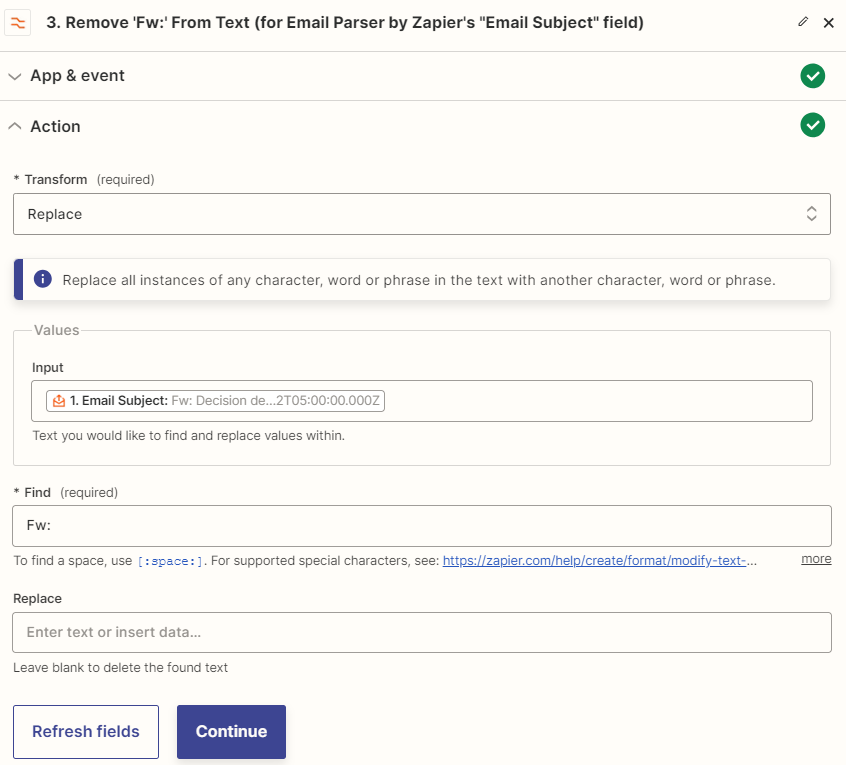
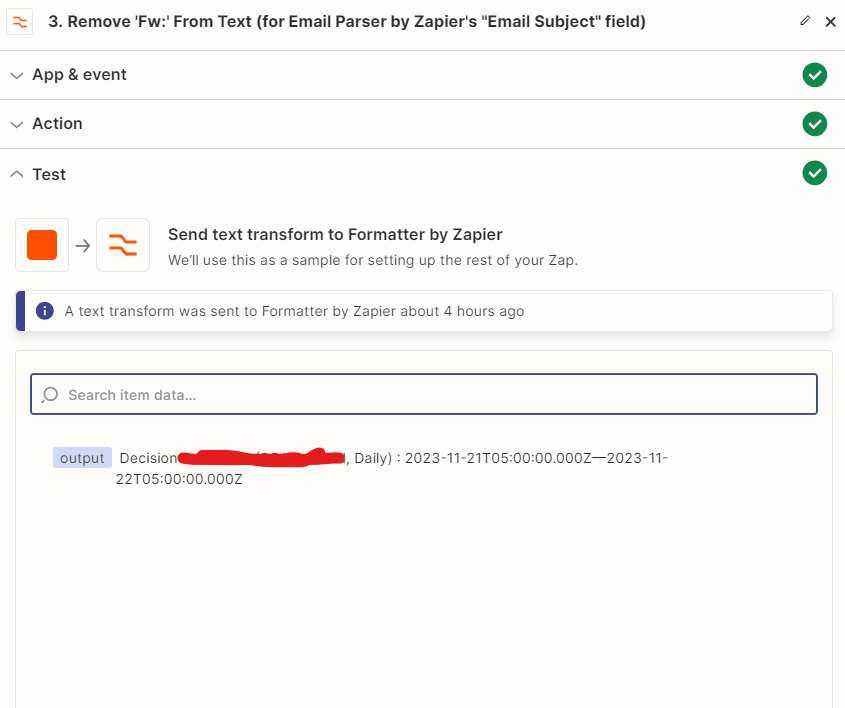
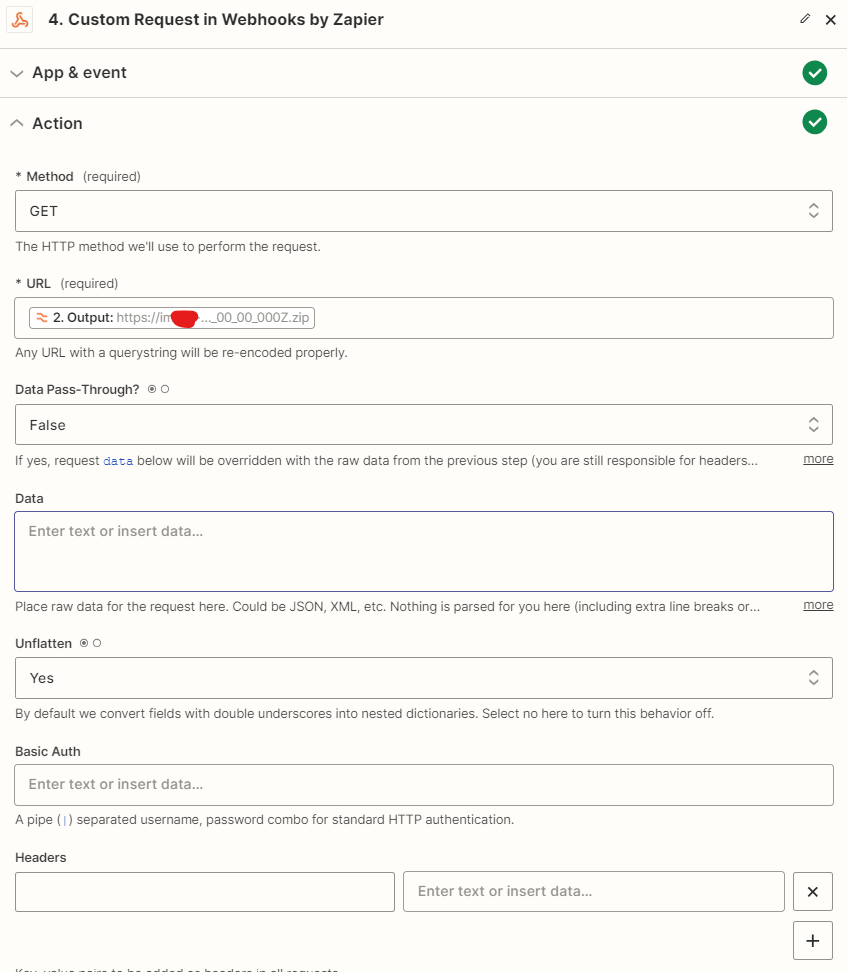
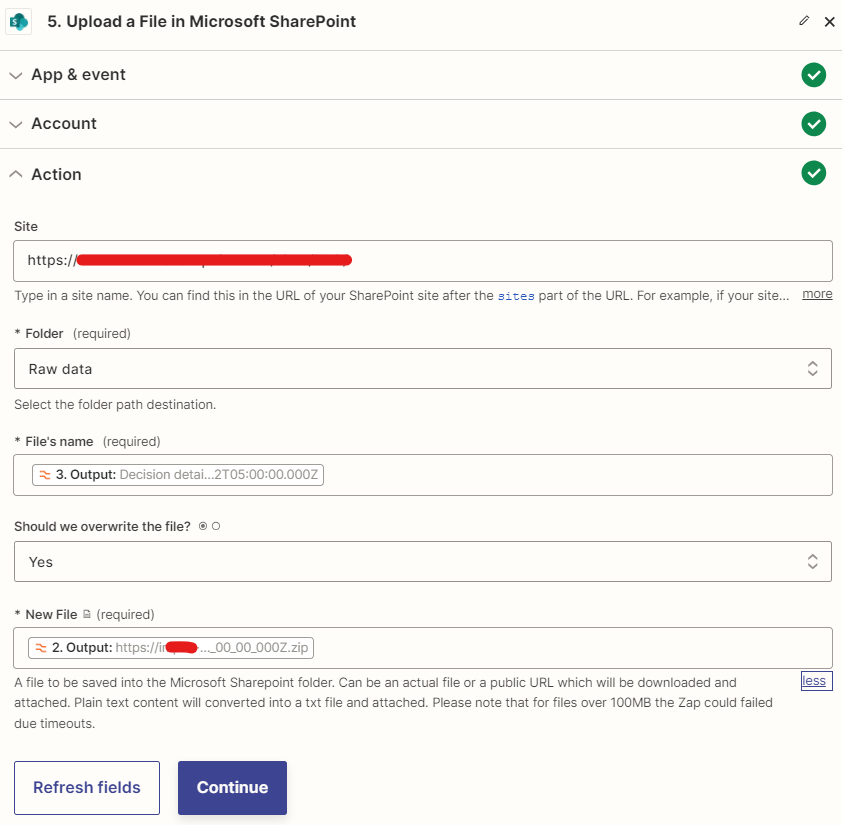
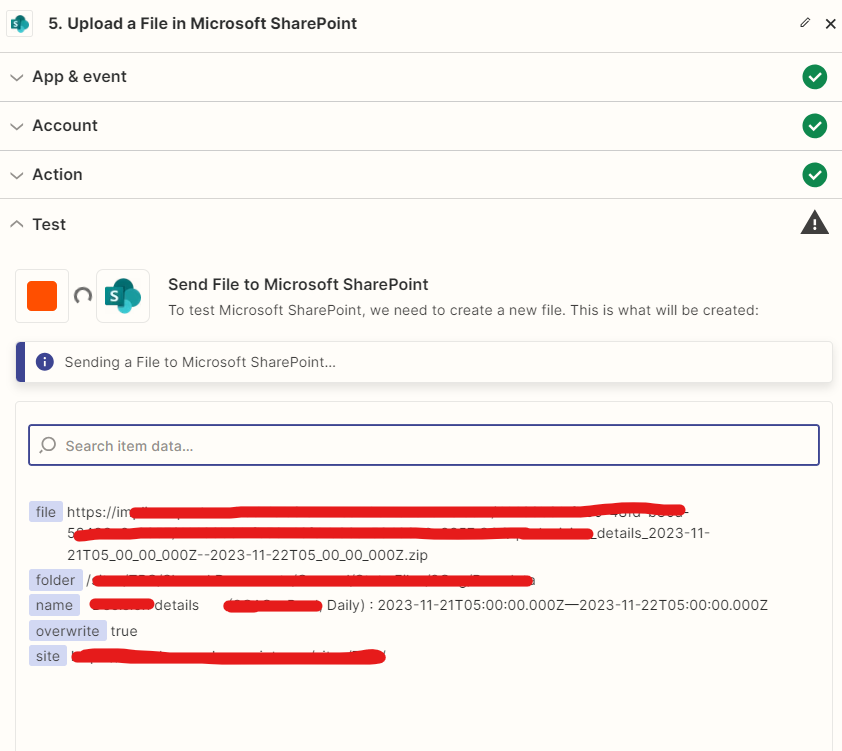
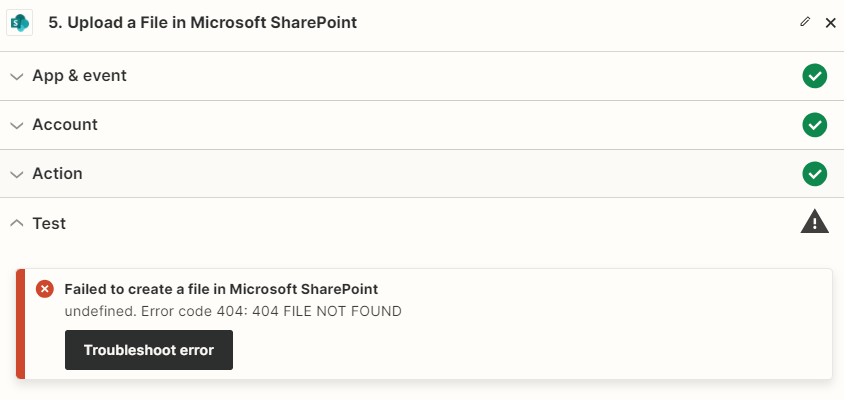
Any advices are useful, appreciate it !
Thanks.