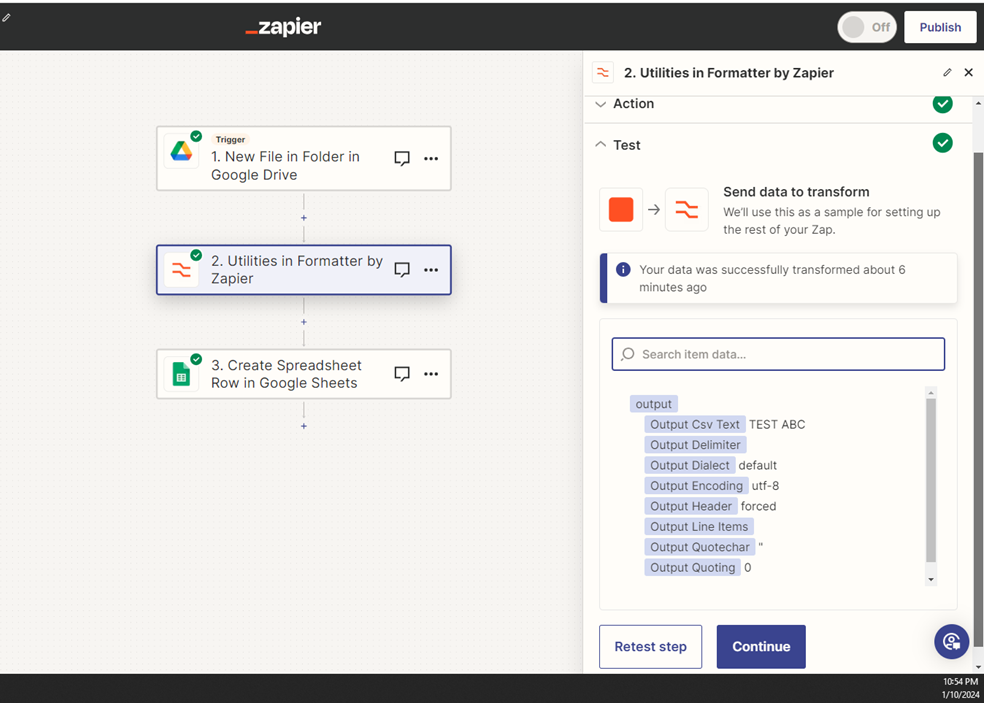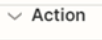I’m trying to create an automation to export csv data in gmail attachments to a google sheet. The csv docs are small (5-10 rows max) but I’m still unable to make this work.
I’ve tried using formatter but when I test it, I don’t see any of the actual data from the csv doc.
Any other ideas out there?