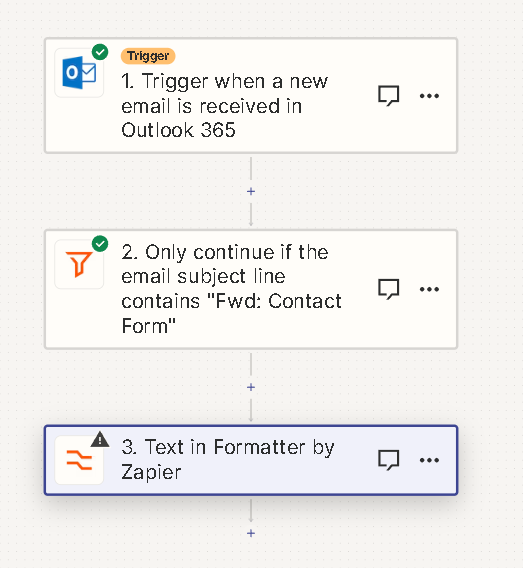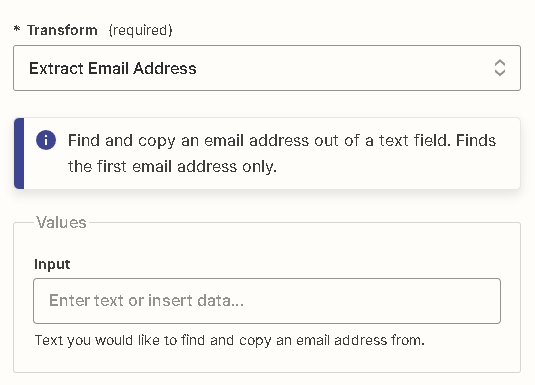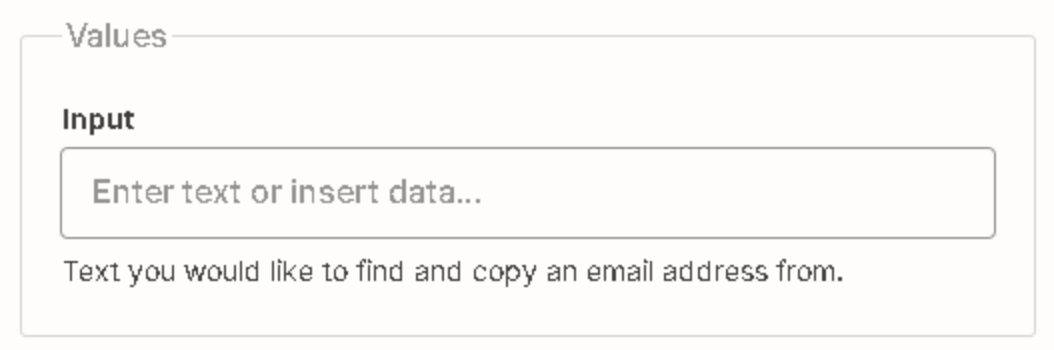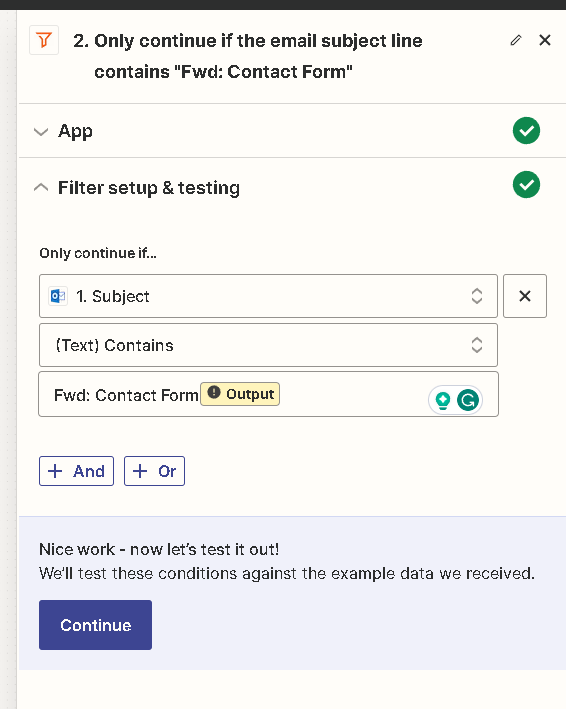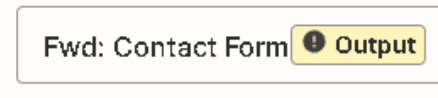I use Brevo to send form submissions to my Outlook web email account, and I want to automate email replies in Outlook. How can I use Zapier to search for an email address in the form submission and automatically send a reply to that email address?
Each email I receive from Brevo has a subject line like "Fwd: Contact Form email@blahblah.com," and that same email address also appears once in the body of the message.
Thanks for any thoughts on this,
David