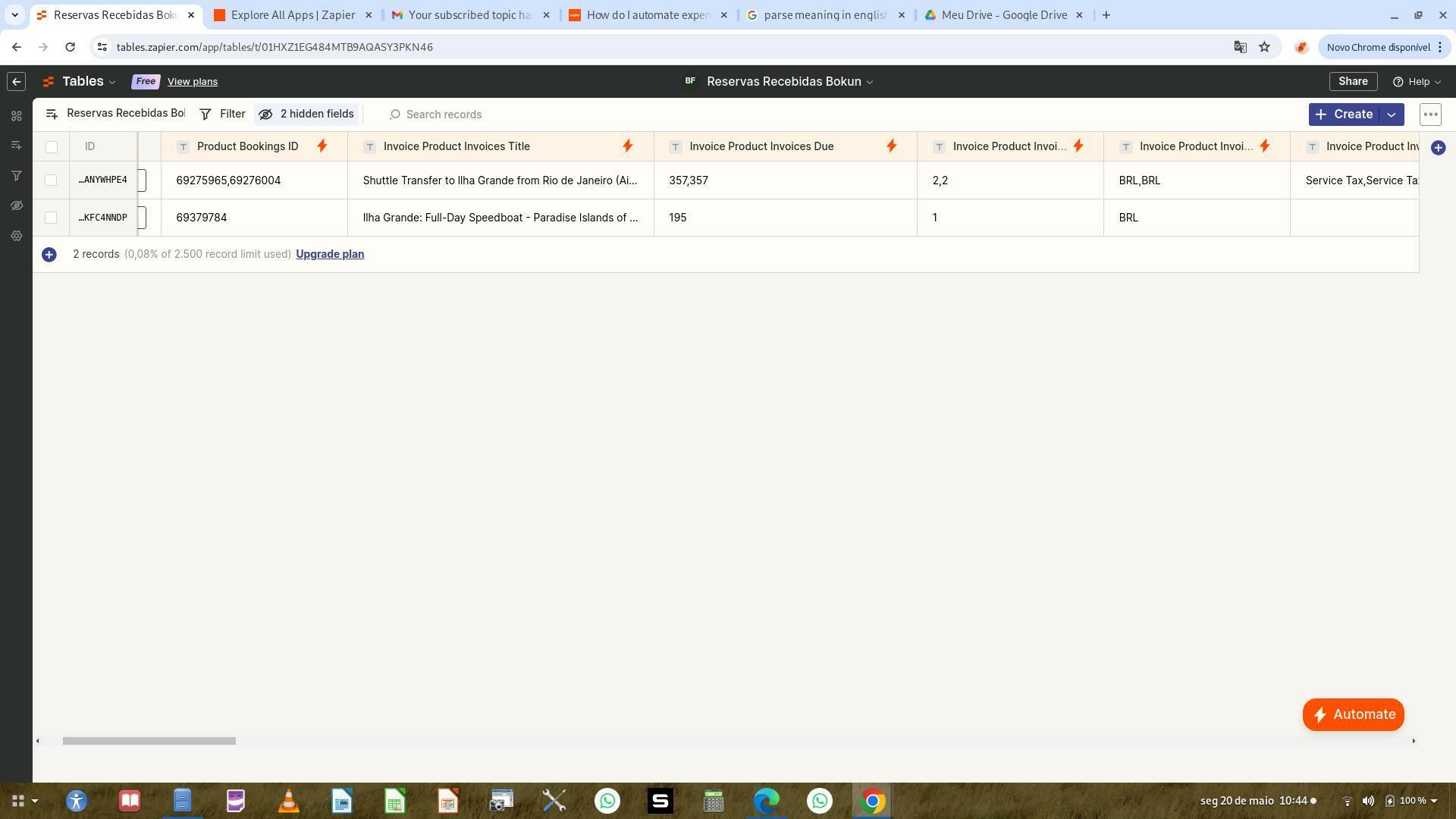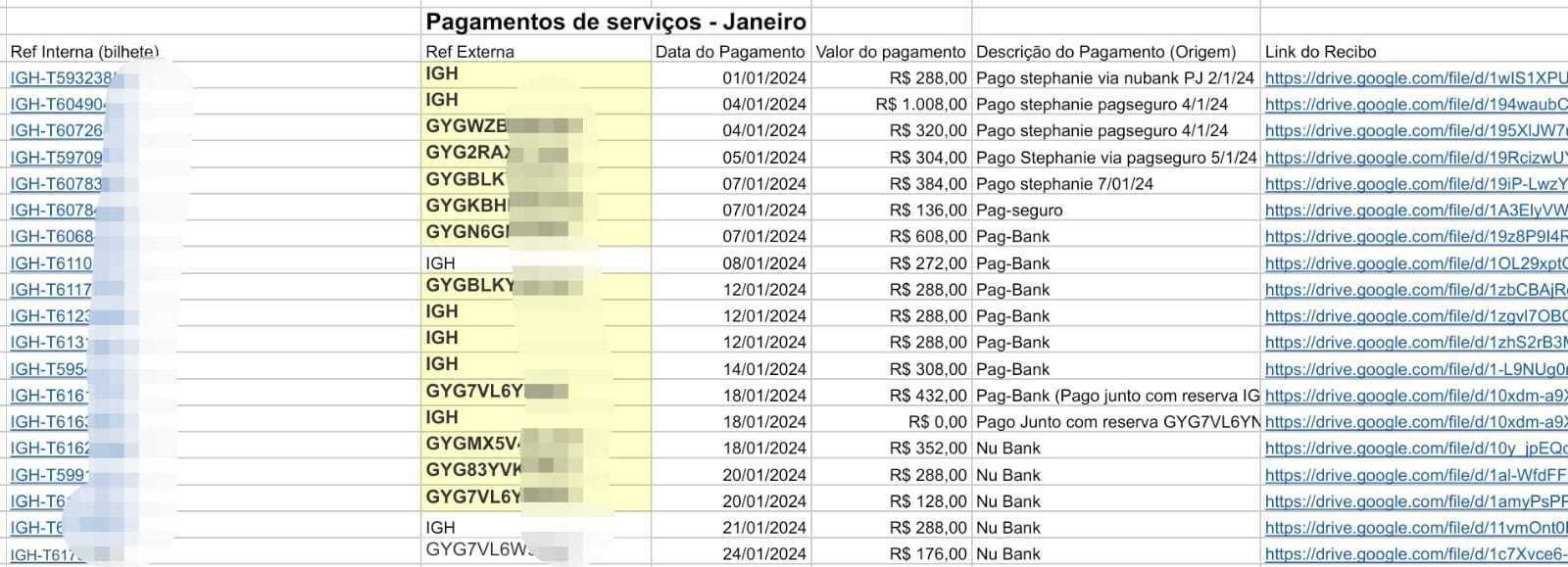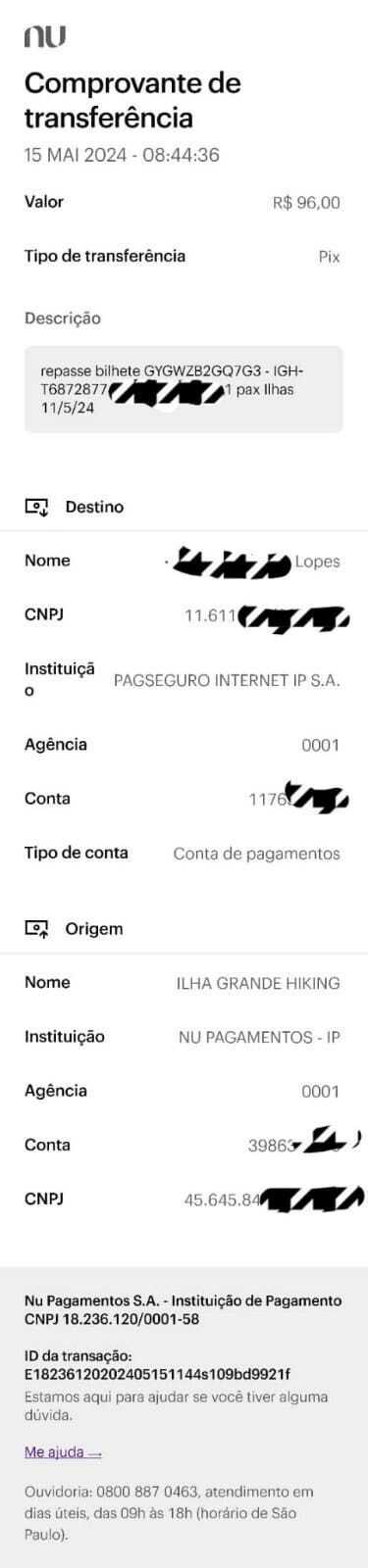Hi everyone,
I’m Bruno Fernandes, and I’m looking to enhance my existing Zapier workflow for automating the tracking of my outgoing payments. Here’s the current setup and the additional automation I need:
Current Setup:
- I have successfully created a Zap where, upon receiving a booking through my reservation system "Bokun", a record is created in a Zapier Table.
What I Need:
- Whenever I make a payment to a supplier, I want to place the receipt in a specific Google Drive folder.
- Zapier should then pick up the receipt from Google Drive, extract the necessary information, find the corresponding record in the Zapier Table (using the Booking ID), and update the Zapier Table with the receipt details.
Details:
- Trigger: When a receipt is added to a specific folder in Google Drive.
- Action: Extract data from the receipt (e.g., Booking ID, payment amount, date, supplier name).
- Action: Find the corresponding record in the Zapier Table using the Booking ID.
- Action: Update the Zapier Table (or Google Sheet) with the extracted receipt details.
Challenges:
- Identifying the best method to extract data from the receipts automatically.
- Ensuring accurate matching and updating of records based on the Booking ID.
Any guidance on setting up this workflow, especially on data extraction and record matching in Zapier Table or Google Sheets, would be greatly appreciated. Additionally, if there are specific Zapier apps or third-party tools that can facilitate this process, I’d love to hear your recommendations.
Thank you for your support!
Best regards, Bruno Fernandes