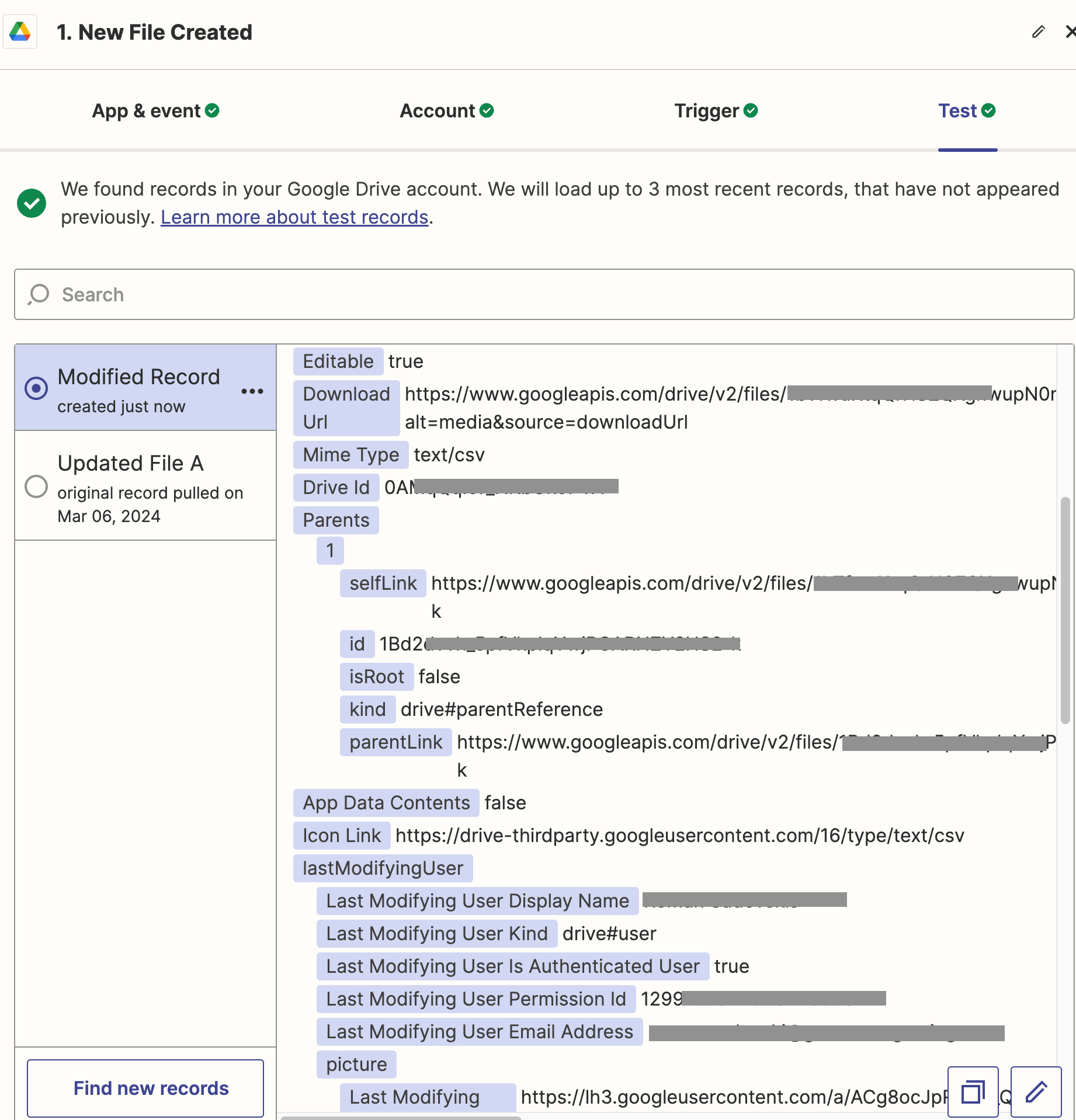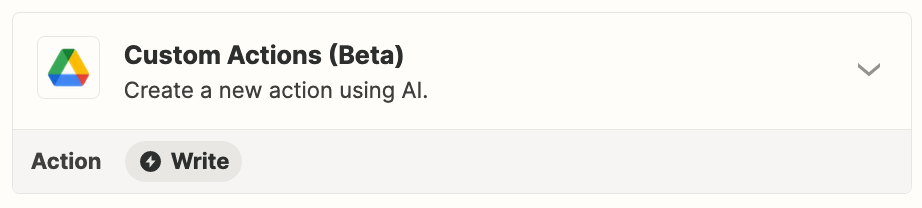Hello,
I’m new to Zapier and trying to figure out how to build a simple workflow:
- A new folder with x number of CSV files is created in Google Drive;
- Copy this folder with all contents to Amazon S3.
I’m able to create zaps to “listen” for new folders and create these on S3 (empty folders).
I’m also able to map zaps to updated files (each file individually) within specified folders to upload these to S3.
What I’m not able to do is to combine both steps so they work in a dynamic manner, as folder names will always be different and contents within these folders may differ as well.
Hope what I’m trying to achieve makes sense.