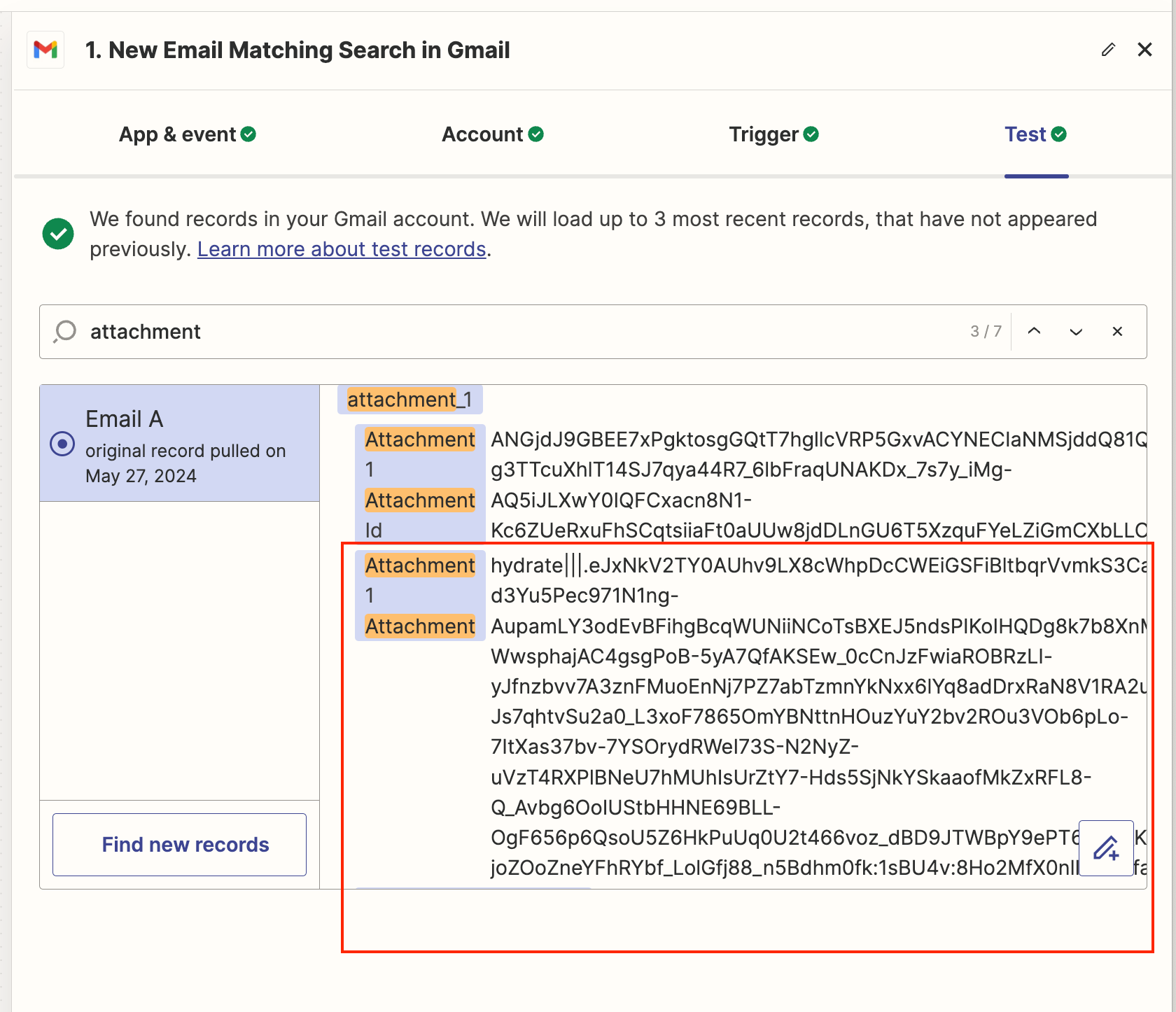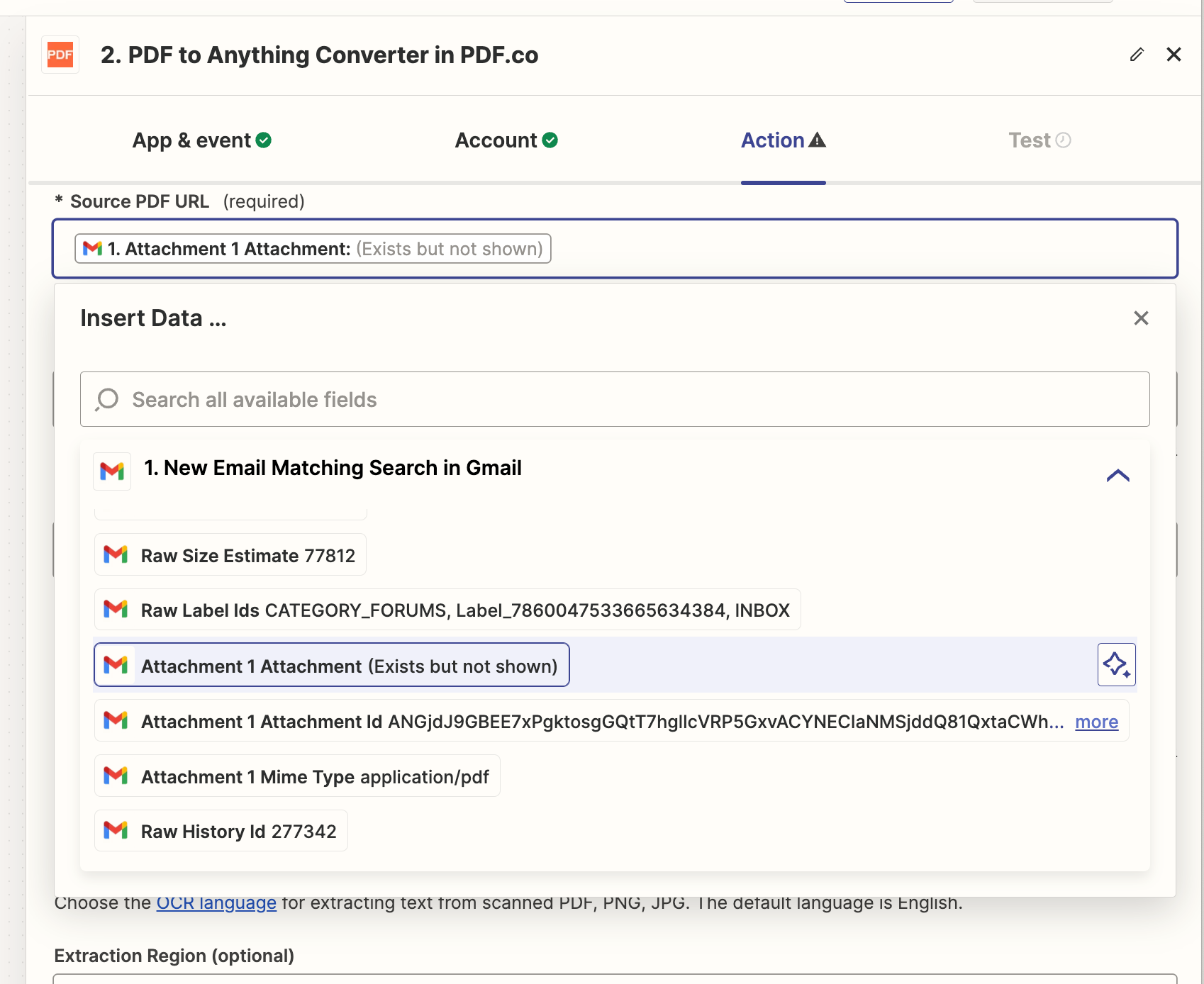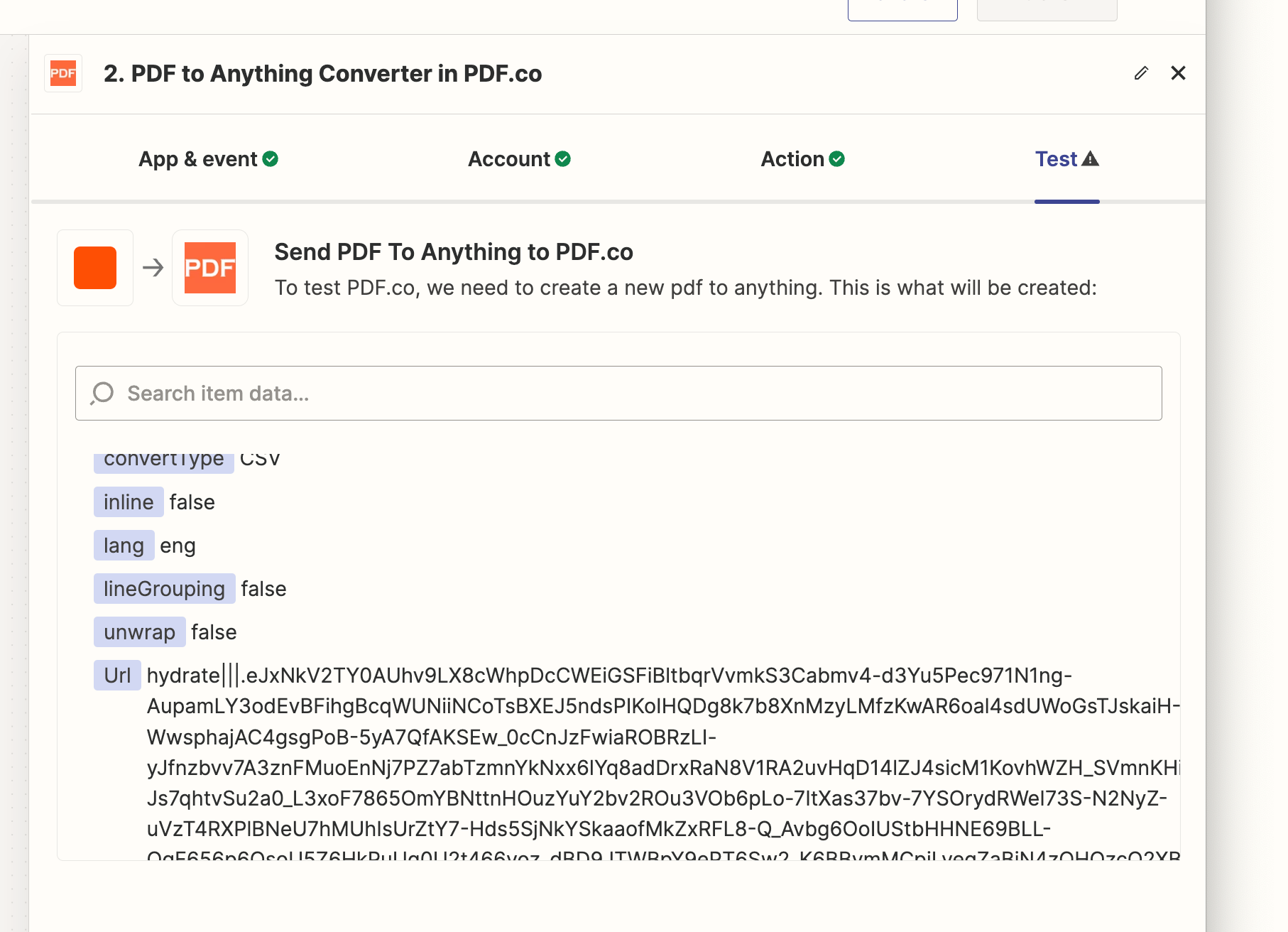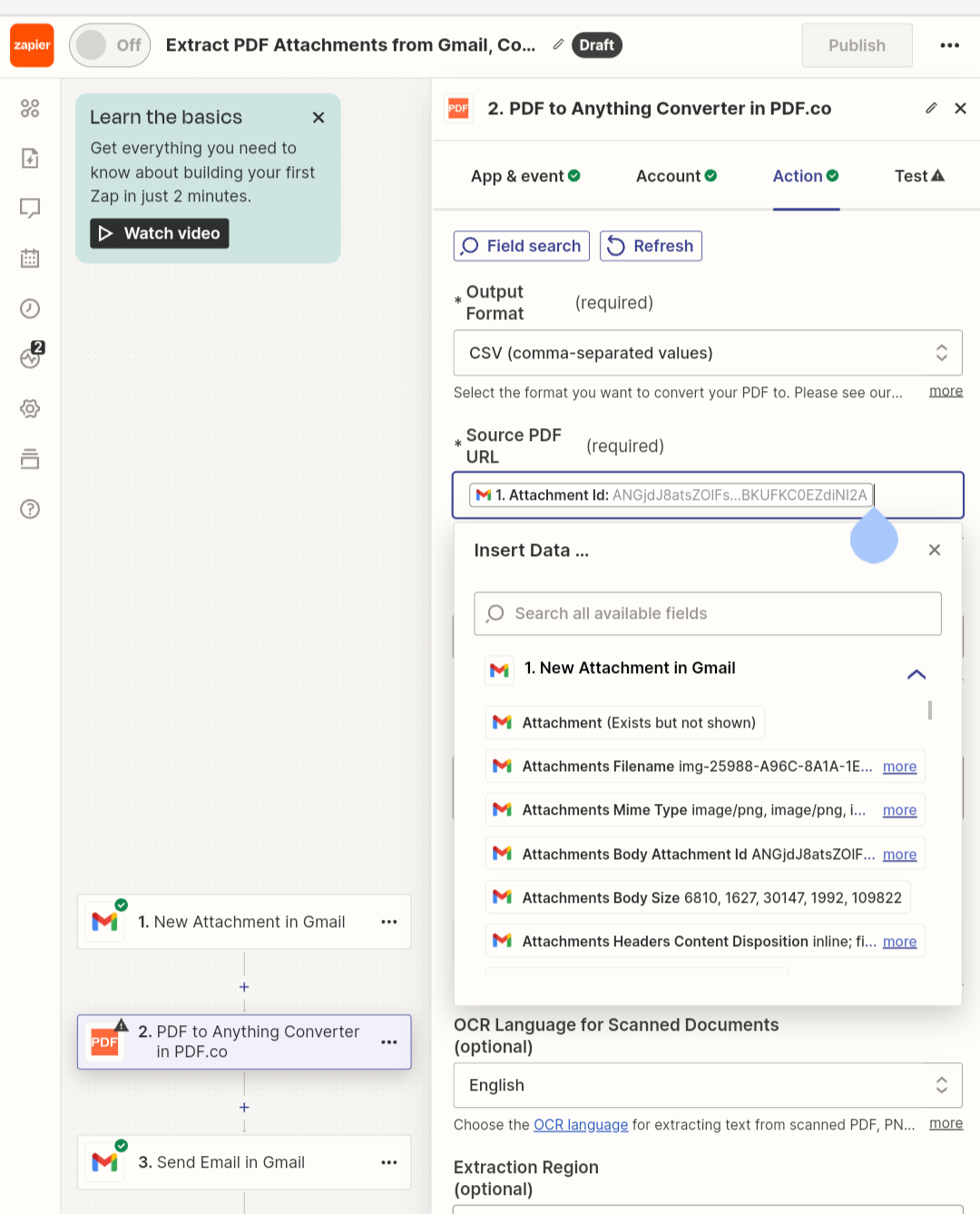I’m trying to automate converting a daily email that has a pdf attachment to csv then attach to a new email to be sent out.
What i’ve done so far:
- New attachment in gmail: look for new email in label (filtered all daily emails to this label; search for attachment in email.
- PDF.co (PDF to anything converter): set the source PDF url and the output file name to be picked up automatically.
- send email in gmail: set it so that csv attachment from PDF.co is sent out to various emails.
i’ve tested it and it works but,
issue: looking for attachment URL. I can’t tell from the entire line code which one is the pdf attachment.
There’s an image in the same email where “Attachment (exists but not shown)” and is not it.
i’m not sure if i explained myself well enough, please ask me questions to explain more in detail