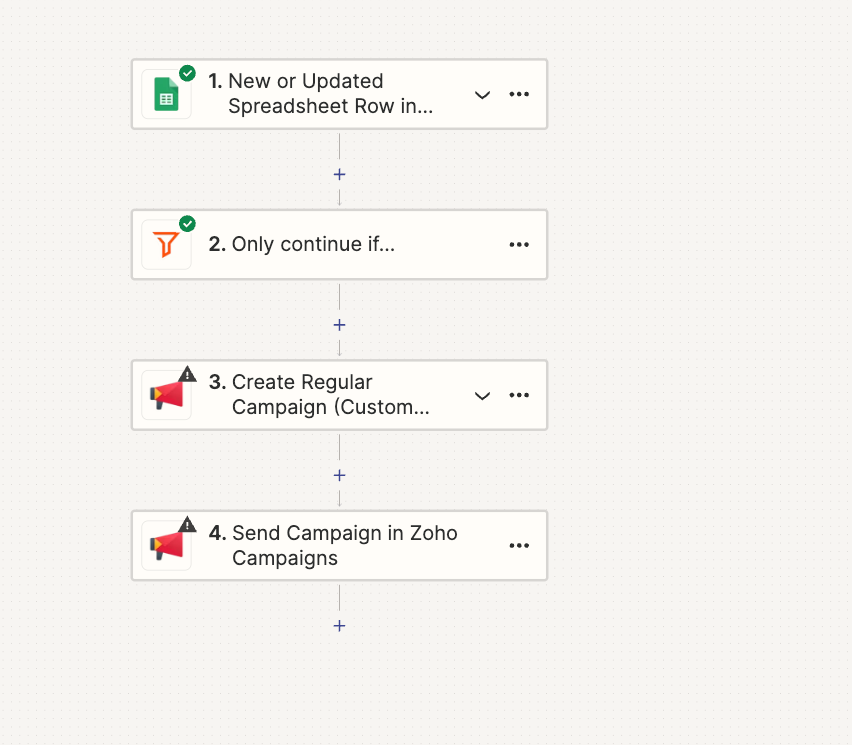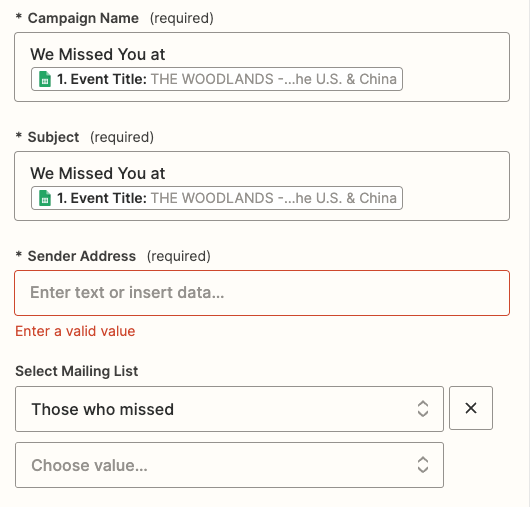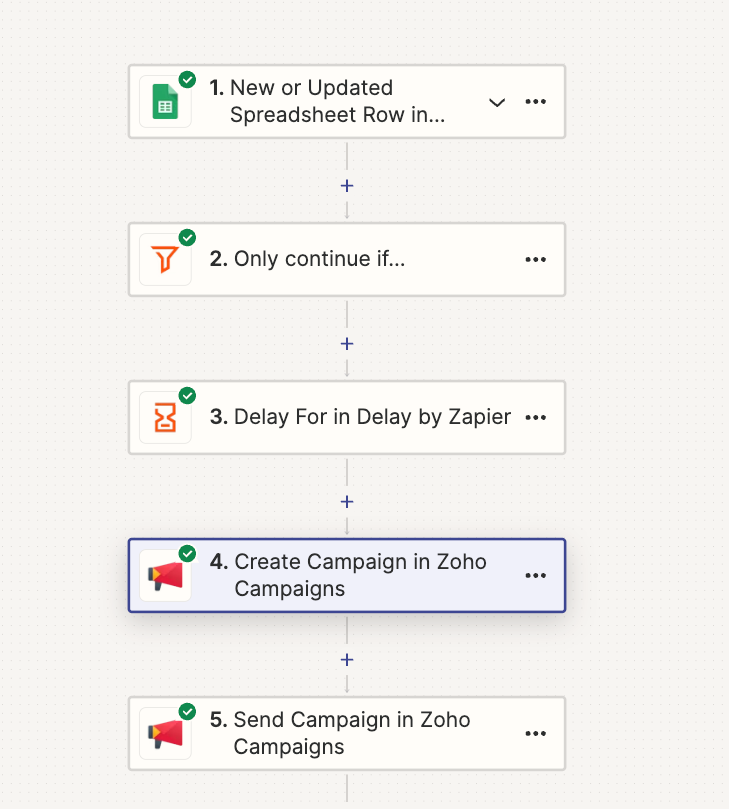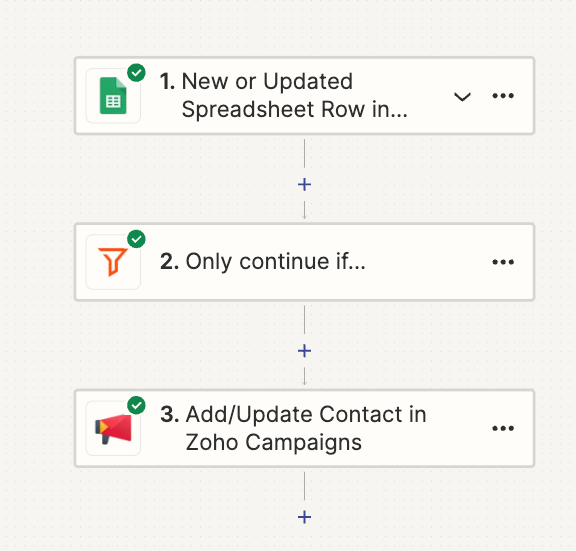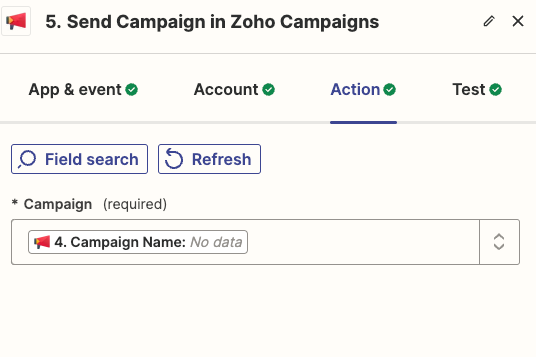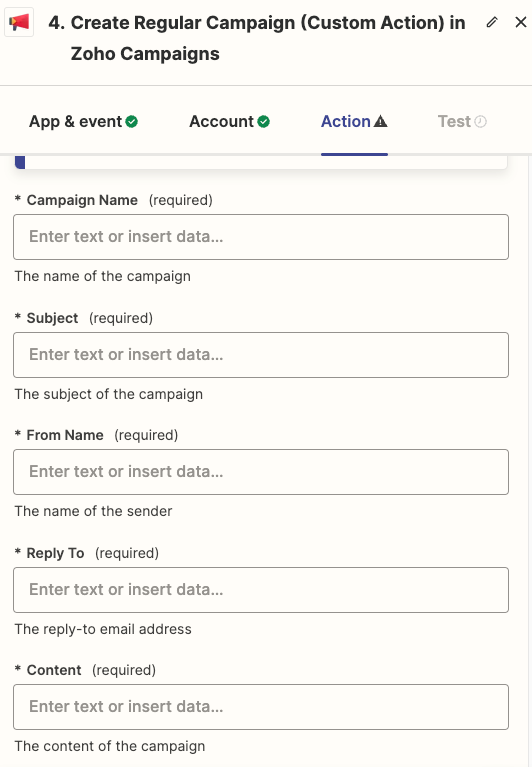Does anybody know how can I use Zapier and Zoho Campaigns to do the following in the following steps?
- Insert contact information from a Google Sheet into a Zoho contact list
- Create a campaign
- Send the newly created campaign to the Zoho contact list that was created.
Below is a photo: