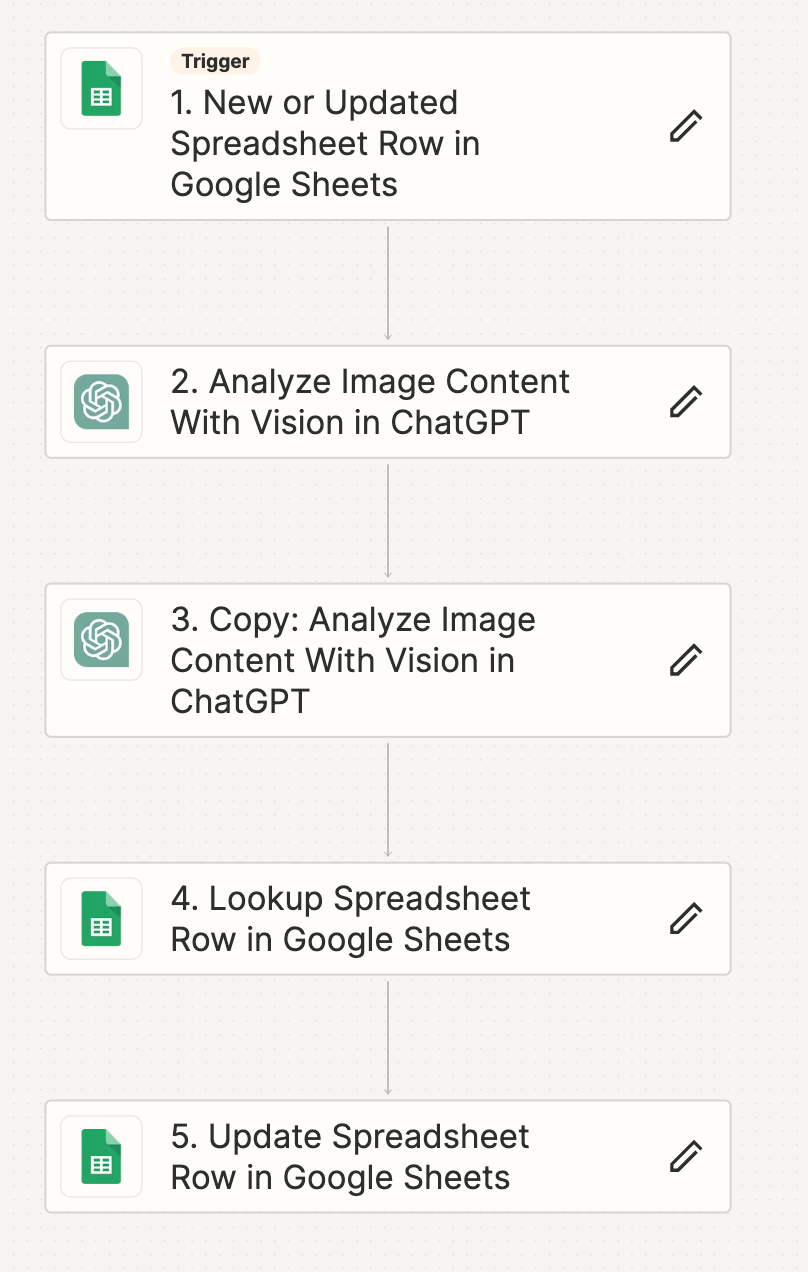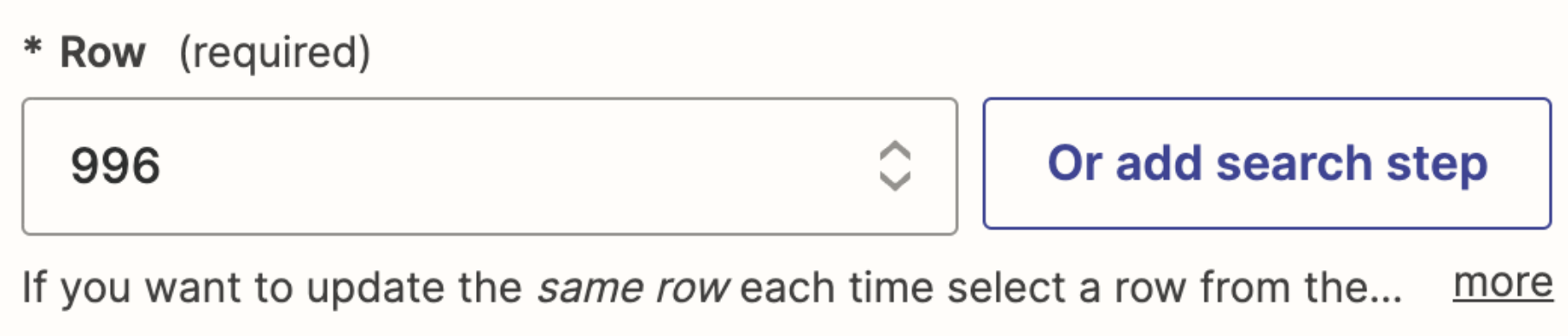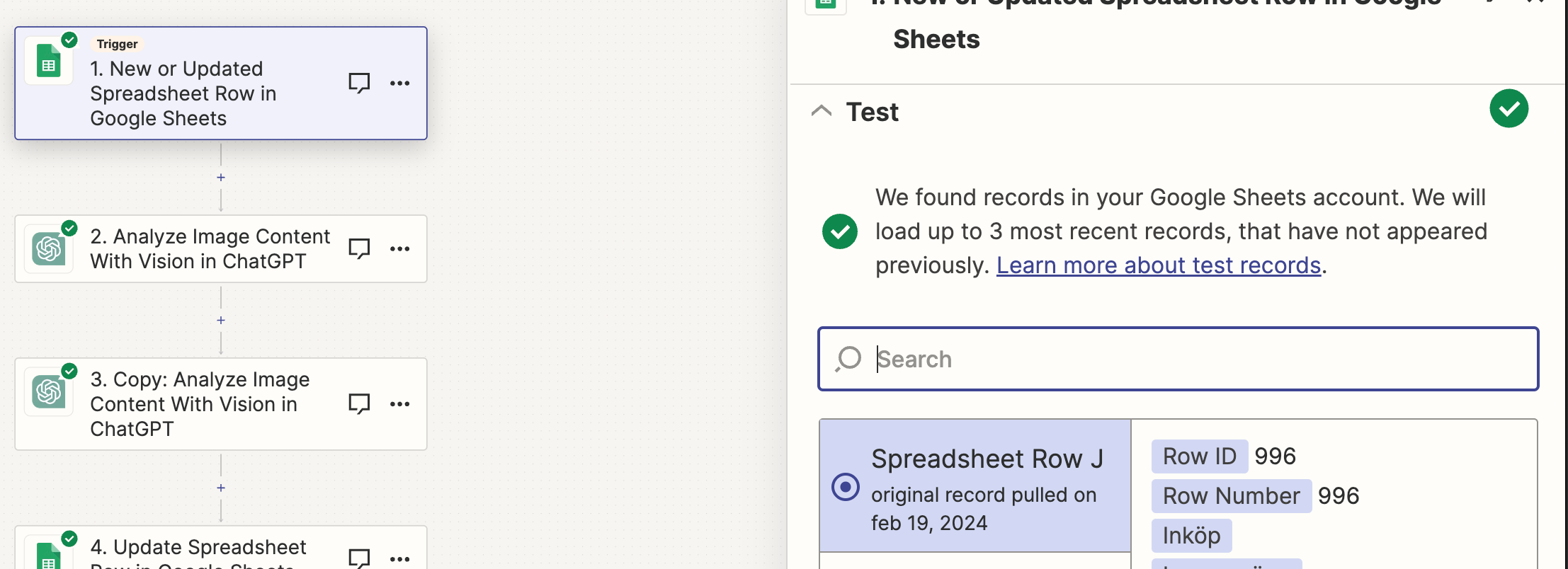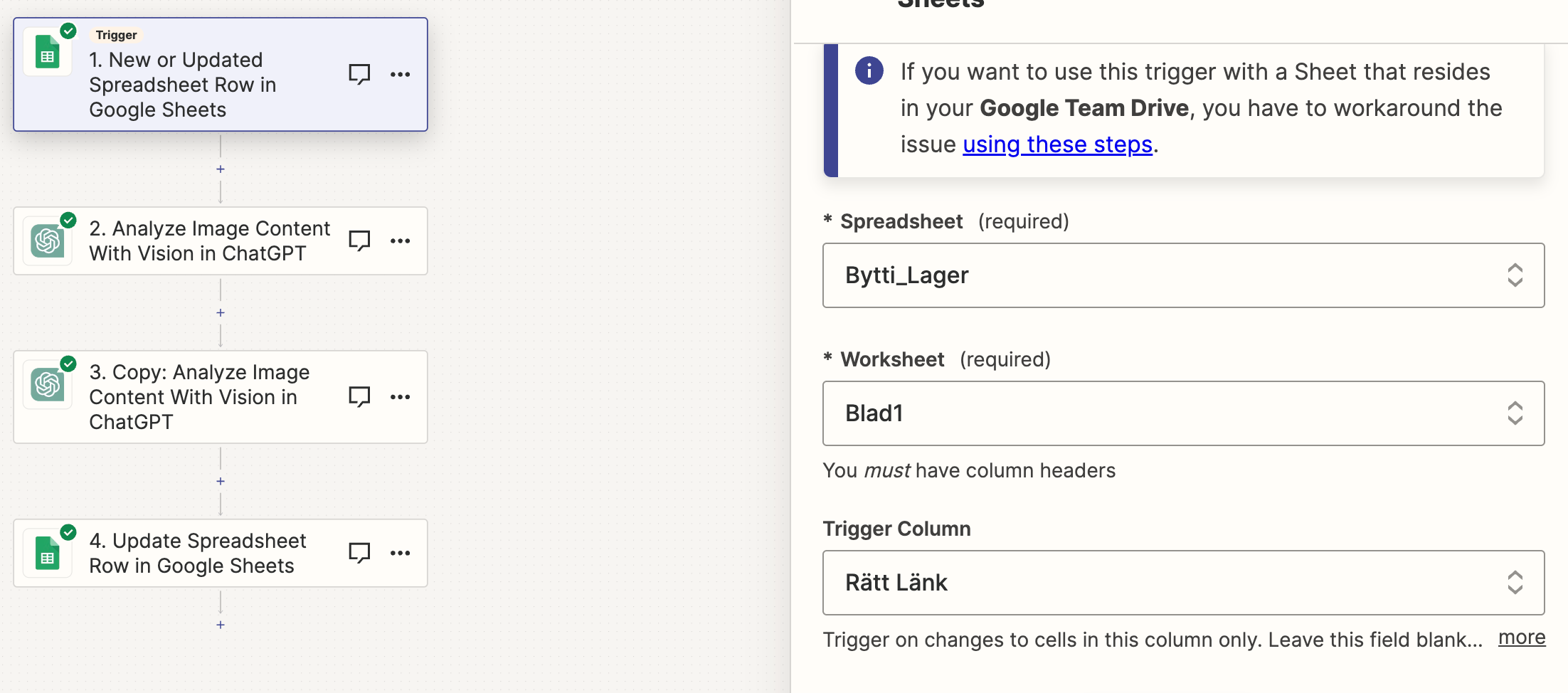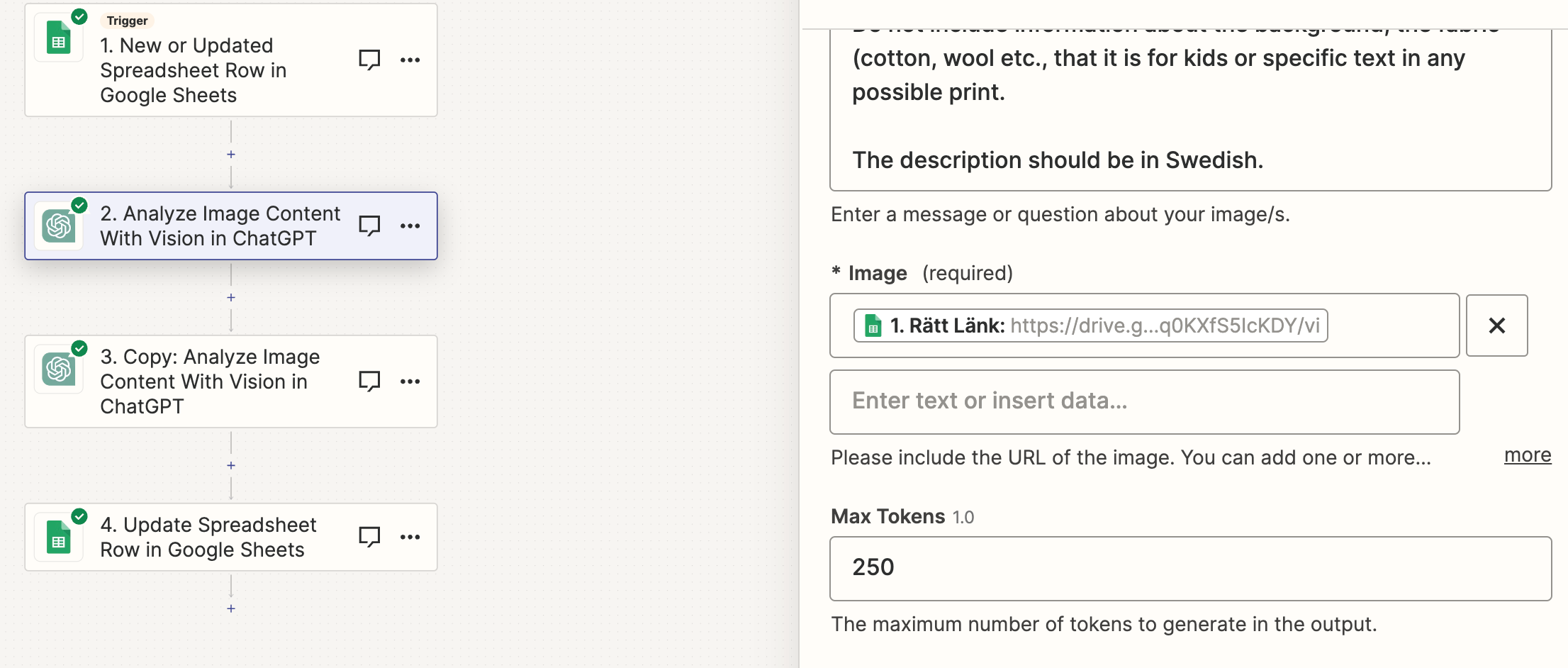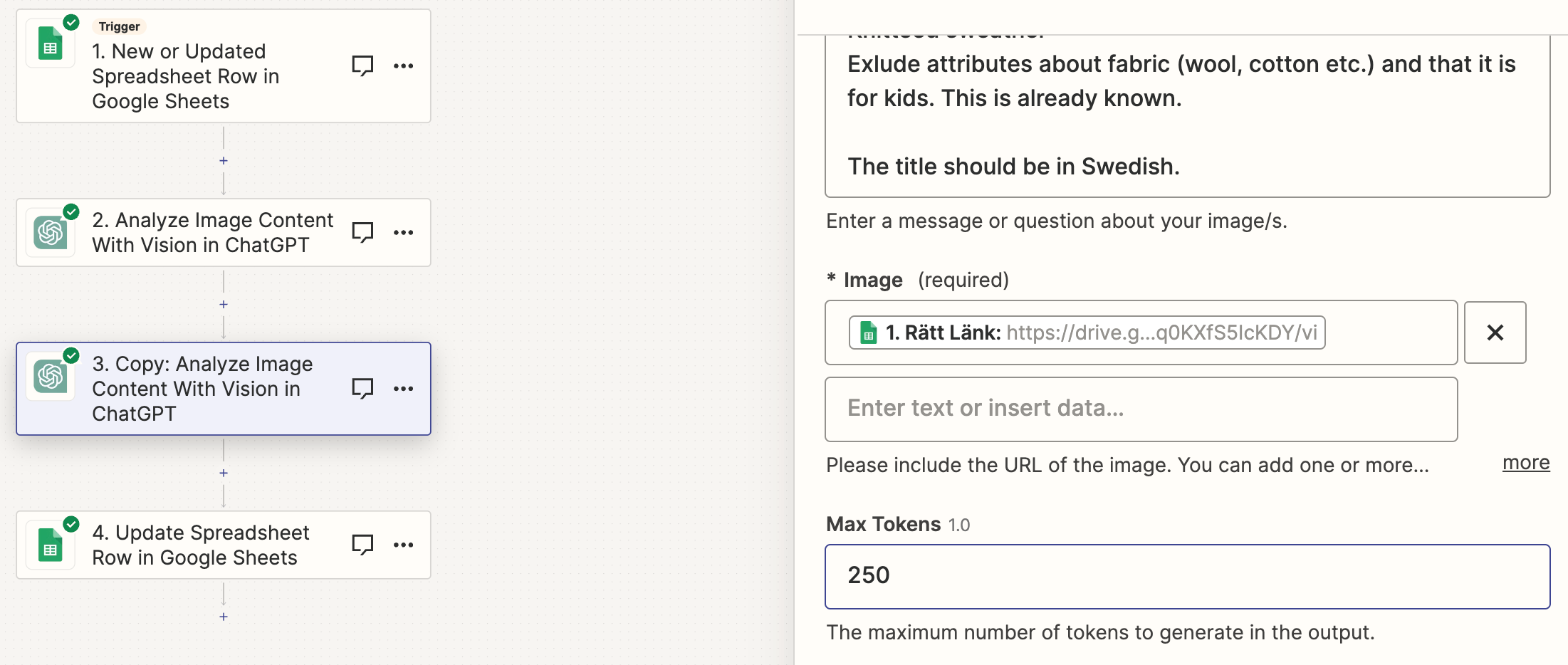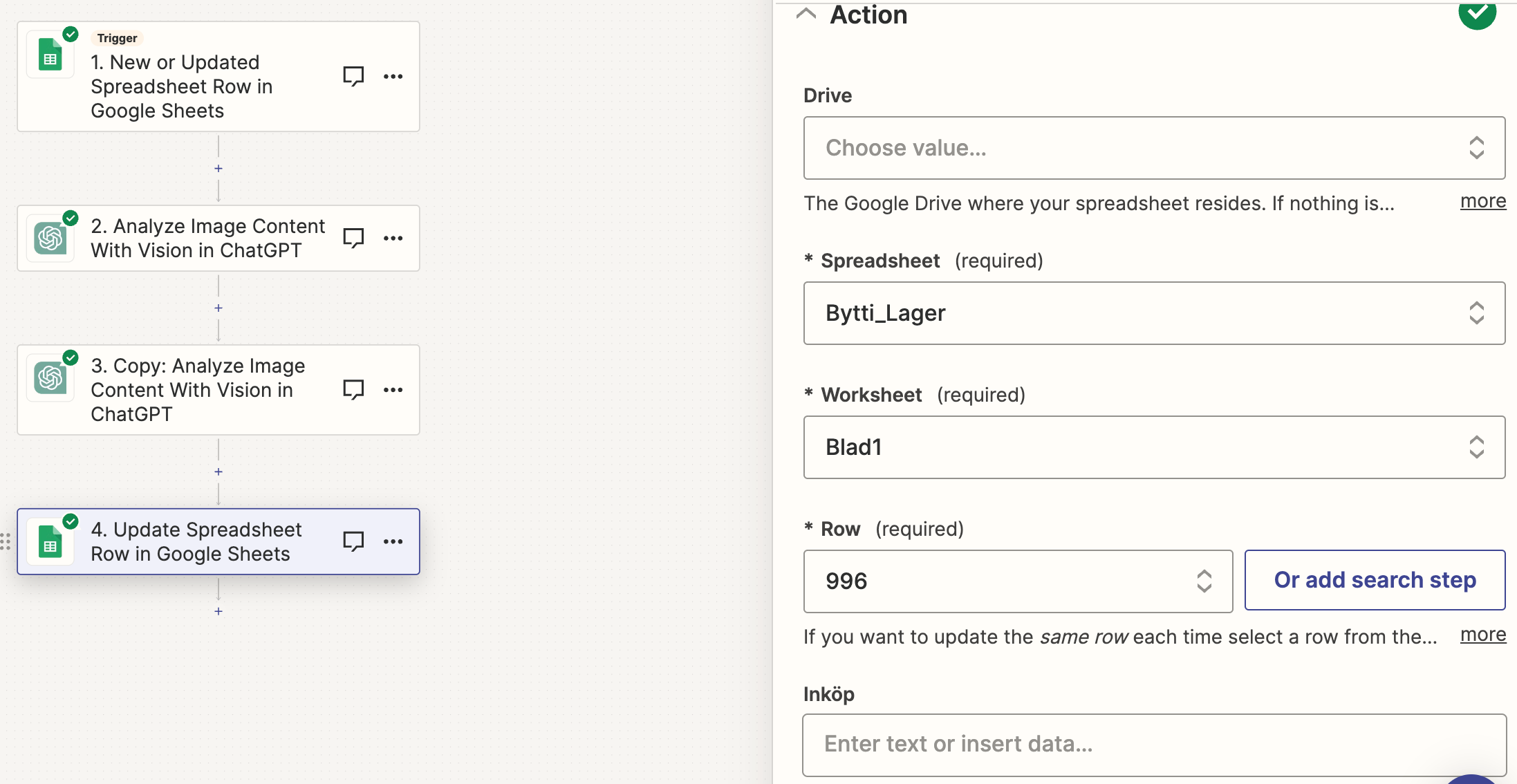Hi,
Im new to Zapier and assume there is a simple answer to my question.
I have a GoogleSheet containing all items in my e-commerce. After that I have taken the product picture I place it in Google Drive and place the link into the correct row GoogleSheet. After this I would like ChatGPT to write a short title and summary based on the image and update two columns in the sheet.
It works as planned, but just for the first row. I assume that I have made some basic mistake in the set-up, but I can not find int.