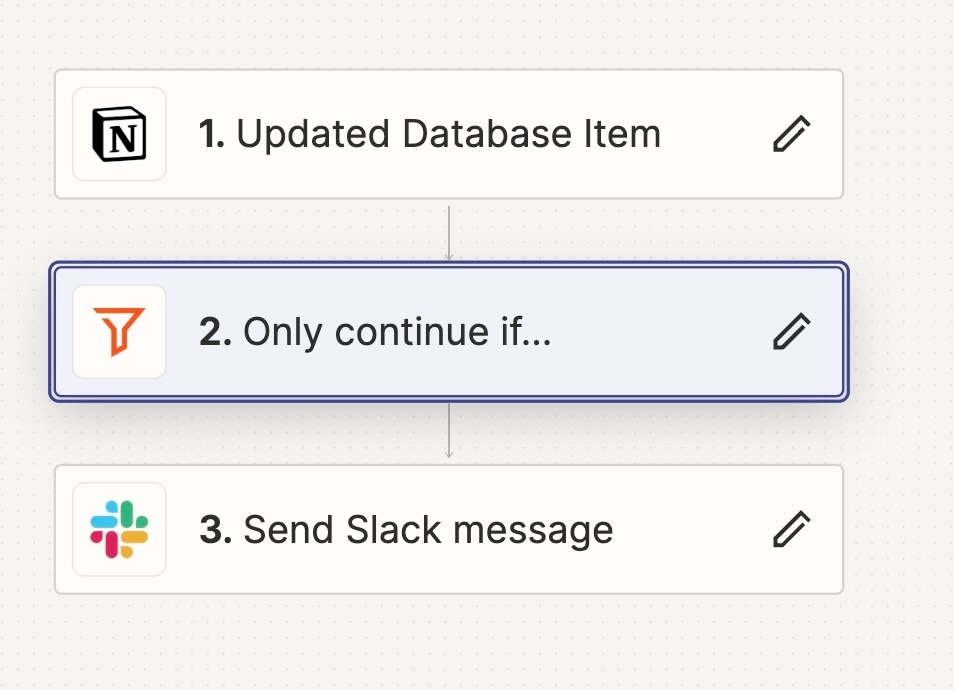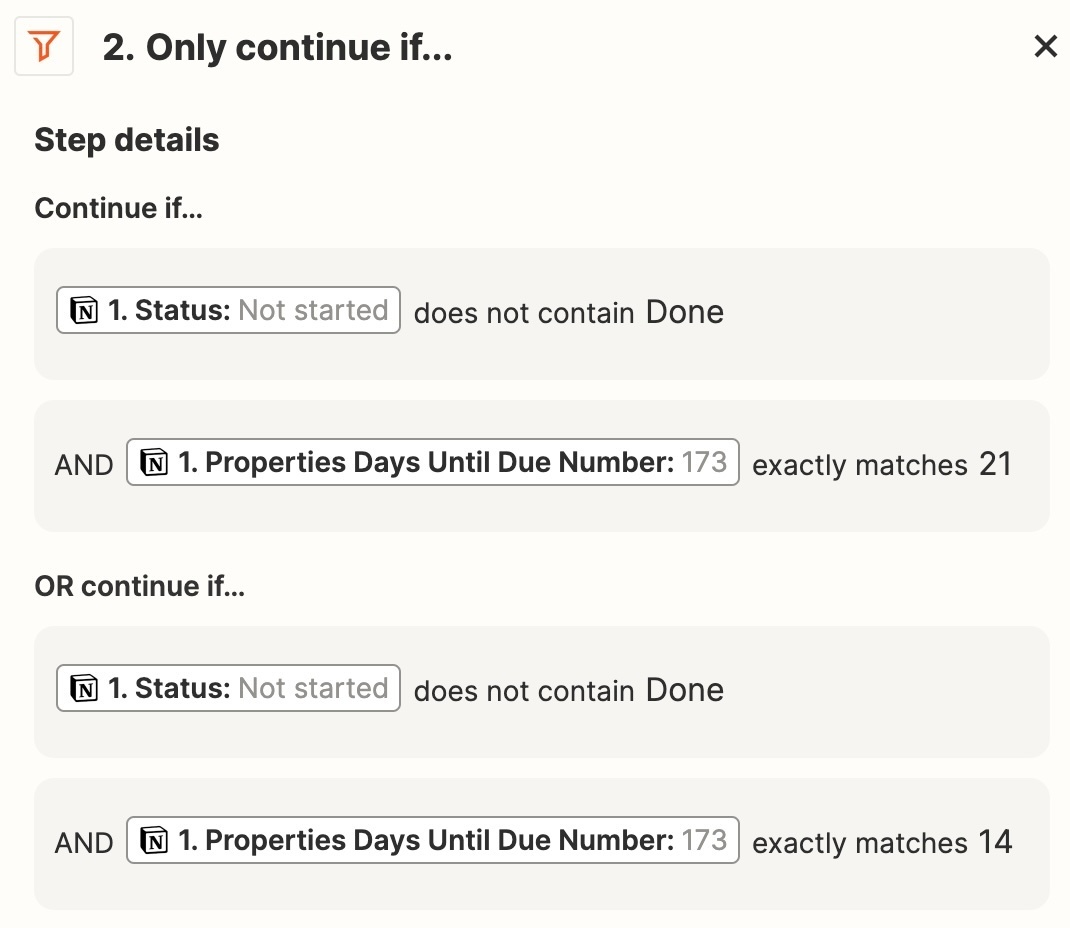Hi all,
I’m attempting to set up an automation which sends a slack message when the “days until” (days to due date formula) on a Notion database reaches a certain number (21, 14, 7), etc.
I’ve set up the Zap but it only seems to be firing if I manually amend the date to be 21 days until the due date. If I leave it so that the date automatically reaches 21 days before the due date, it doesn’t fire.
Is there a way for the change of “days until” to be recognised as a database entry update, so that the Zap will fire?