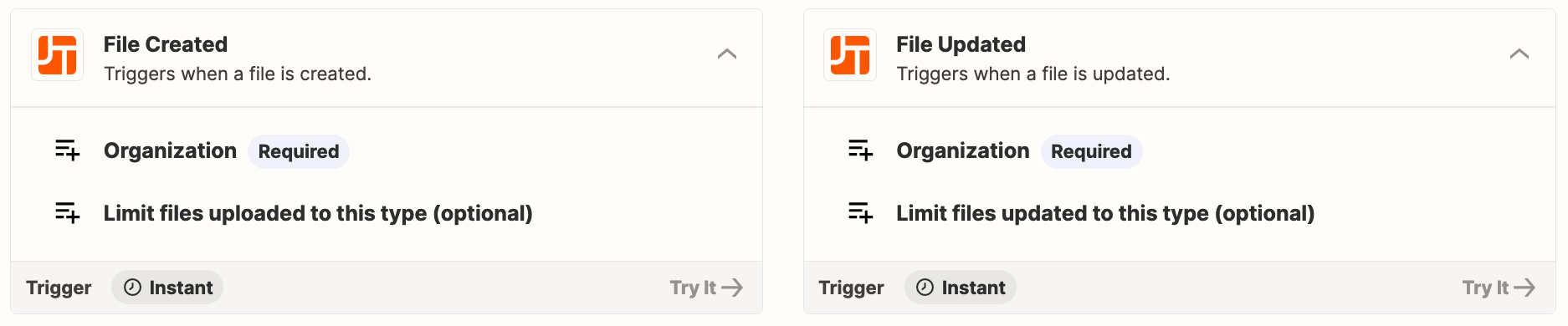I am trying to figure out how we can automatically transfer photos/videos to Google Drive, from our Project Managers uploading to Daily Logs in JobTread. Ideally, we would be able to organize these photos in folders based on Job Name.
I do not see an event that has anything to do with Daily Logs. Any help would be great!
Thanks