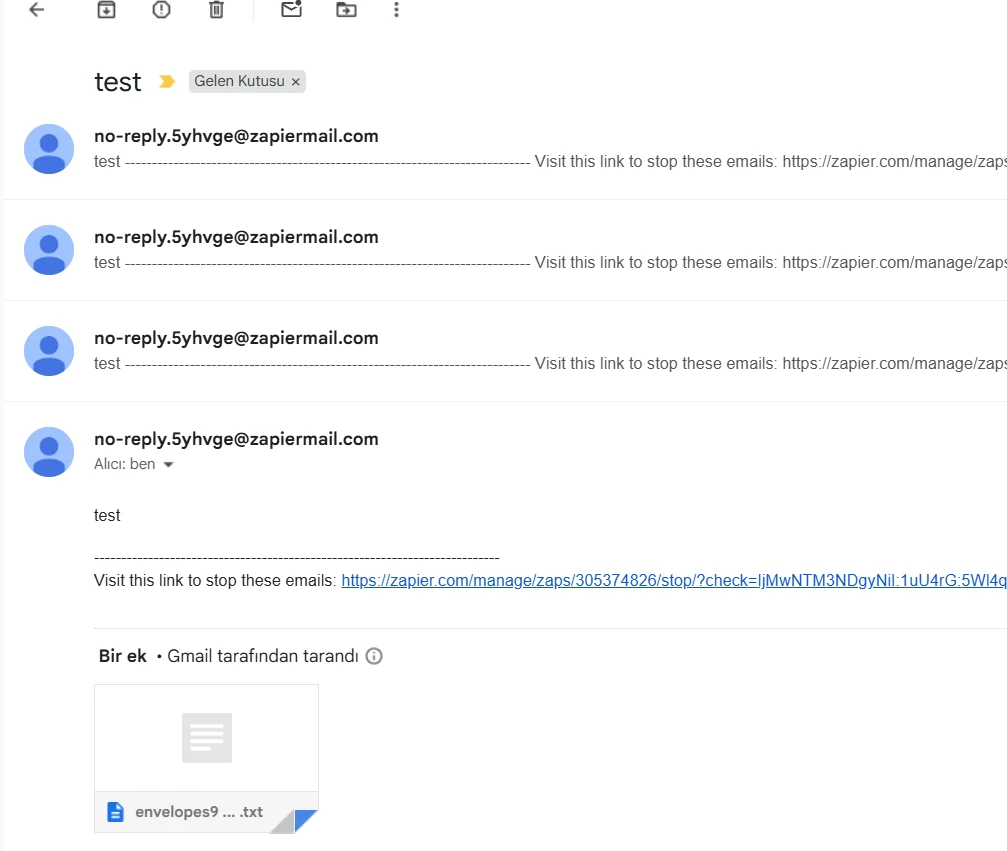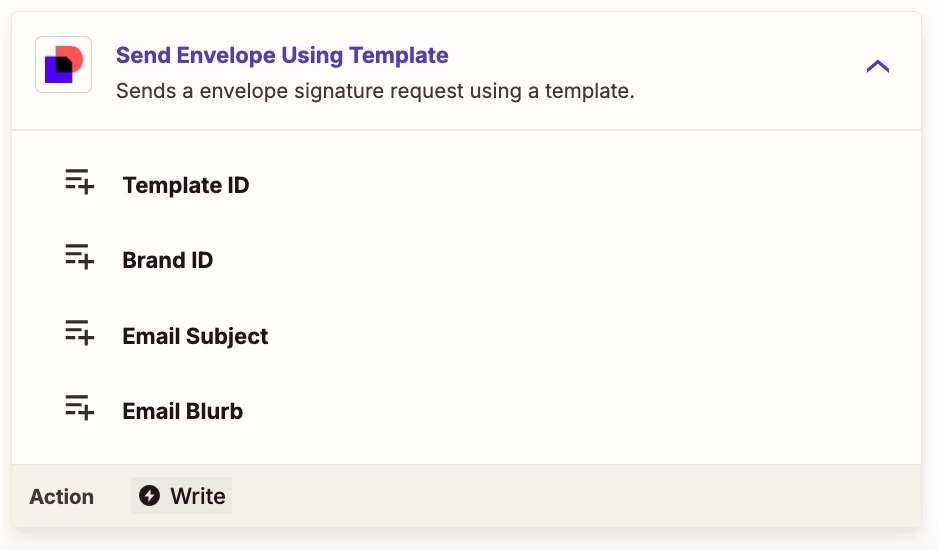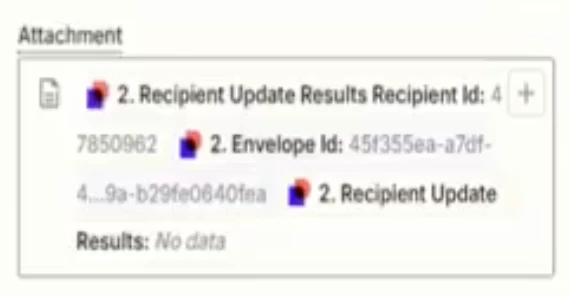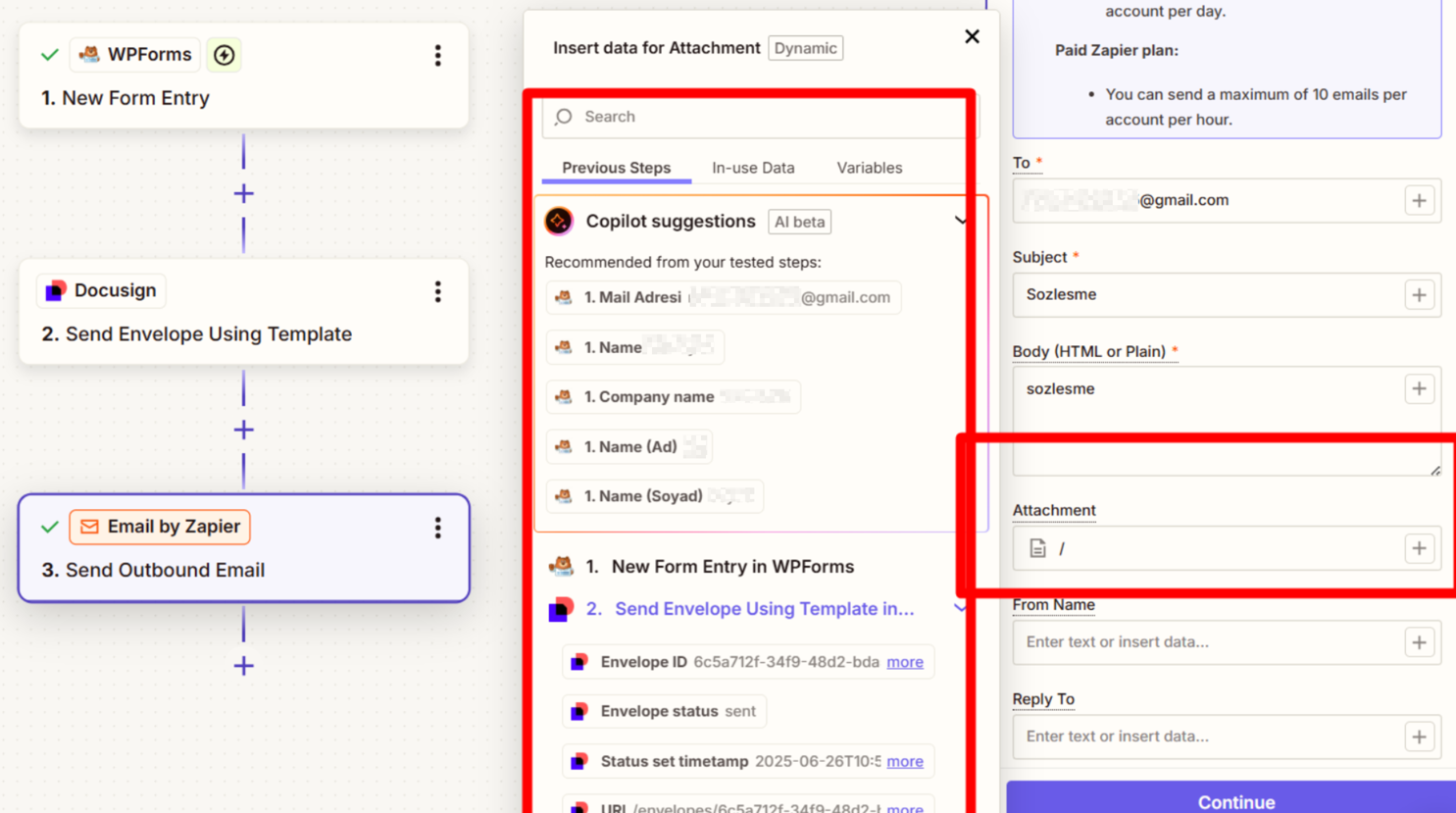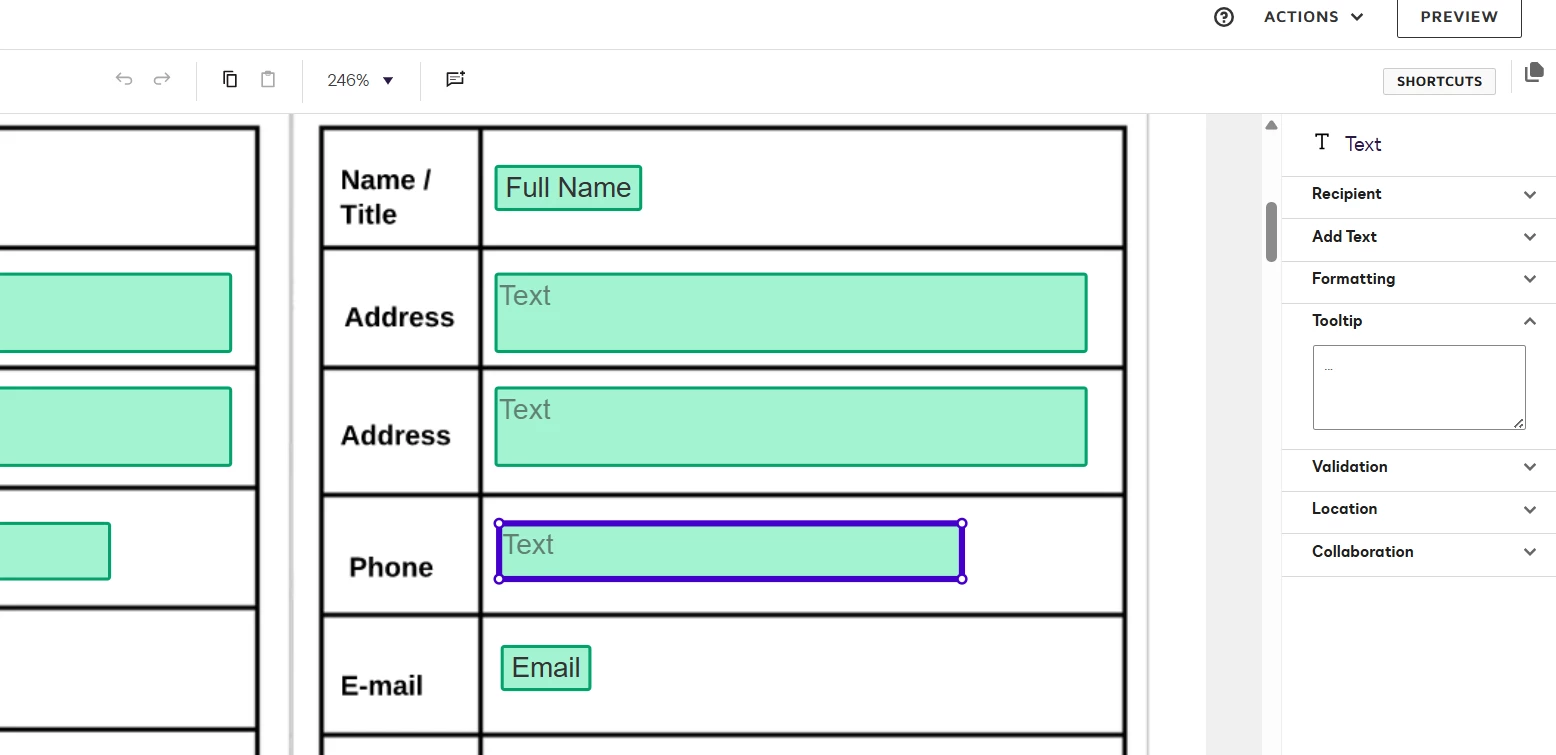I’m trying to set up the following automation and I’m stuck at a few steps. I’d really appreciate any help or guidance 🙏
Goal:
When someone submits a form on my website via WPForms, I want to:
-
Automatically populate a DocuSign template with the data submitted through the form,
-
Then send the filled document to the form submitter’s email address for signature.
Current Setup:
-
Trigger: WPForms (new form submission)
-
Action: DocuSign – “Create Signature Request from Template”
-
I’ve selected the correct Template ID.
-
In the Role/Recipient section, I’m using the form submitter’s name and email address.
-
In the Field Mapping step, I’m matching the form fields to the corresponding fields in the DocuSign template.
If anyone has experience setting up a similar workflow or has suggestions for best practices, I’d be grateful for your input.
Thanks in advance!