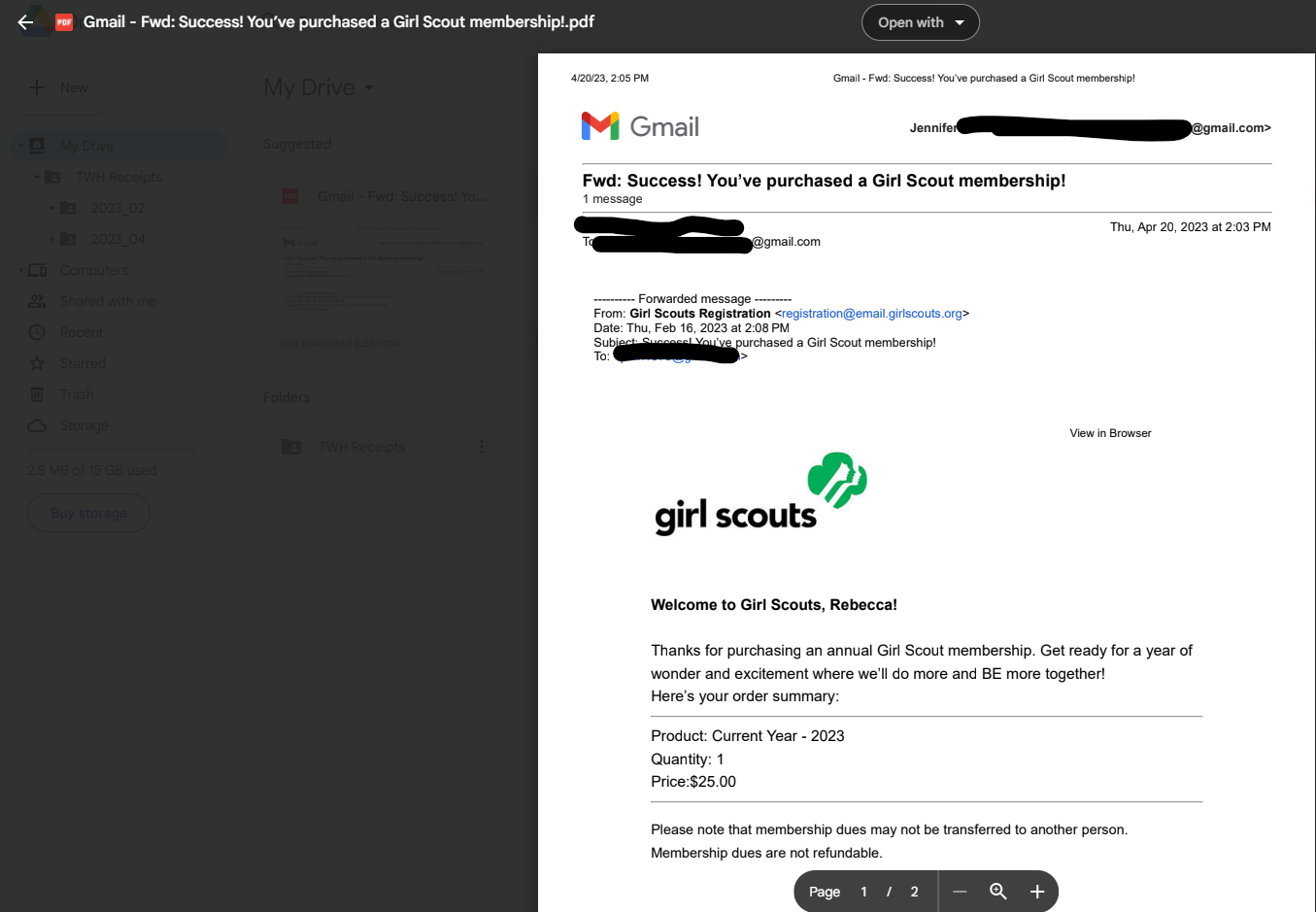I don’t have any paid services, using free email and zapier accounts, we get lots of receipts in email that are in the body of the email, not attachments. I have the attachment piece working correctly. I need to get it to store the email in our receipts folder.
Best answer
How do I auto save a new email through gmail with a label to my google drive as a PDF or html?
This post has been closed for comments. Please create a new post if you need help or have a question about this topic.
Enter your E-mail address. We'll send you an e-mail with instructions to reset your password.