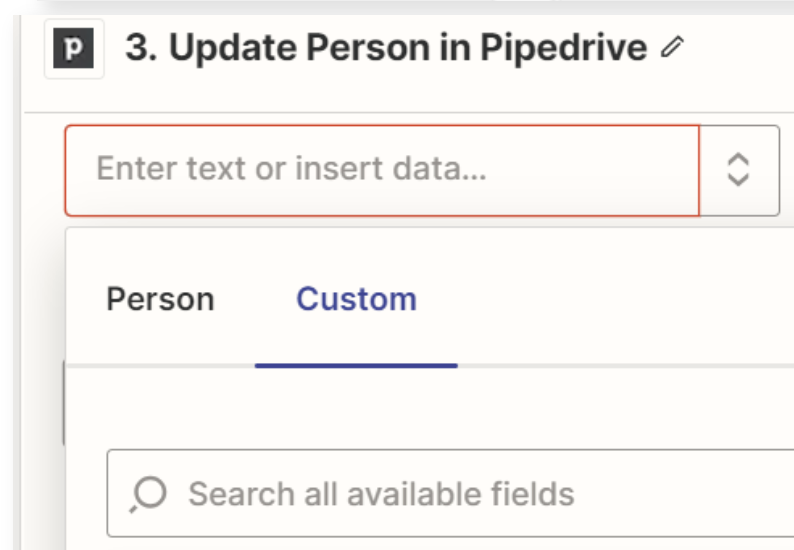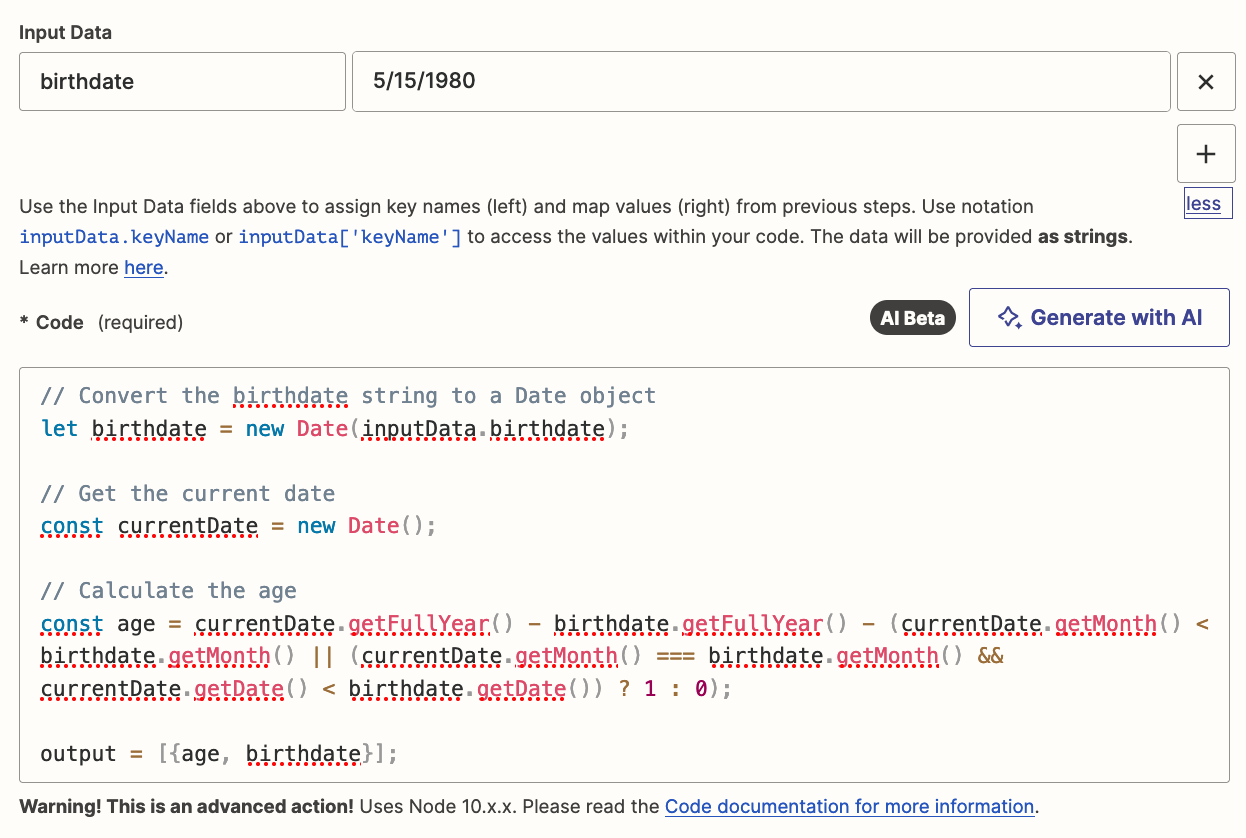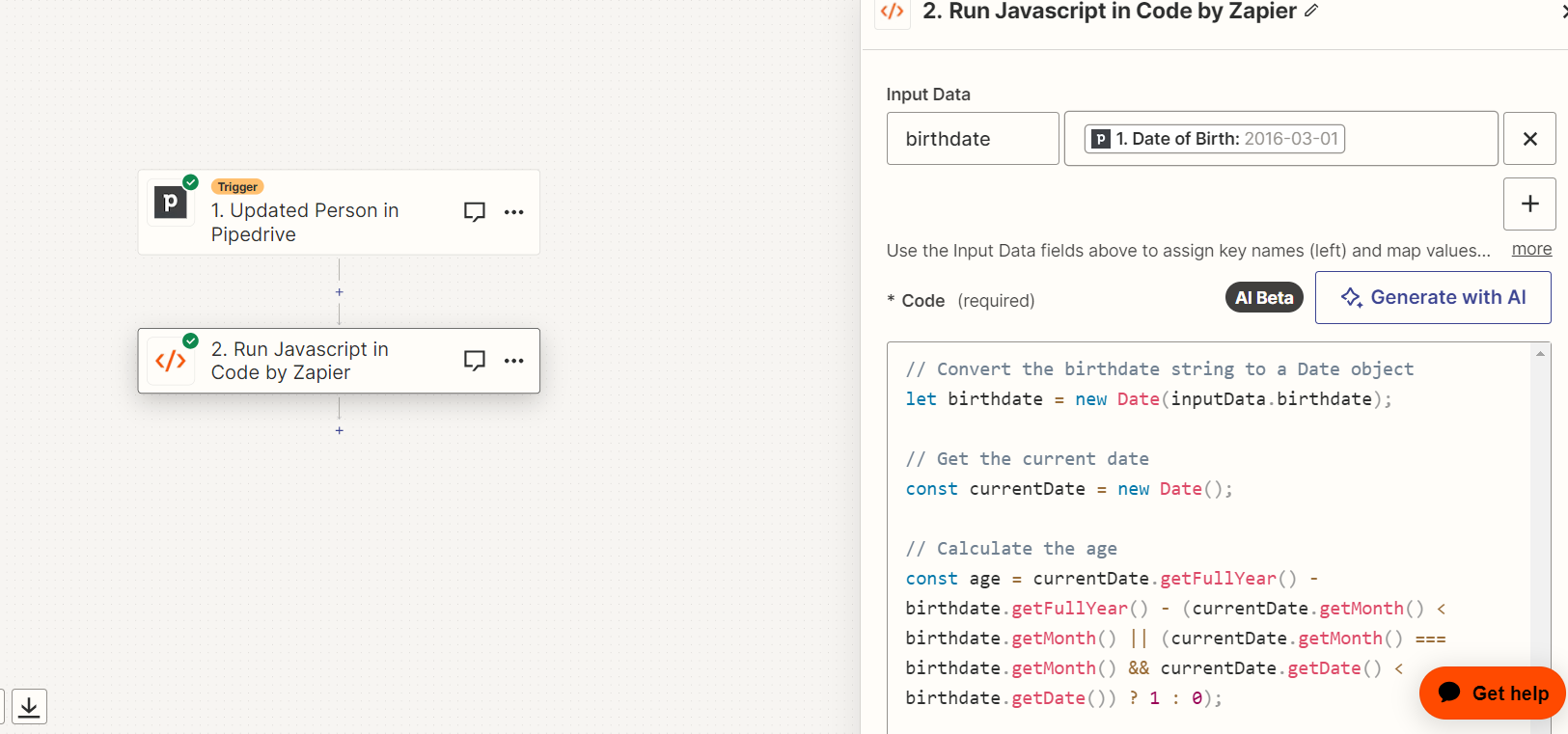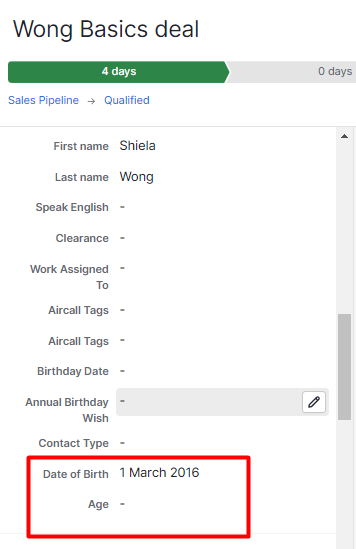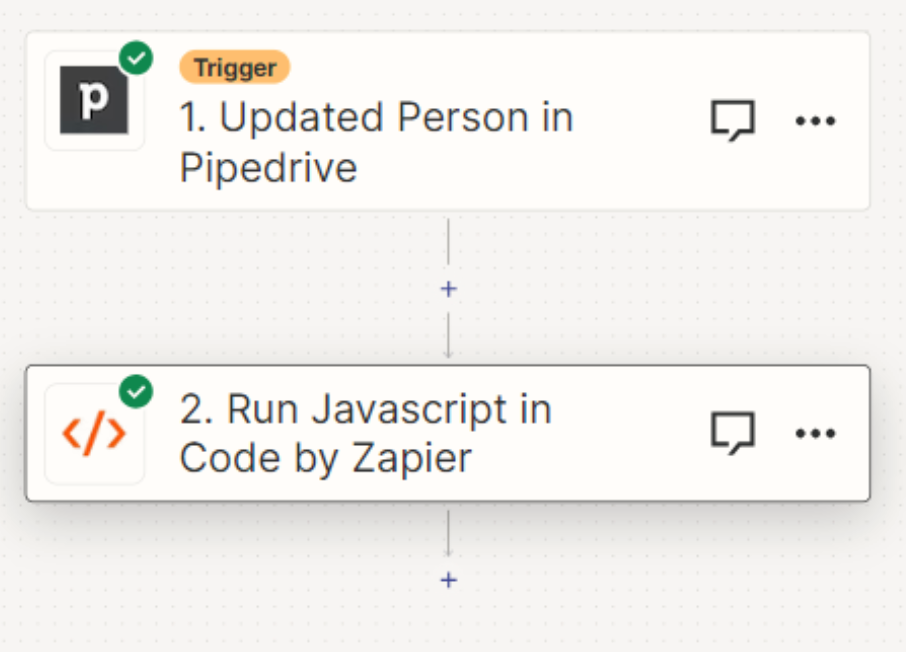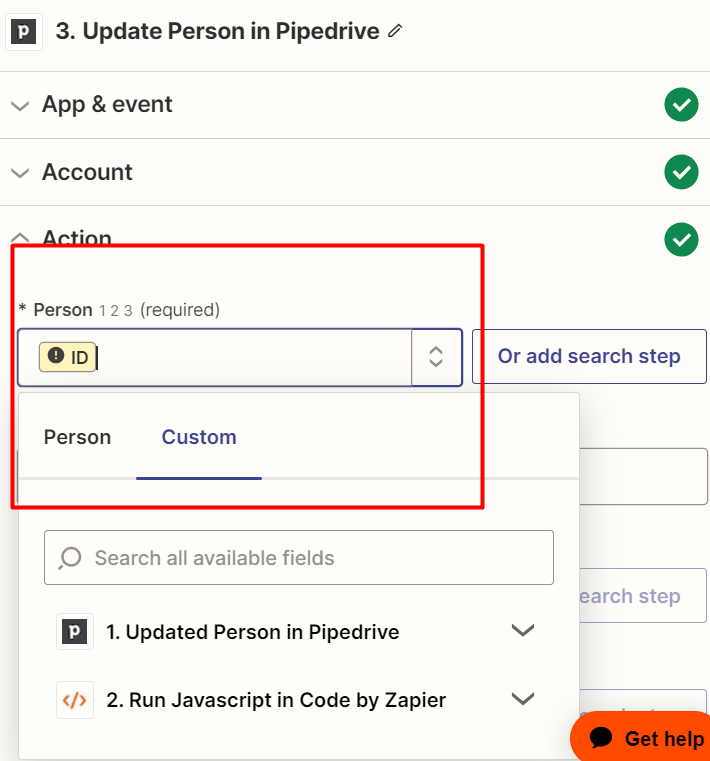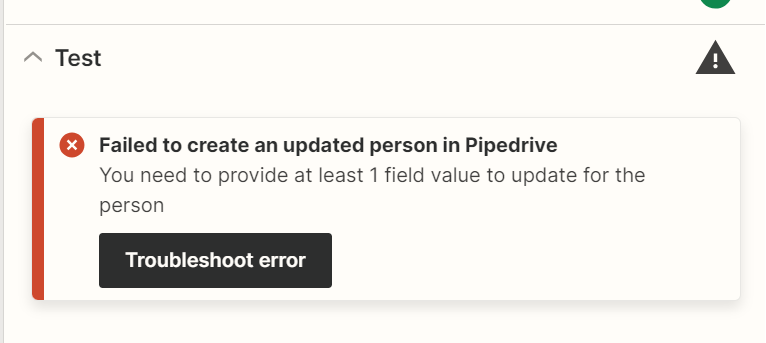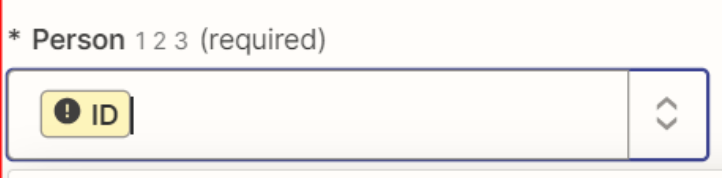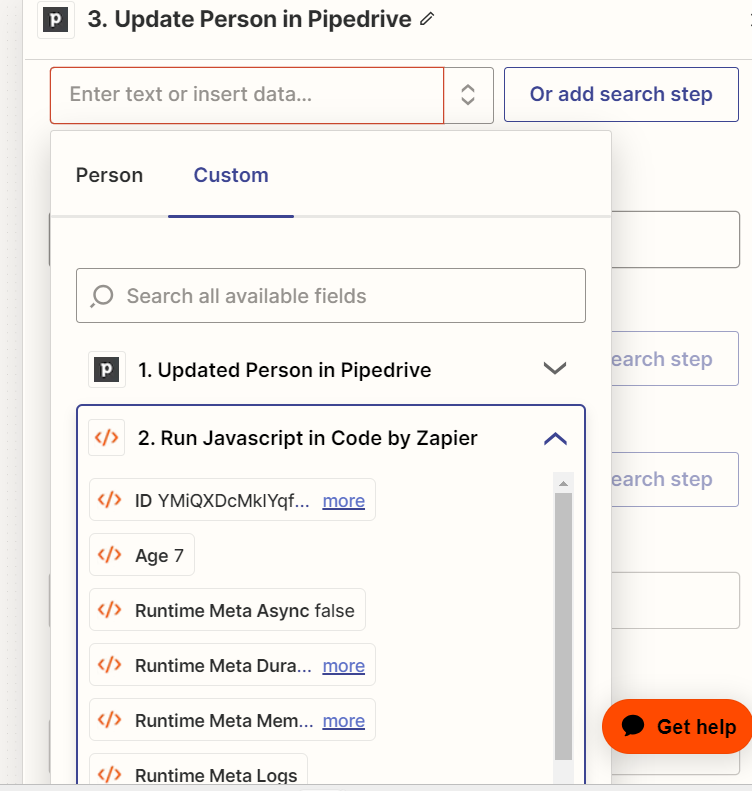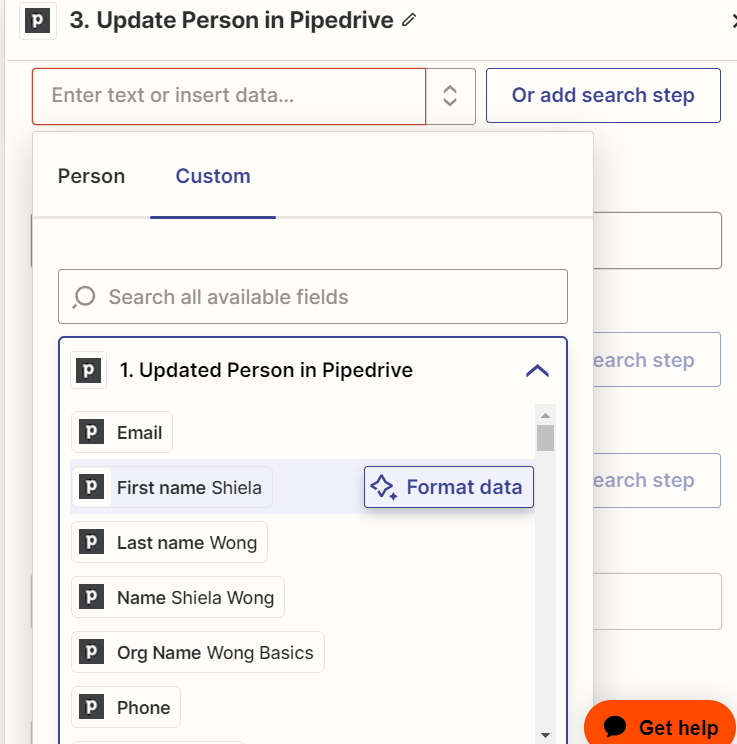Hi. We have a date of birth and age field in Pipedrive. We want to auto-compute the age based on the date of birth. I came across an article the might be solution using Formatter. Can someone share step by step guide? Ty
Enter your E-mail address. We'll send you an e-mail with instructions to reset your password.