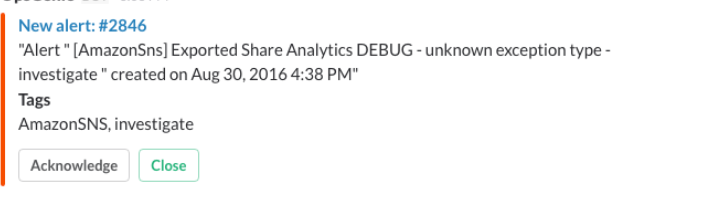We are using a flow to create a Zendesk ticket when a new message posted to channel in Slack, is it possible to attach all the Slack attachments in a message to Zendesk ticket during creation and I am unable to create a flow to create a Zendesk ticket with a bot notification without a message.
How do I attach all Slack attachments to a Zendesk ticket during creation without a message using Zapier?
Best answer by SamB
Thanks for getting back to me
1. mapping dynamic number of attachments posted in a slack message eg. in case we don't know the number of attachments as it will be dynamic
The approach suggested of using a Attach File to Ticket (Zendesk) action within a loop would be able to dynamically handle any number of attachments (from 1 to a maximum of 500).
2. mapping a bot notification that will not contain a message eg.
Ah, ok it’s a message attachment rather than a file attachment that looking to work with here. Like the example message attachments referenced here: https://api.slack.com/reference/messaging/attachments
In which case the help guide here seems to indicate that for bot notifications added without a message will automatically use the text from the message attachment: Extracting an attachment from Slack messages
So it seems that it should be possible to pass the attachment over to Zendesk regardless of whether it has a message or not. Can you try pulling in a test record from Slack to see if it’s able to get the desired message attachment that’s posted by the bot?
Looking forward to hearing from you on this!
Enter your E-mail address. We'll send you an e-mail with instructions to reset your password.