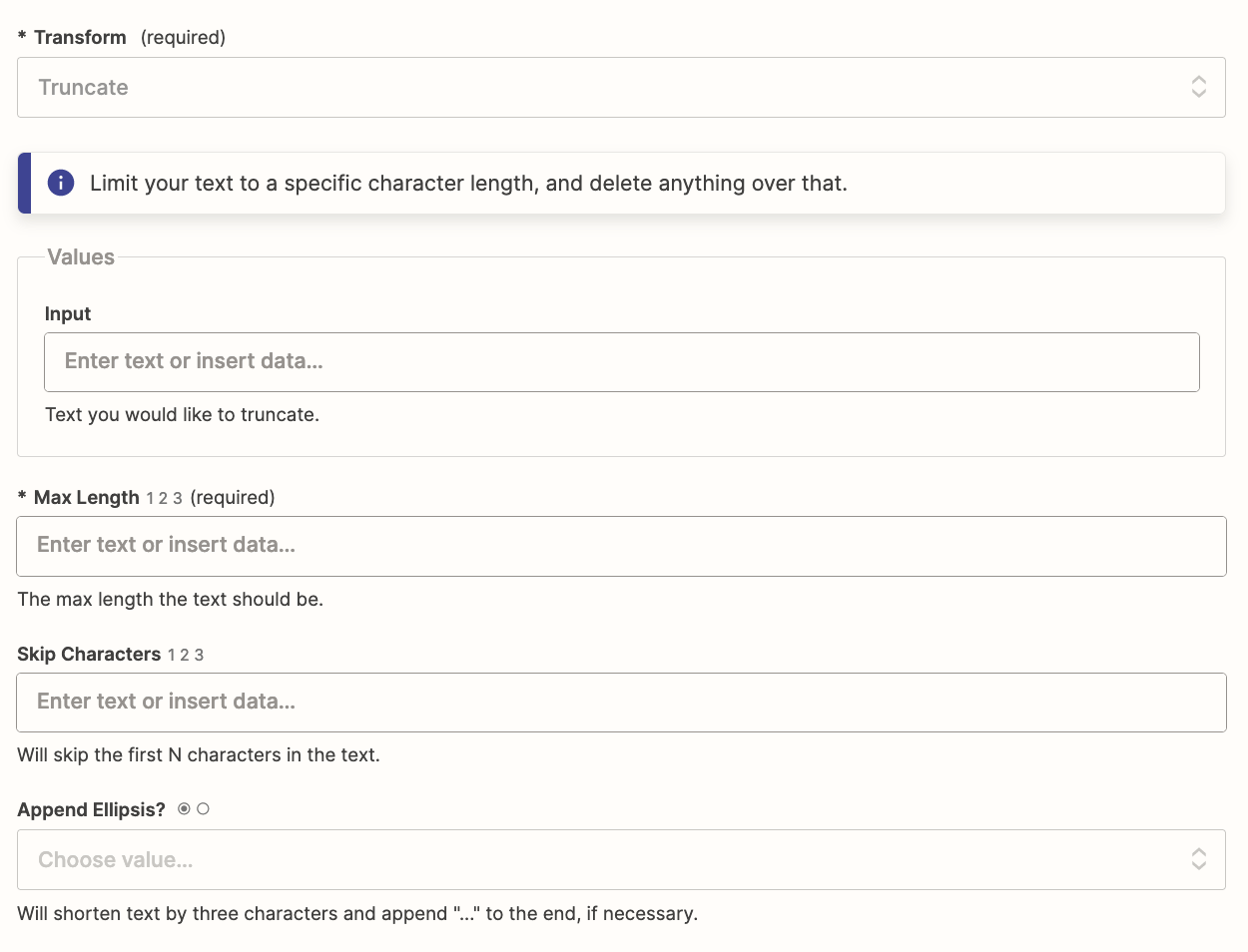I have a webform for prospects to fill out. Based on the name of the company they enter I want to assign the lead to a specific Salesforce user. I want to designate a range of company names “alpha - alpha (ie “A - K”) without have to use the OR command and create 11 individual statements. Is there a way to simply say from this letter to this letter? I also tried filters however, filters do not have “alpha/letters greater than” in the conditions dropdown box.
Thank you!