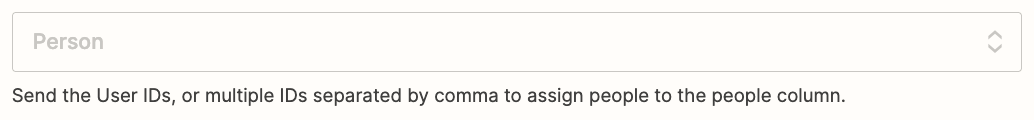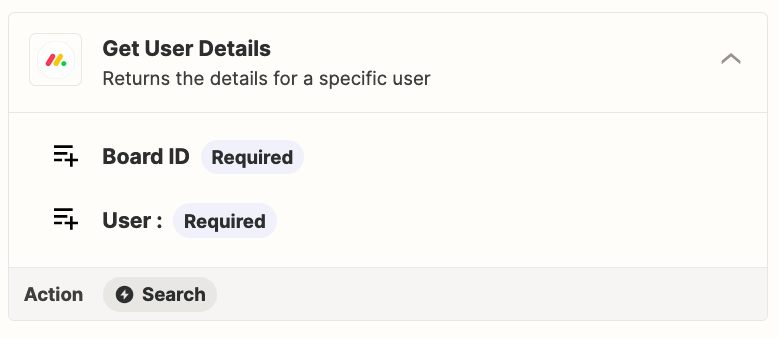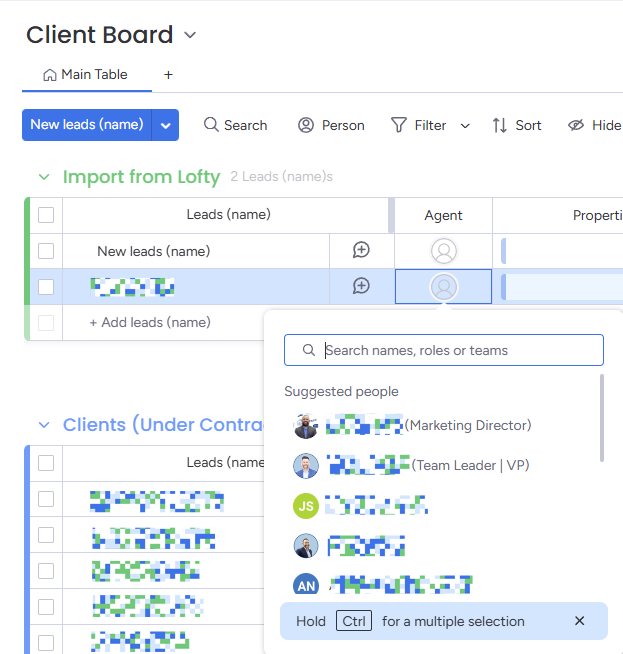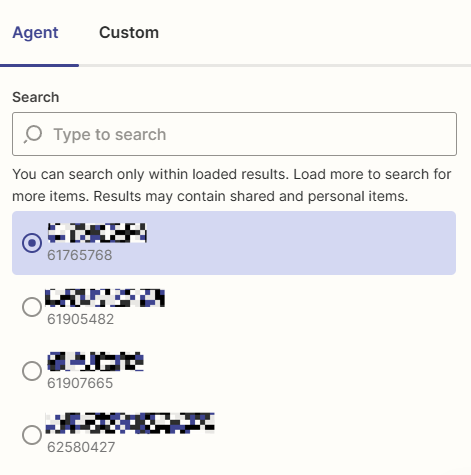Hi all,
I am setting up a zap that takes items from our CRM (Lofty) and creates the new object in Monday.com. When I pull the agent name from Lofty I am trying to assign it to that same agent in Monday. The issue is the agents in Monday are assignable via a dropdown. Is it possible to use the agents name text string to match to the agents name in the dropdown?
Thanks