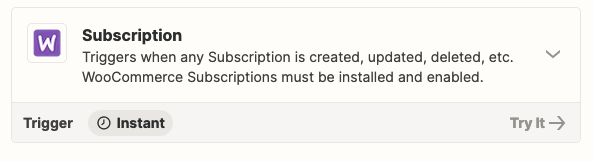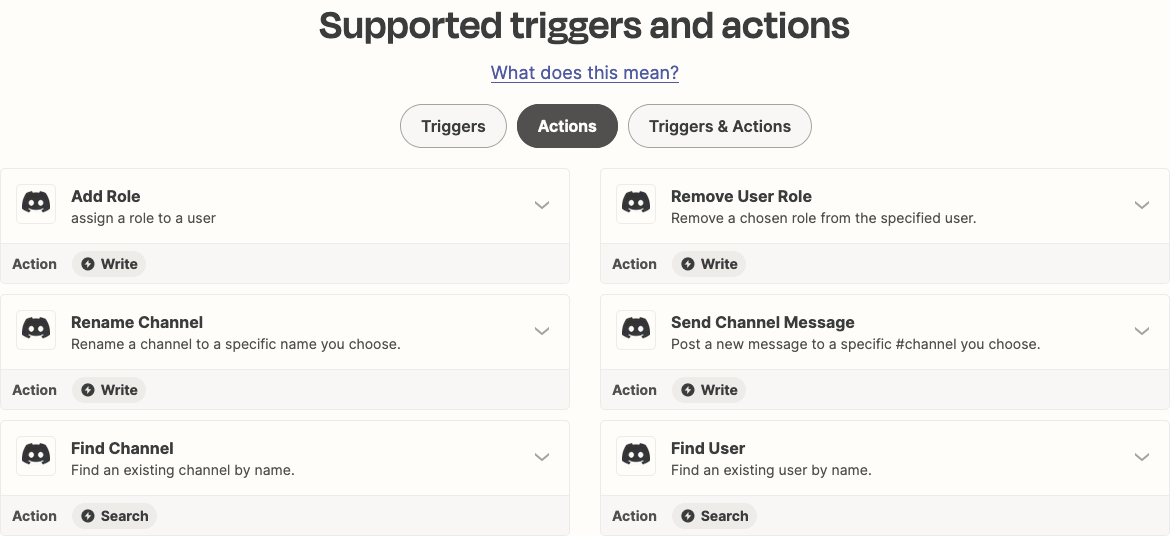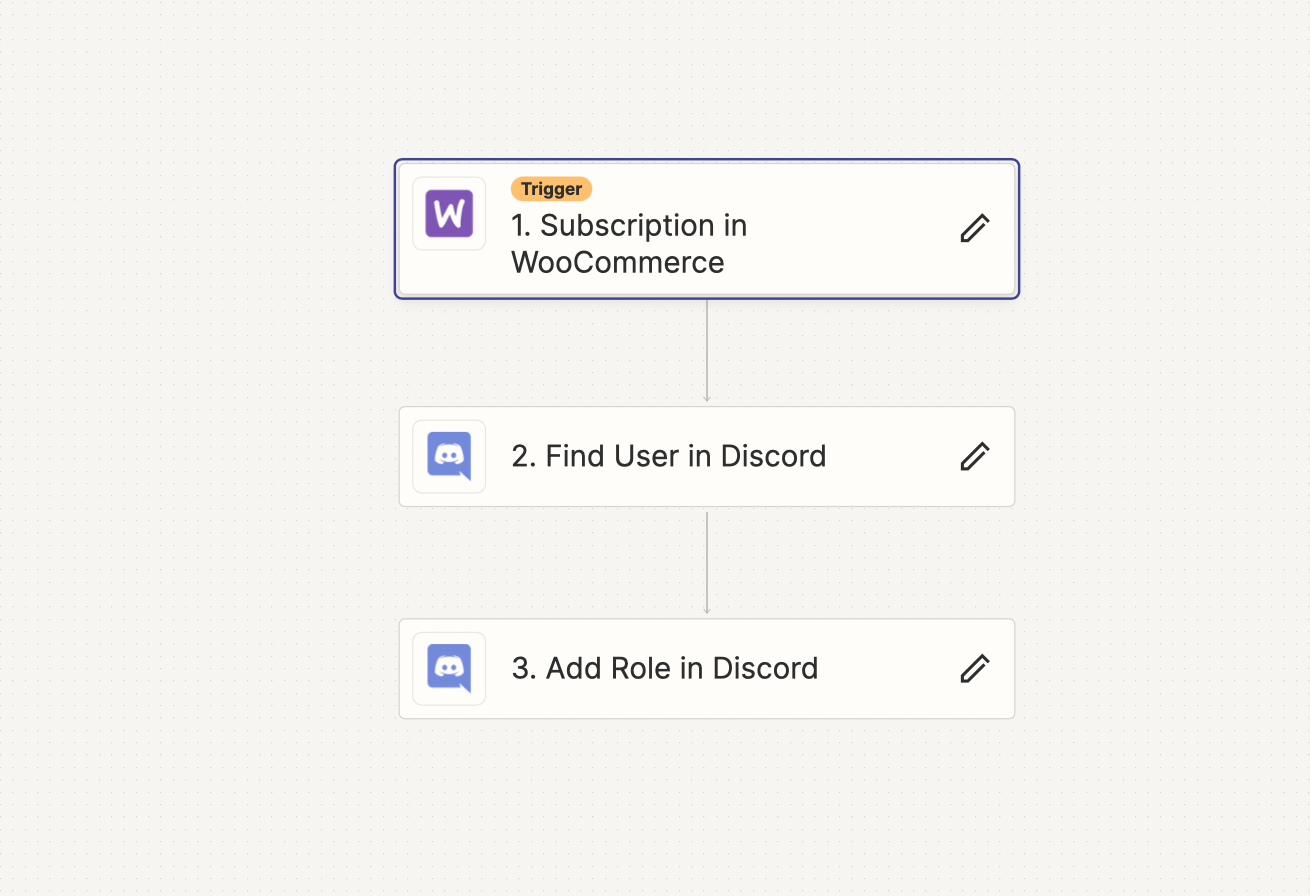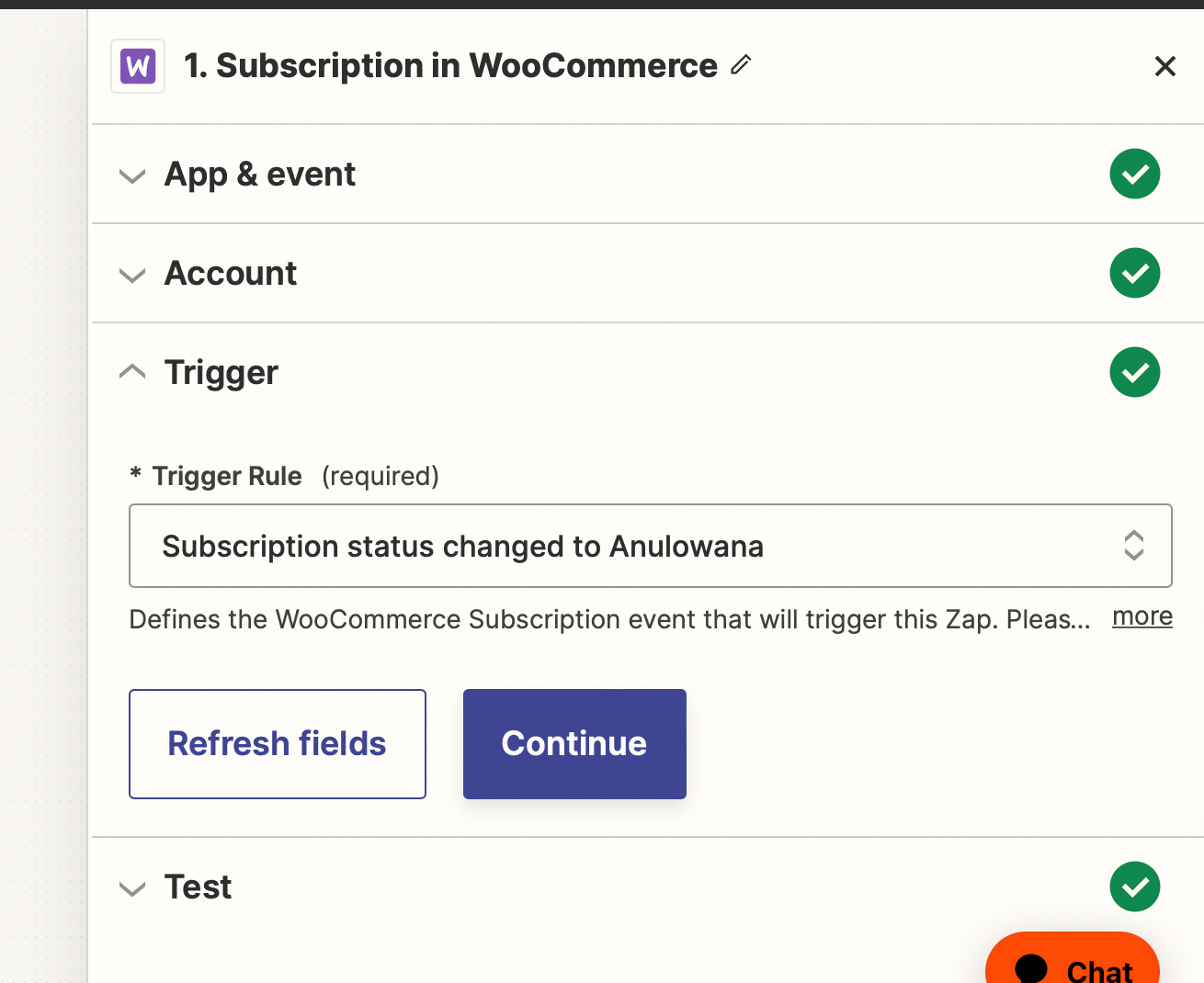Hi,
I searched the forum but couldn't find an answer.
I need path:
- if someone buys / has an active subscription on the website (wordpress) then he has a specific role on the Discord channel
- if the subscription ends, this role is taken away from him
Is it possible via Zapier?
Sprawdź szczegóły