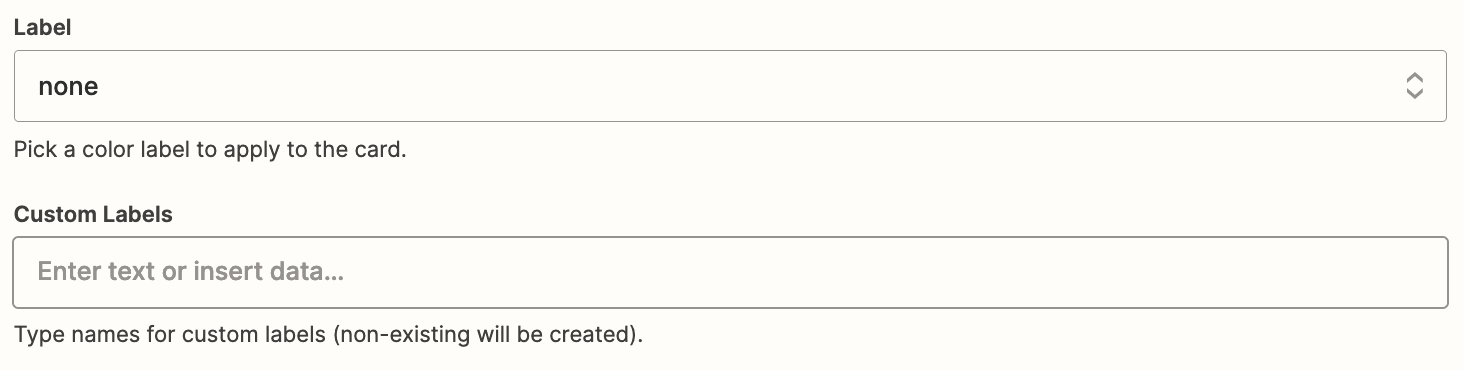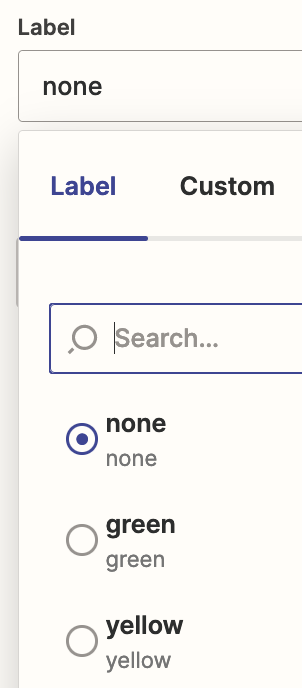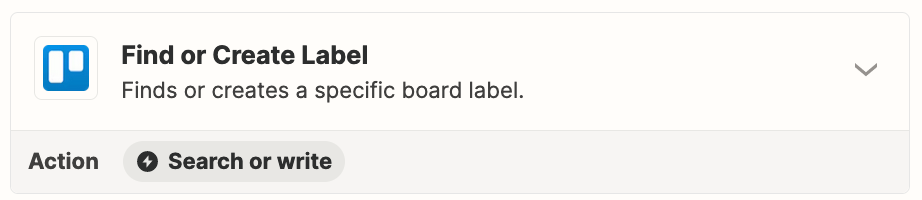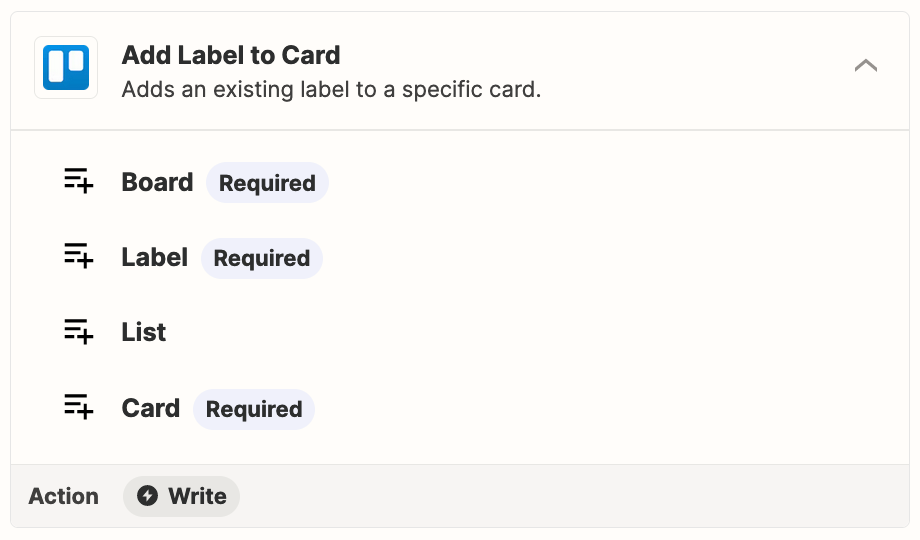Hi,
I’ve created a Zap that generates Trello cards when new lines are added to a google sheet.
One of the columns in the sheet is labelled “Priority”, and by necessity will have a numerical value between 1 and 5.
What I’d like to do is map these 5 values to corresponding colors, and have a label of that color be added to the Trello card (1, meaning high priority, will be assigned a RED label — 5, meaning low priority, will be assigned a GREEN label, with orange/yellow etc filling out the intermediate options).
I’ve tried to add this functionality, with little success so far. If anybody knows how this could be achieved (if it’s even possible), I’d be extremely grateful.
TIA,
Paul