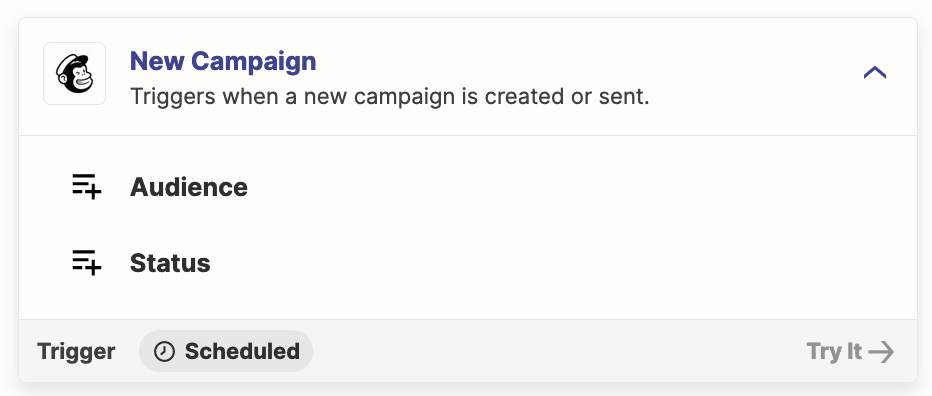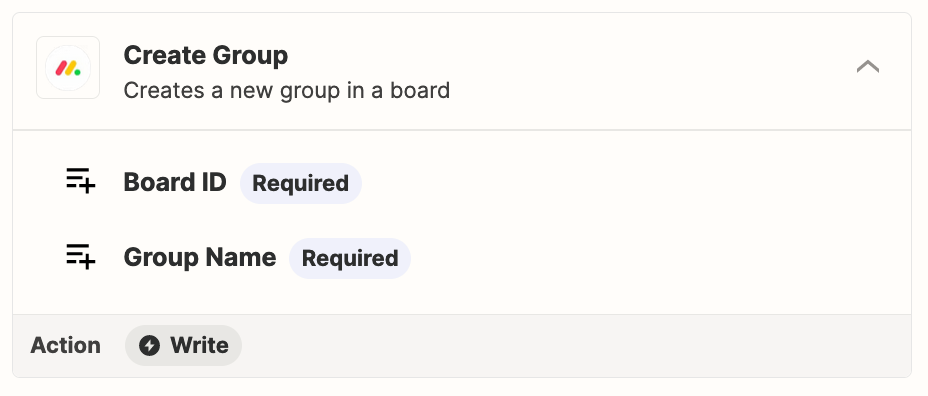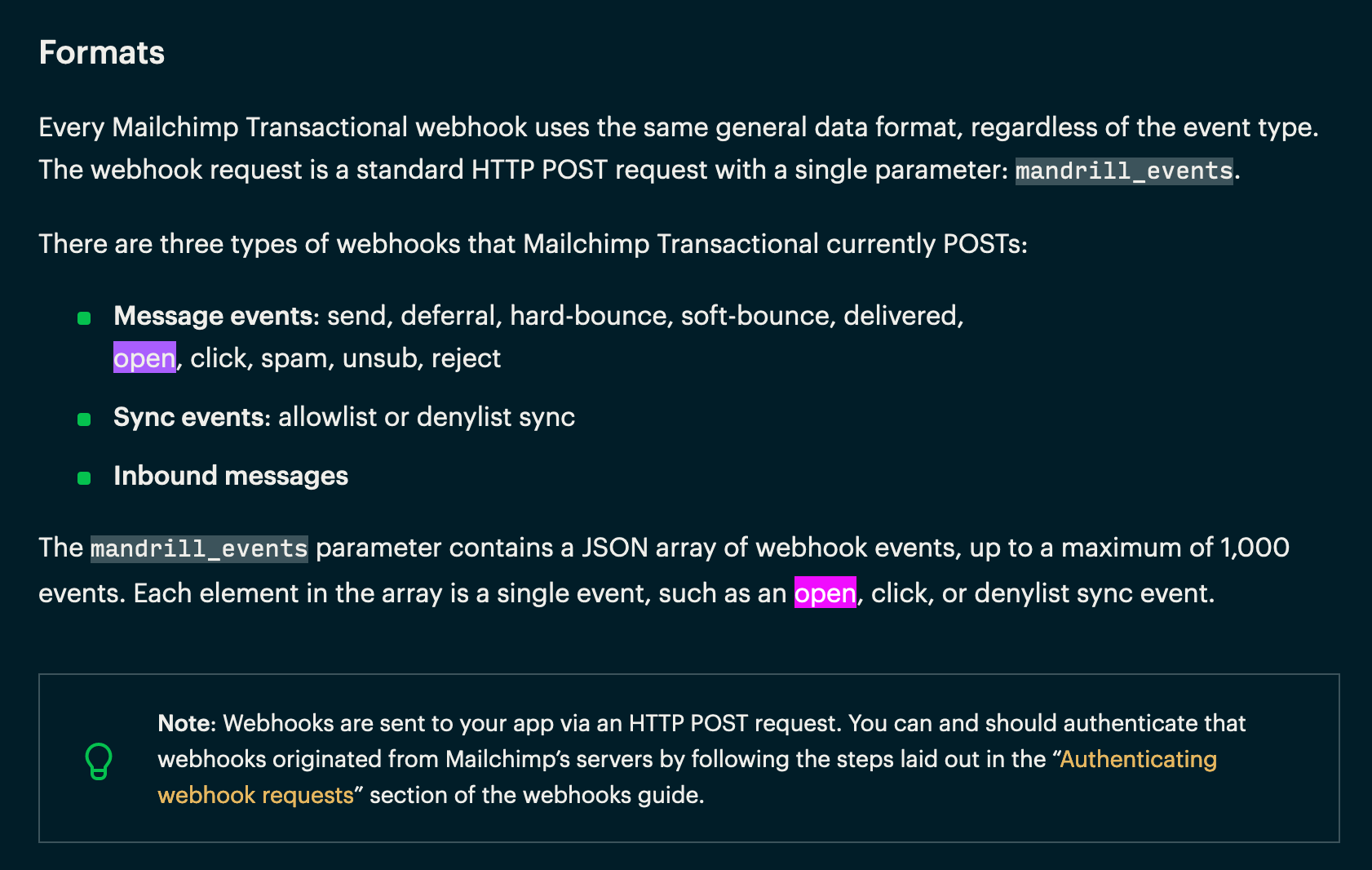I want to be able to send out campaigns through MailChimp, then have a zap trigger the Leads board in Monday.com’s CRM. I want the zap to create a new group for each new campaign sent out and have that group be titled the same as the campaign name. Then I want a zap to trigger every time someone opens an email and create an item within that campaign’s Monday group. I also want that new item to update its status column to show if that lead only opened the email or if they clicked within it.
I’ve got it to a point where I can bring over leads based on if they opened an email, but what I’m running into is that when setting up the zap, I have to select which campaign I want it to look through/connect to.
This means that I’d have to maybe save the MailChimp campaigns as drafts, then set up the zap, then send out the campaign? That seems like more manual effort.
Is this something that I’ll need more than one zap for? What is the best structure to use? I appreciate any and all guidance here and I’ll be quick about replies! Thank you!
Question
How do I apply MailChimp campaign action results to Monday.com's CRM leads and update status based on opens and clicks?
This post has been closed for comments. Please create a new post if you need help or have a question about this topic.
Enter your E-mail address. We'll send you an e-mail with instructions to reset your password.