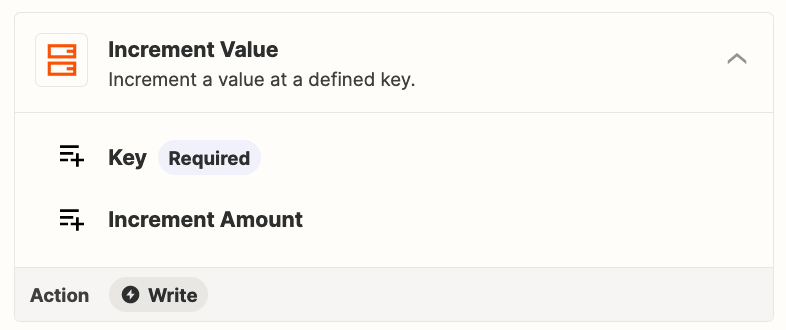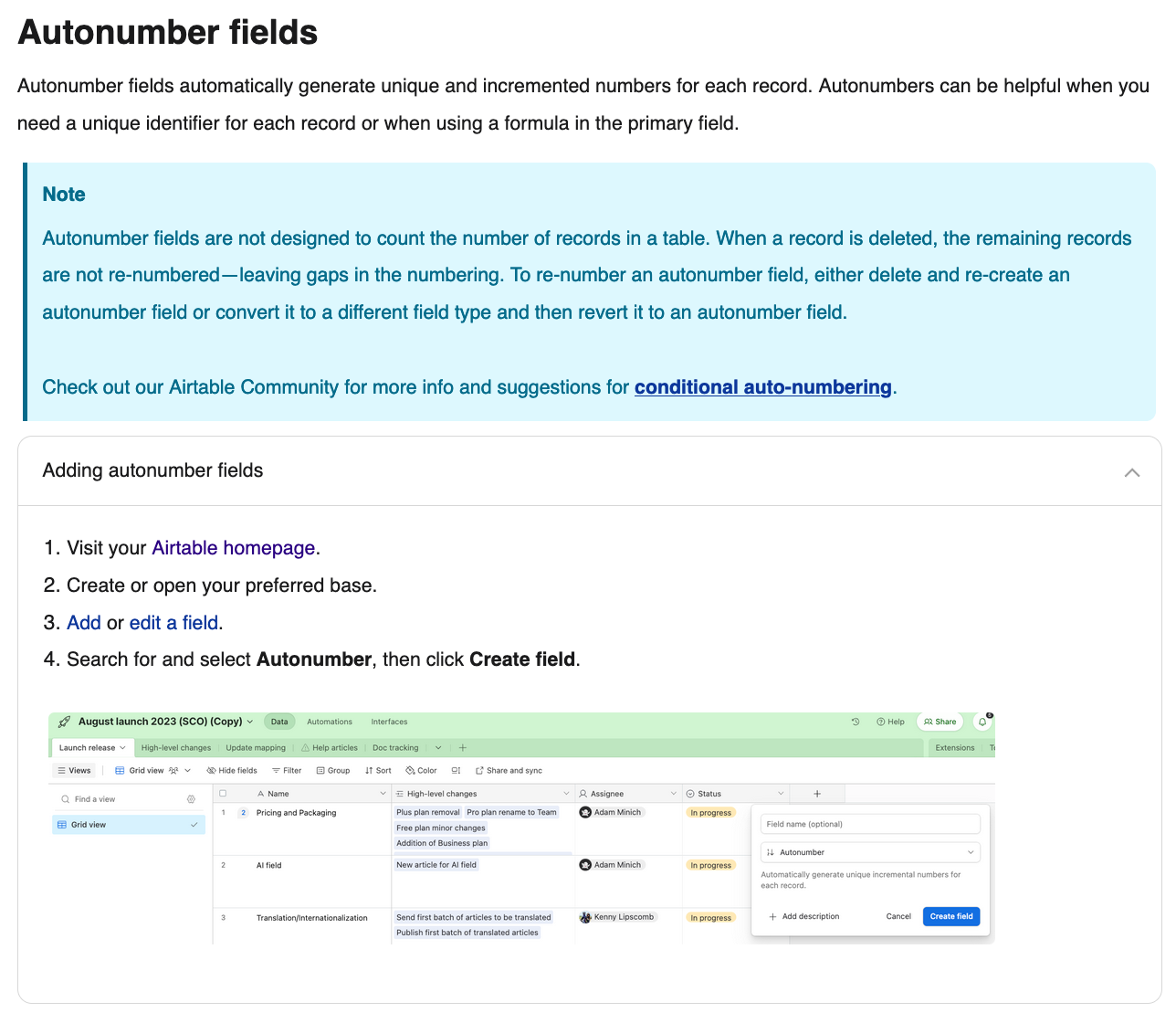Hi
I want to add a new record to a Zapier Table every time I get a new customer in Shopify. The record will include the basic details of the customer and also allocate it with a customer number. The customer numbers will be incremental.
I think the Zap should work something like this:
Step 1 - Trigger - New Shopify Order
Step 2 - Action - Zapier Tables - Increment Step
Step 3 - Action - Zapier Tables - Create Record (mapping the value from Step 2 to a ‘Customer Number Field’).
However, I’m stuck at Step 2. How do I lookup the record ID of the latest customer to be added (and thereby find the latest customer number allocated)?
If this is obvious, apologies, I just can’t see it.
Any help, much appreciated.
Christian