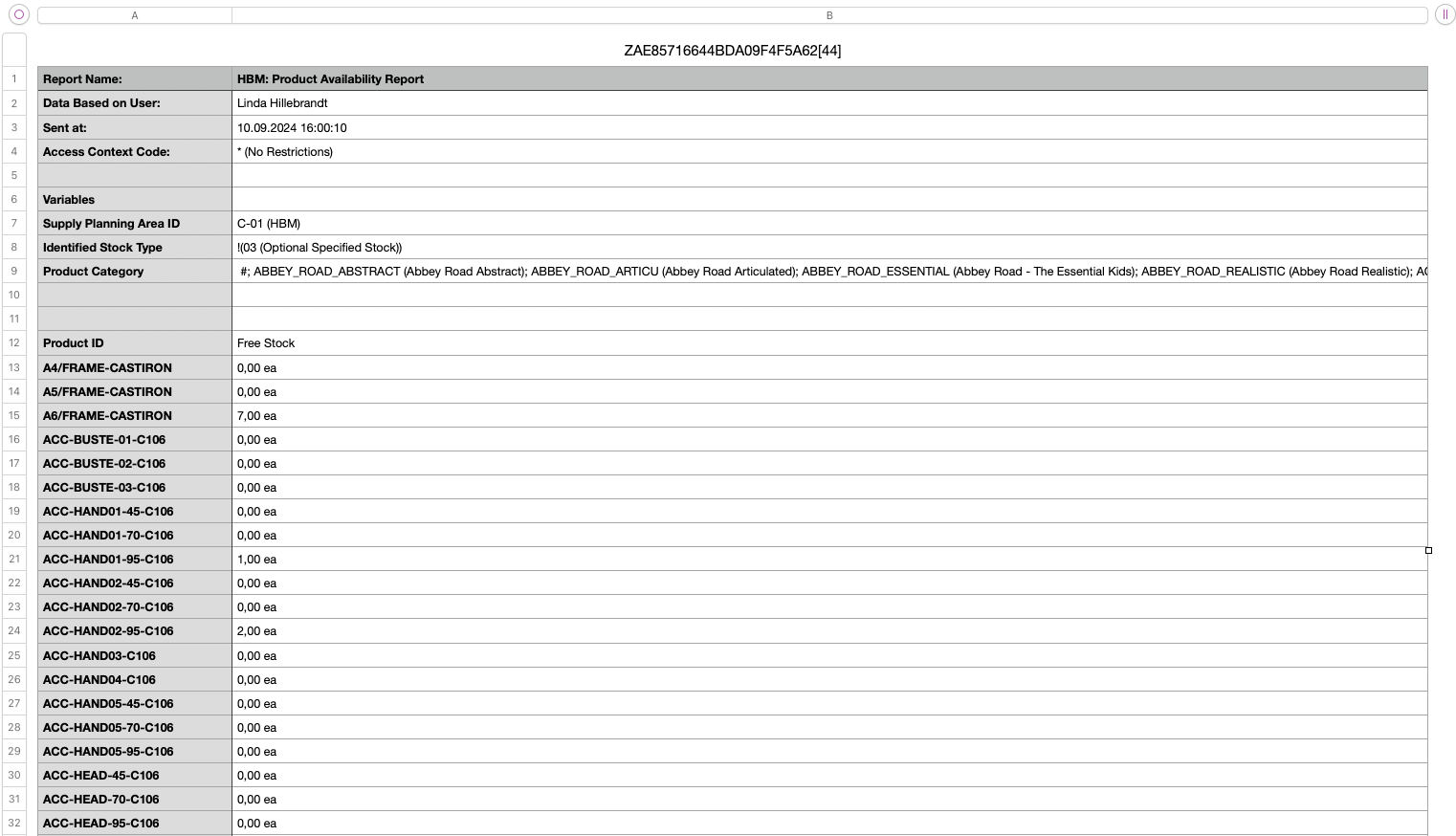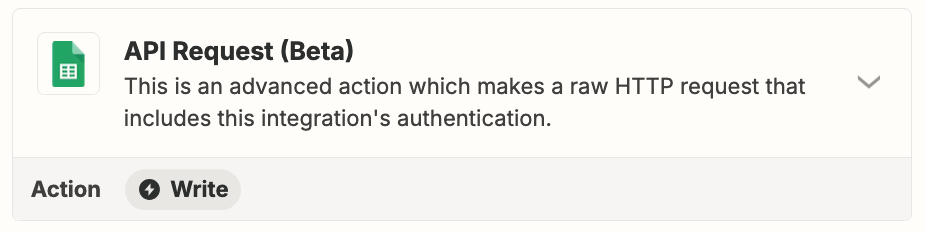I’ve gone through multiple posts and google but I just can’t figure out how to manage what I need. I’ve seen the Formatter and Loopings mentioned but I’m clueless as to how to accurately set things up.
This is what I want to do:
1. Extract CSV attachment from Outlook email (this works)
2. Import CSV File with the formatter (also works I think?)
3. Delete the first 11 rows from the CSV
4. Remove the text ea from a column
5. Change the , symbol to .
6. Upload the adjusted csv to dropbox
Can someone please walk me through this?
This is what the CSV import looks like:
To give some clarification, I only need the 2 columns, Product ID and Free Stock with their values in the final CSV file.
I’m not sure where the text ‘Week’ comes from in between those.
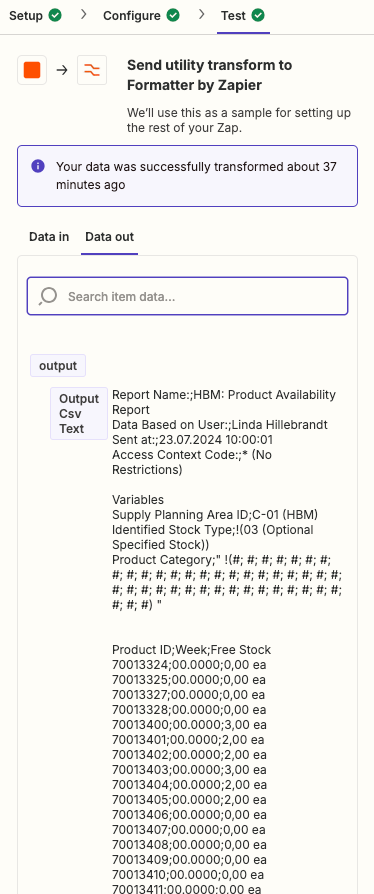
And this is what the imported CSV attachment looks like, we have no way of changing this in the program that outputs this information unfortunately.