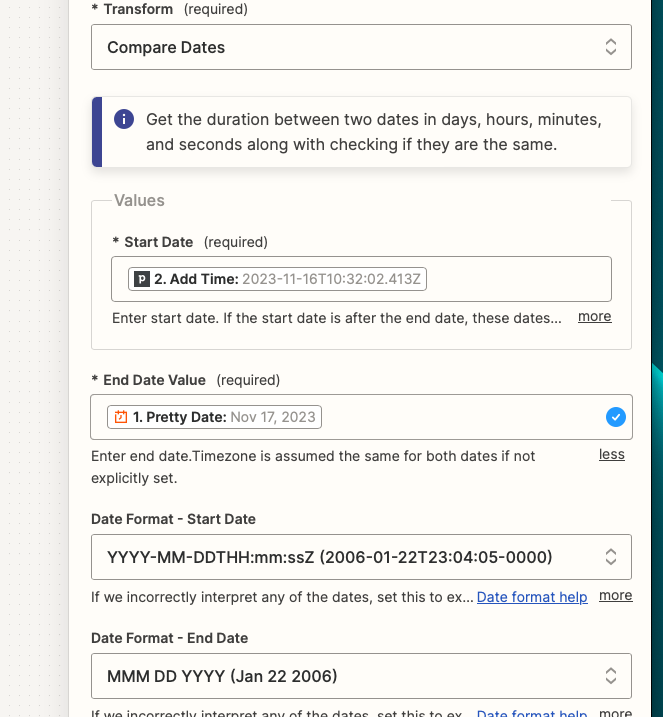This post was split from topic:
Hello, again :-)
We noticed that a wrong end date is being compared here. We would like to filter so that all leads older than 14 days successfully pass through the filter. In the configuration, I have seen that we cannot select "today" for the "End Date Value." In my example, it always shows the date 17.11.2023. So, it's always comparing the start date with 17.11.2023 and not today.
Is there a way to adjust the filter to always compare "Start Date" with "today" instead of a fixed date as it currently does?
Thank you for the help <3