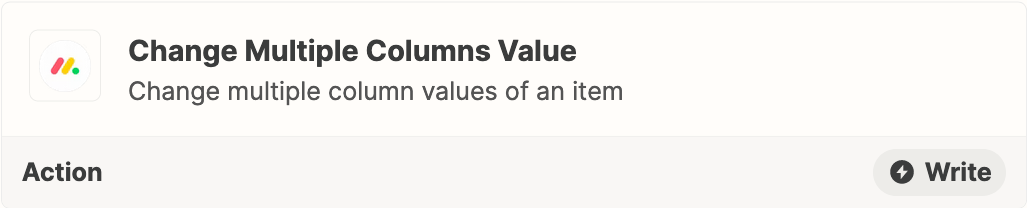Hello,
Essentially I am trying to make an automation that will create a folder in google drive whenever a new item is created in Monday.com. I have that part covered already.
The part I’m struggling with is that I want the link of that folder created, to be pasted in that item on Monday.com.
Is this possible?