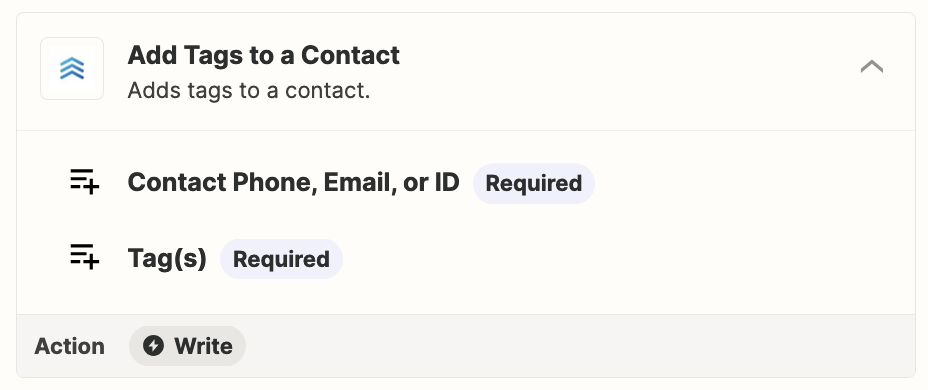I have a contact form on my real estate client’s Squarespace site that has a multiple choice question/dropdown (a list of all of the agents). Right now, these responses are automatically flowing into Follow Up Boss as newly created contacts. Based off the response/selection on the Squarespace form, I’d like the contact to be tagged with the name of the agent. From here, I can add automations in Follow Up Boss to assign to the specific agent (or if no agent is selected, round robin).
I can’t figure out how to create a Zap that does just that. I have tried sending the Squarespace form data to a Google Sheet to more easily identify the datapoint in Zapier, but I don’t know where to go from here. I thought I had it figured out without Google Sheets, but the Follow Up Boss Action, “Add Tags to a Contact” is confusing me. I don’t understand what to do with the required field of “Contact Phone, Email, or ID” in my situation. I have the Trigger set to “Follow Up Boss New Contact”.
Any advice is greatly appreciated (and surely by my client too :)).
Thank you!