In order to match a string I need to add spaces to my incoming search string. When I use Formatter:Replace and [:space:] it seems to trim the spaces away. Her is my Formatter action:
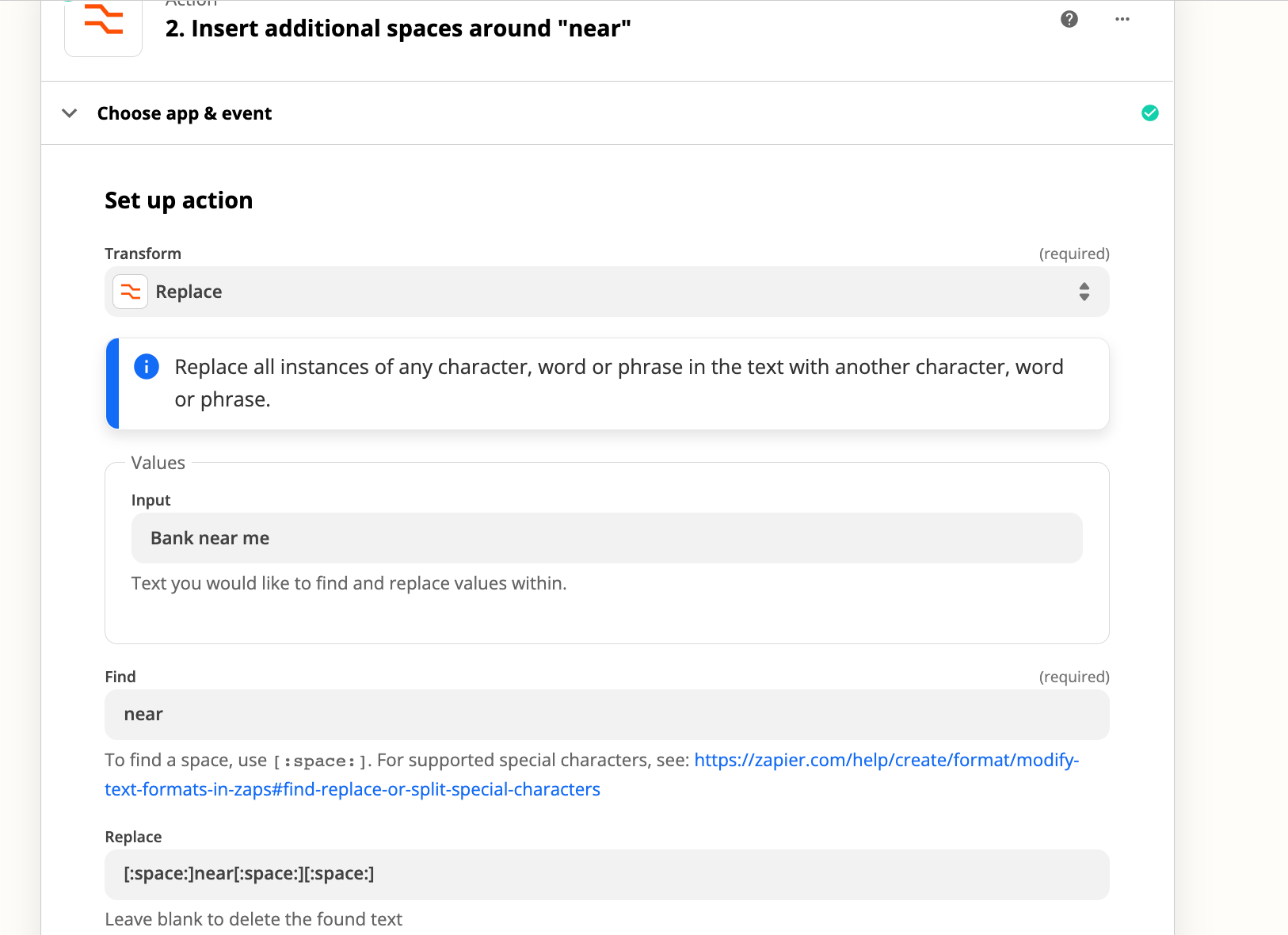
And here are my results:
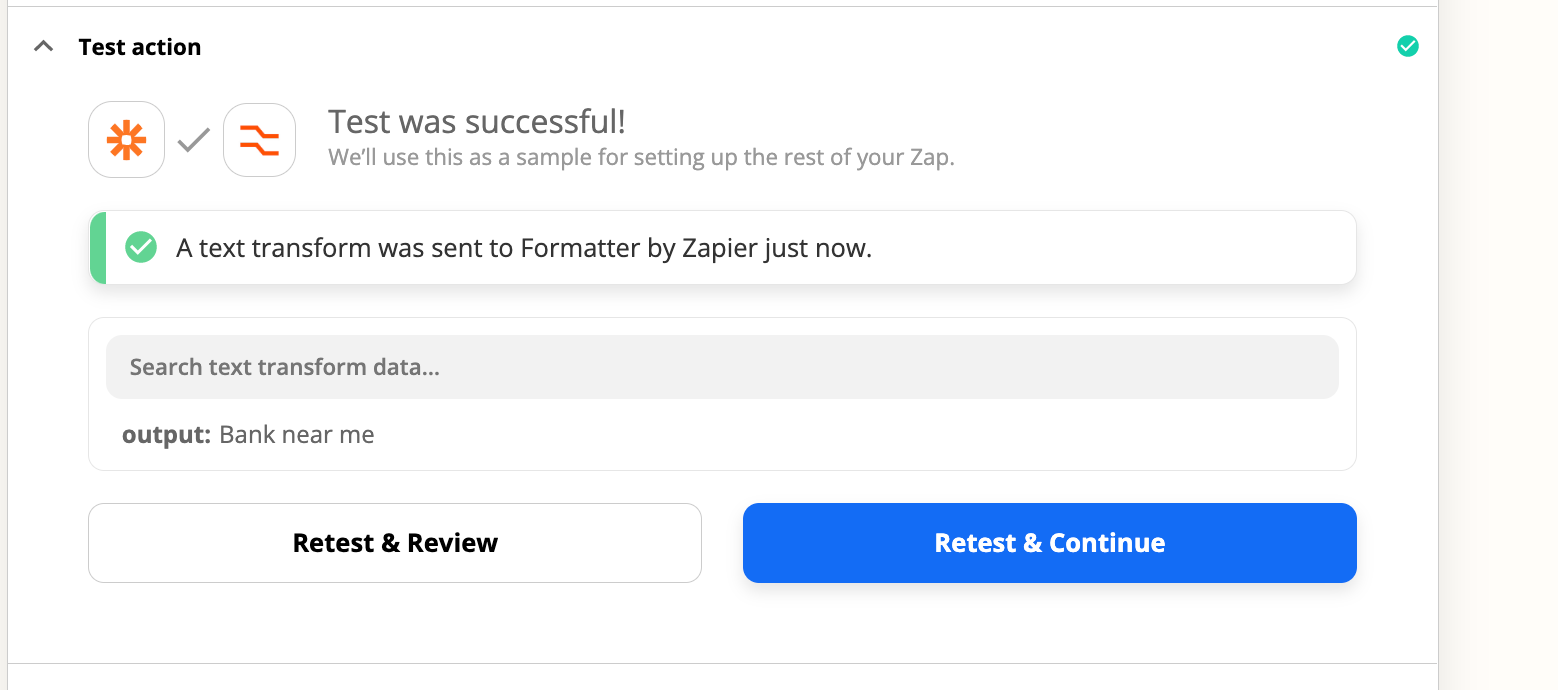
Thanks for any help.
BK
In order to match a string I need to add spaces to my incoming search string. When I use Formatter:Replace and [:space:] it seems to trim the spaces away. Her is my Formatter action:
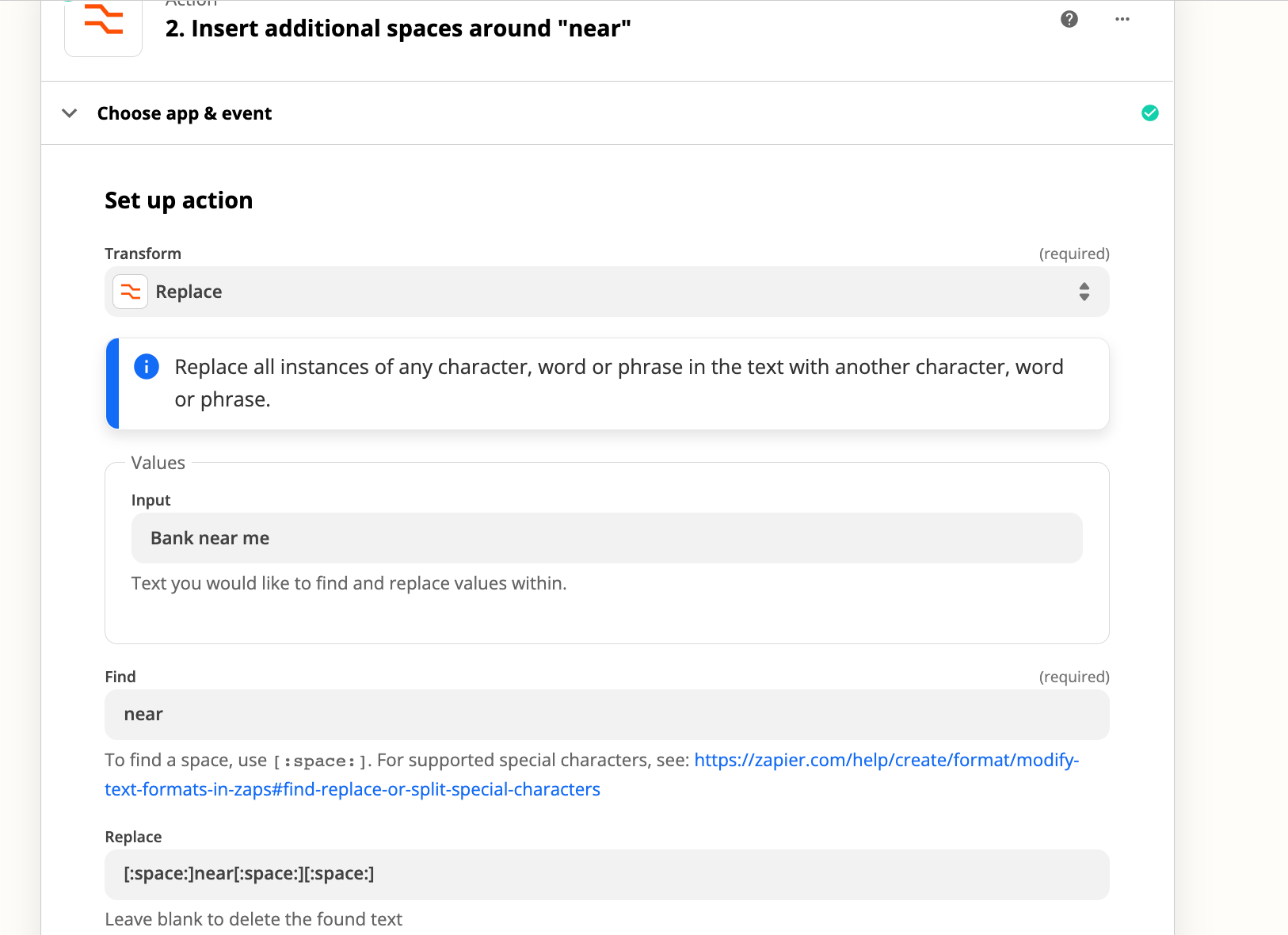
And here are my results:
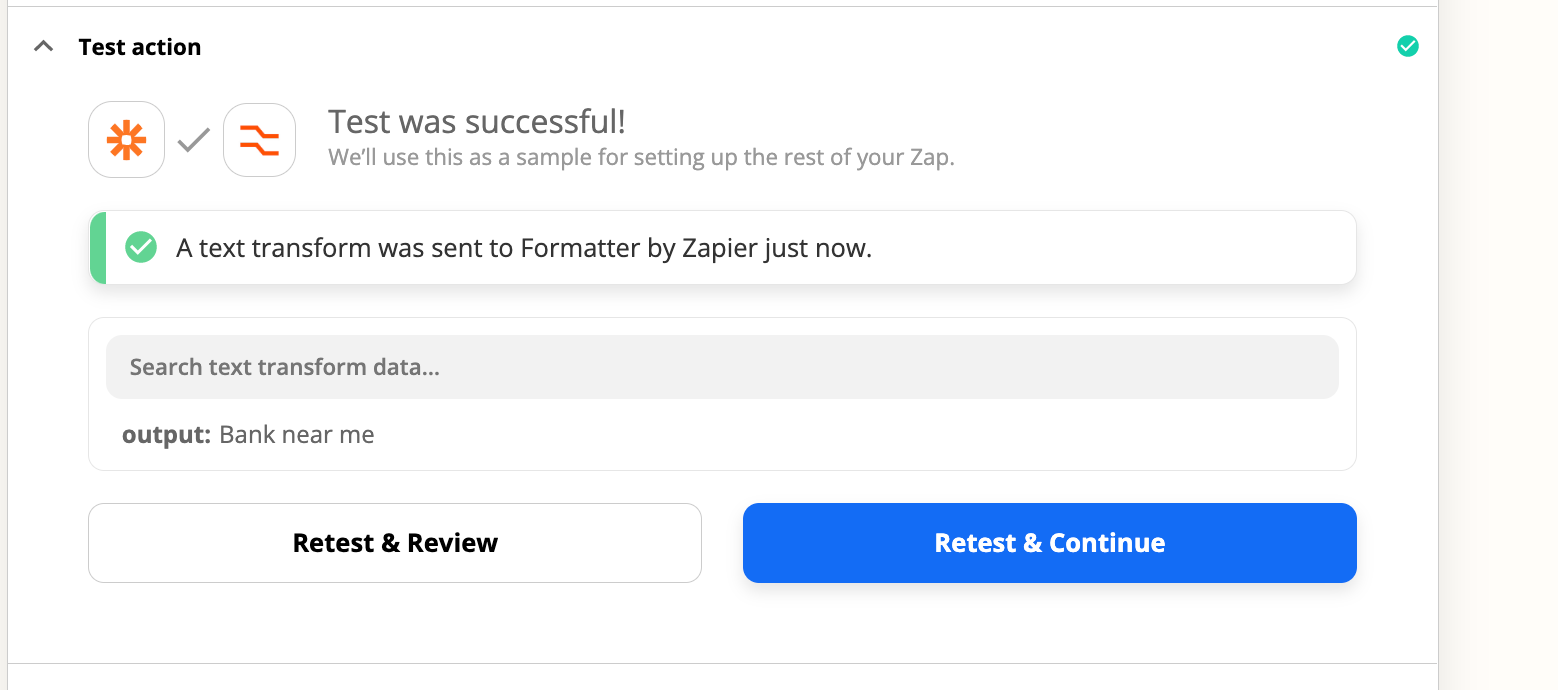
Thanks for any help.
BK
Best answer by christina.d
Hi  Thanks so much for reaching out and sharing those details.
Thanks so much for reaching out and sharing those details.
I did some digging and it looks like you’re experiencing a known bug with the Formatter app, specifically where Split Text isn’t working with [:space:] Separator  . I don’t have an ETA for a fix at the moment, but I did add you as an affected user! This will ensure you’re emailed once a solution is available. We’ll also be sure to keep the thread updated as well.
. I don’t have an ETA for a fix at the moment, but I did add you as an affected user! This will ensure you’re emailed once a solution is available. We’ll also be sure to keep the thread updated as well.
Thanks again for flagging this and welcome to the Community!
Enter your E-mail address. We'll send you an e-mail with instructions to reset your password.