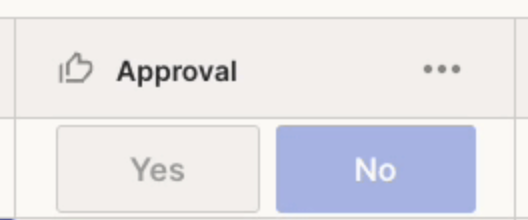Hello!
My Zap has several steps that work fine but I can't fix the last step. I take data from Hubspot and share it to Linkedin but before data is shared in Linkedin I want a step in my zap that sends a message to Slack or Gmail to my boss and when he sees that everything is fine with the data then he accepts that and data shares to Linkedin if data was not right he Declines that and data would not share in Linkedin! Is that possible?
Thanks for advance