My zap is connecting LinkedIn lead Gen Forms to Zoom Event - Webinar. THe new registrants are coming with status "Pre-register invited" as oppose to "Register". The status "Registered" is acquired when you fill in the Zoom Event form directly, but not when creating the lead via Zapier.
The screenshot shows how the logs created via Zapier have the different registration status:
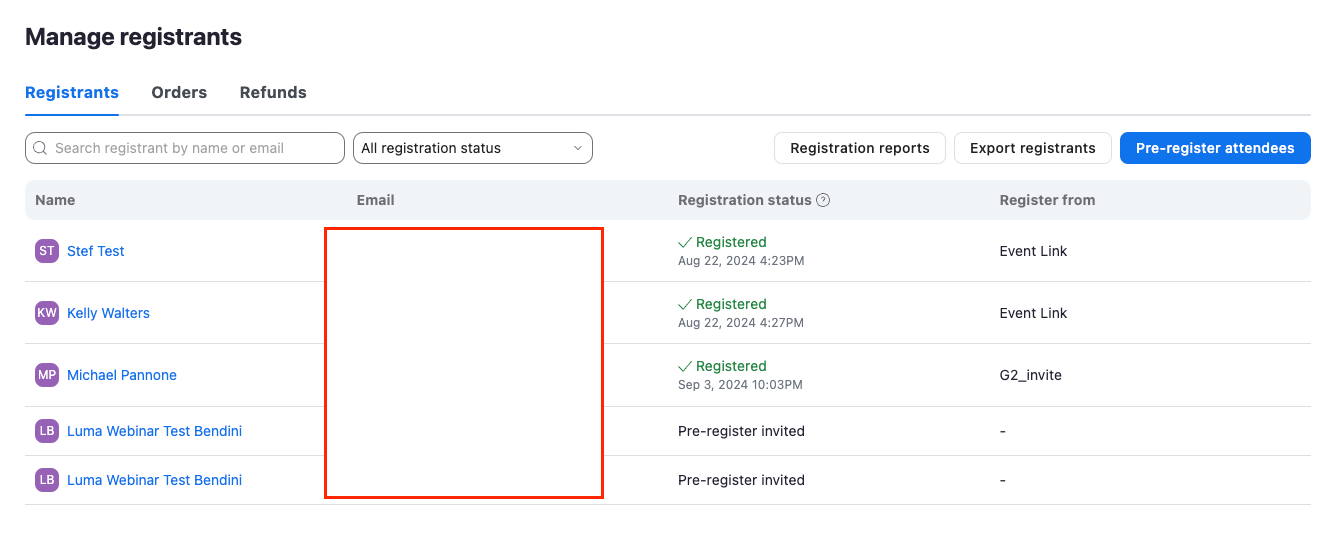
I'm using the Zoom Events app, not the regular Zoom Webinar one. I appreciate this might be a Zoom account config potentially. Any insights are welcome. Thanks!








