Hello,
I’m creating a zap that generates posts with the help on a GTP assistant, then choses a file from dropbox and publishes post on Google My Business. It works, but the company is Polish, the post is also written in Polish, yet somehow the output data has English language paramenter. I causes our posts to display translation options in Google
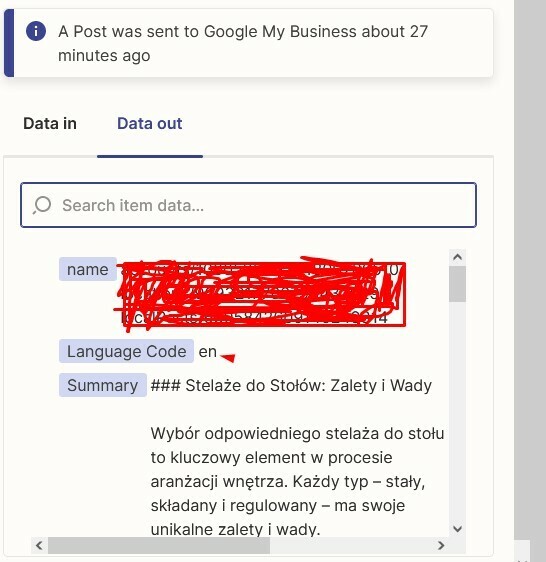
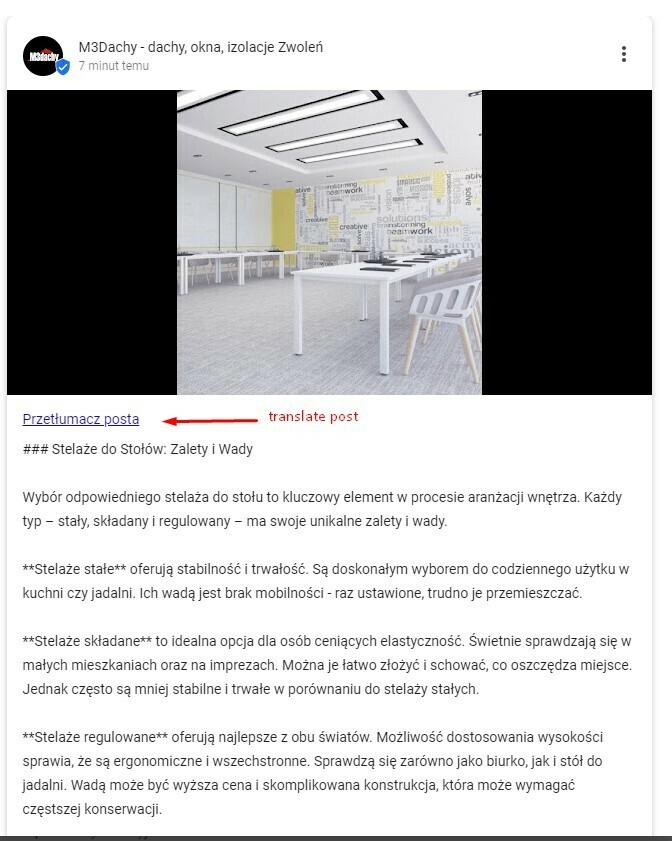
When I go through the zap, I don’t see any field to configure the language code in the My Business module. When I log into my control panel of Google my Business, the preferred language is set to Polish. Logically thinking, there must be a way to publish posts in other languages than English without them appear to be translated. I would be thankful for any suggestions. Take care!






