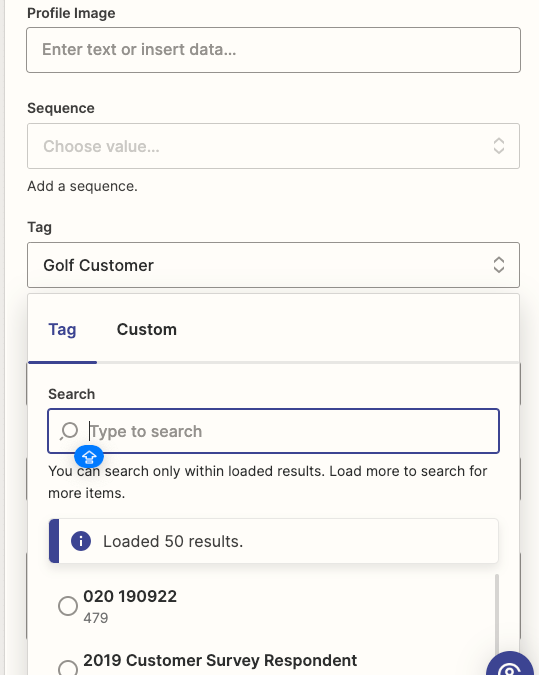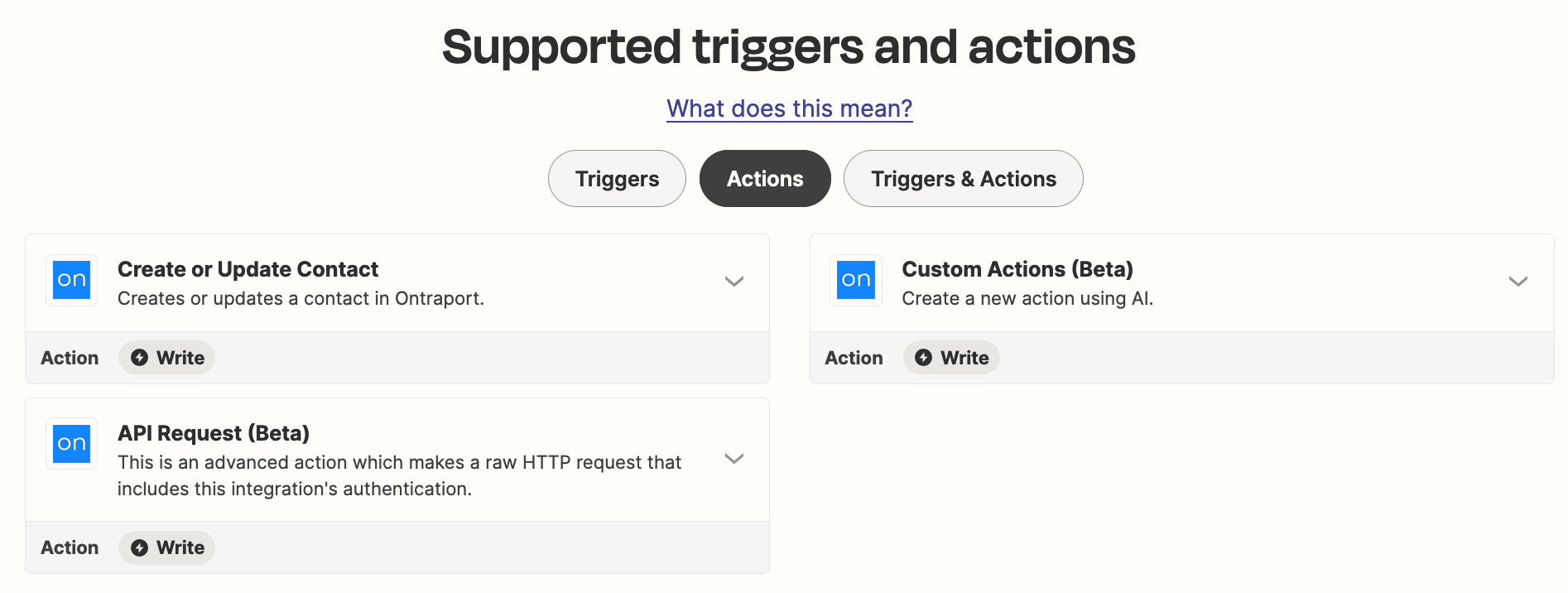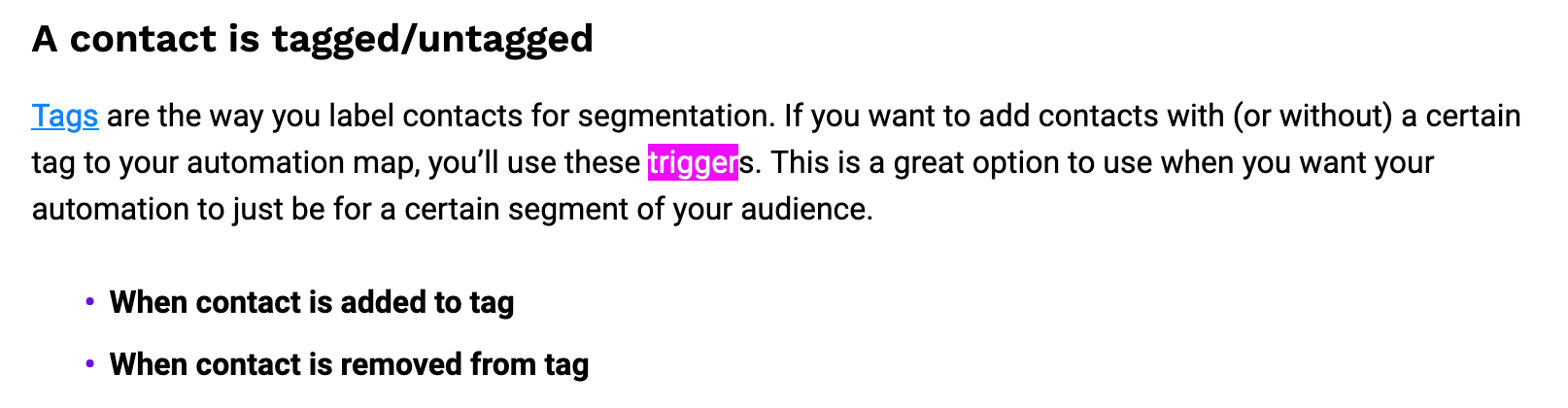Hi Team - I’ve created a zap that feeds information from new Rezdy orders into Ontraport and currently the Zap adds a Tag in Ontraport, but I’m wanting to know how I can add multiple tags? The selection menu only allows for one entry:
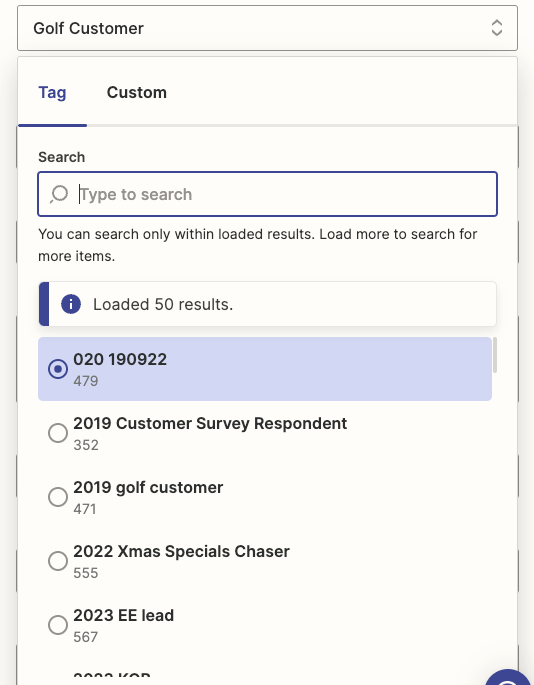
Also I’m not sure if I’m just missing something, but I can’t see how I can add Automations into Ontraport, usually we’d add the customer to a couple of automations as well depending on the type of customer, see here in Ontraport:
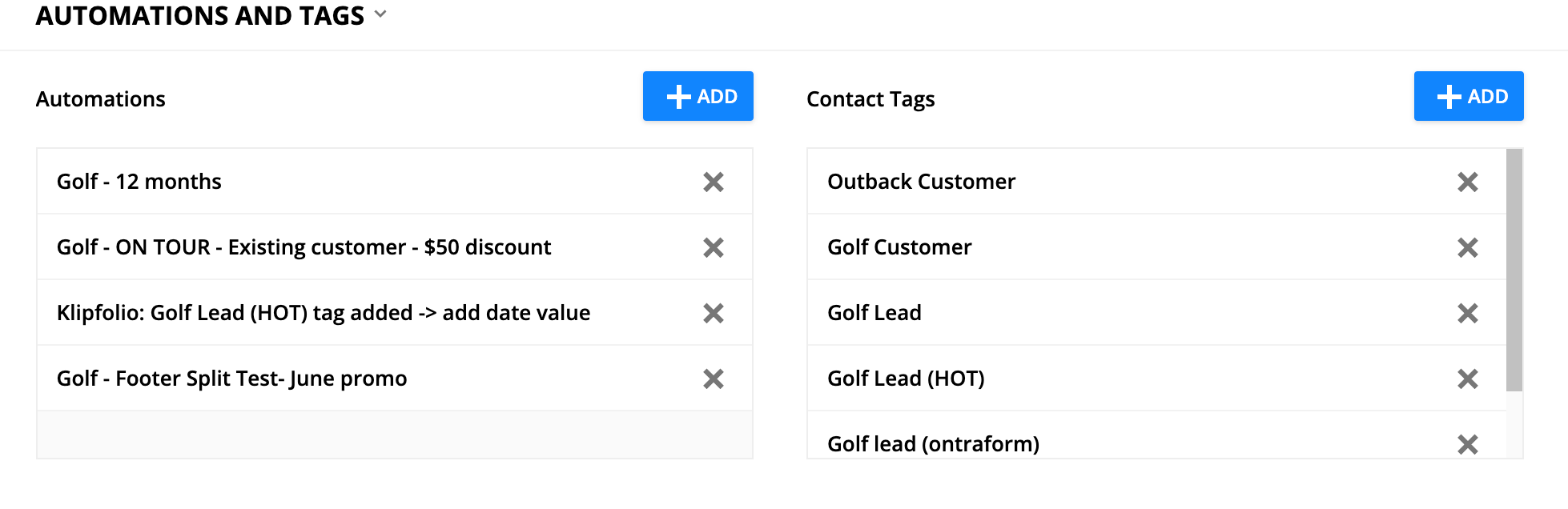
Please help :-)