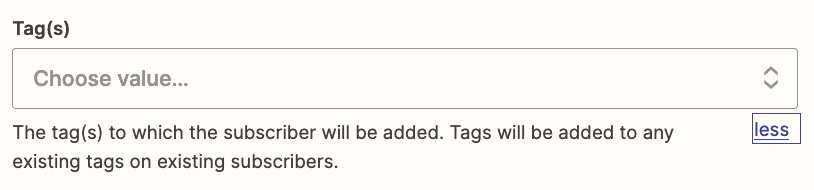I’m adding multiple tags to mailchimp using sheets cell data in a previous step, it seems to be putting the 2 tags together as one in mailchimp rather than 2 separate tags.
Am I supposed to be using a separator in the tags area in mailchimp?
eg. Tag1 Tag2
Turns into Tag1Tag2 in mailchimp.