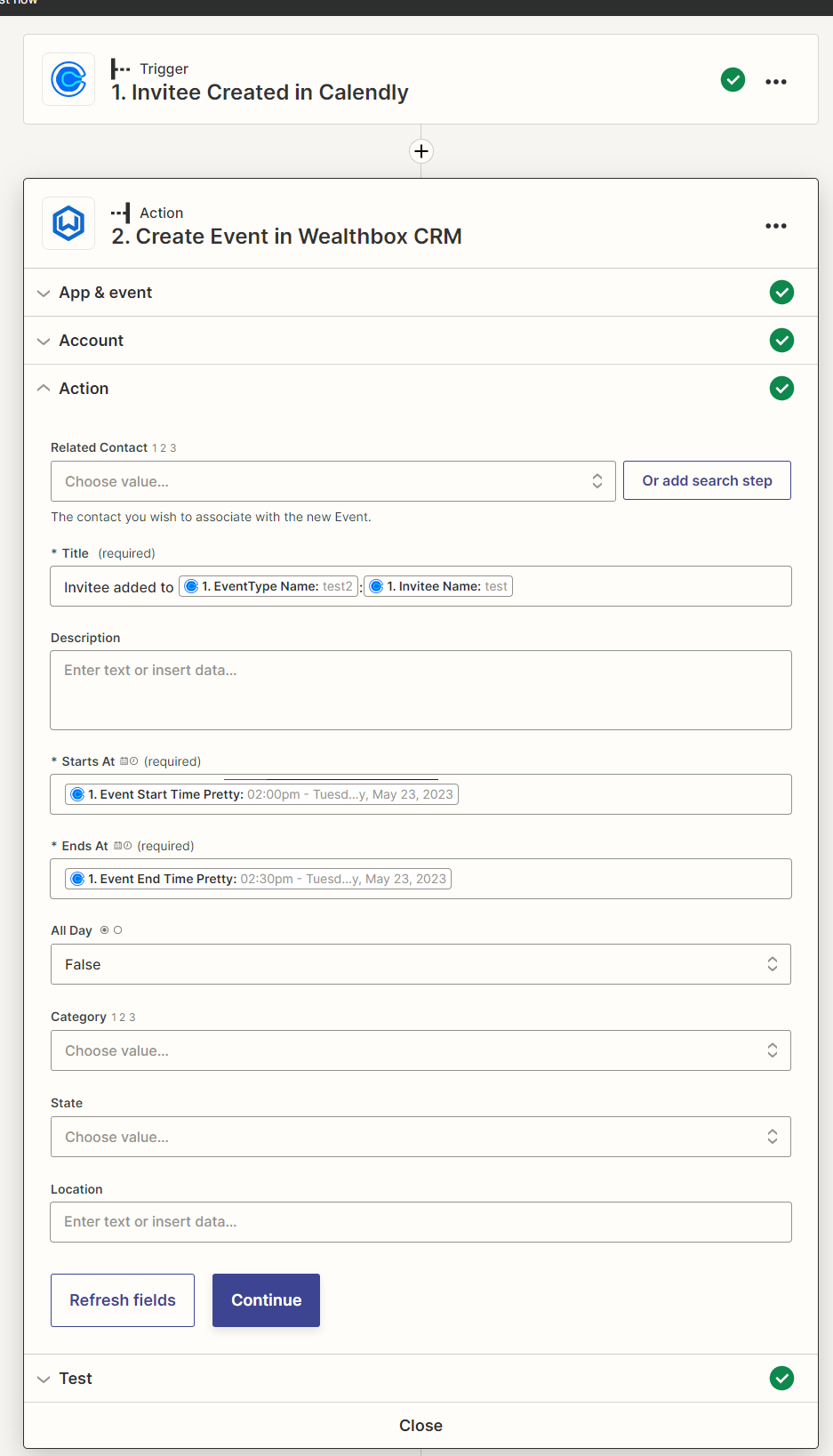When something is scheduled on calendly it sends info (names and emails) for the hosts, my team. Zapier then passes only the first attendee to wealthbox. I’d like it to pass both attendee’s so they are both added to the event, rather than duplicate events. Is that possible?
Enter your E-mail address. We'll send you an e-mail with instructions to reset your password.