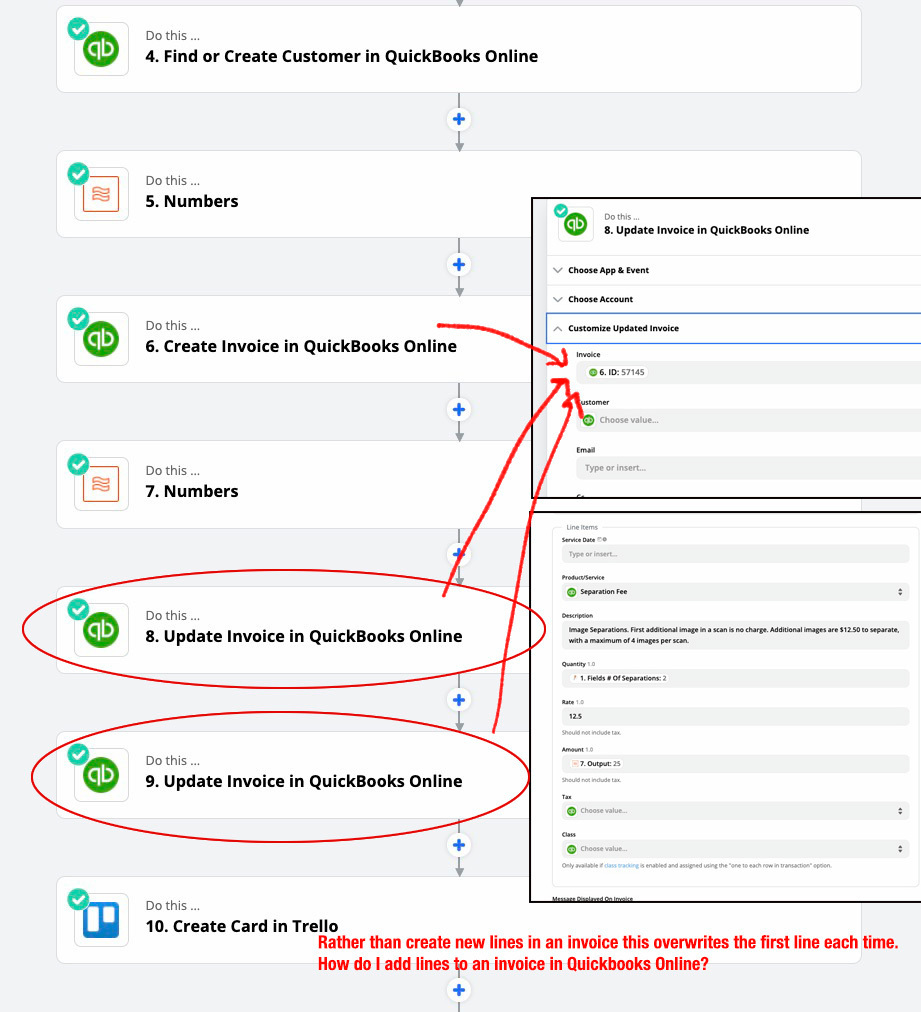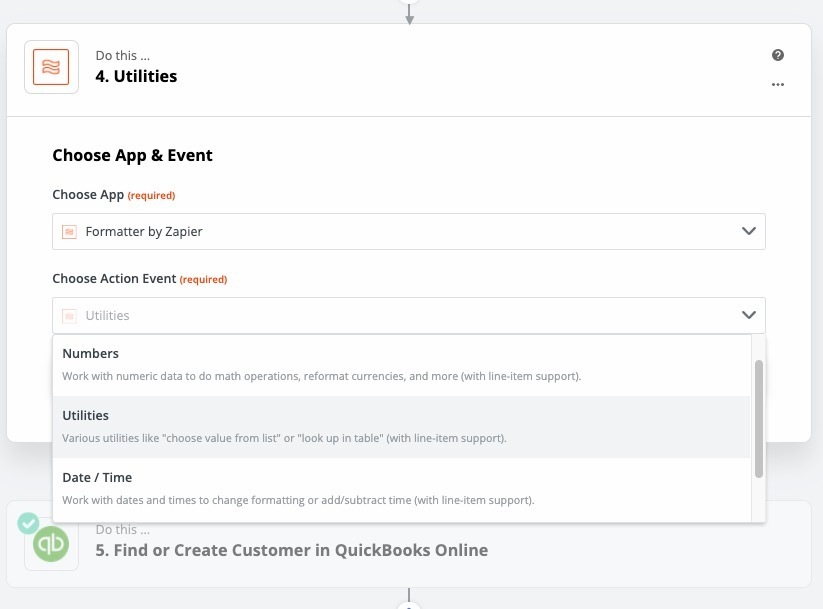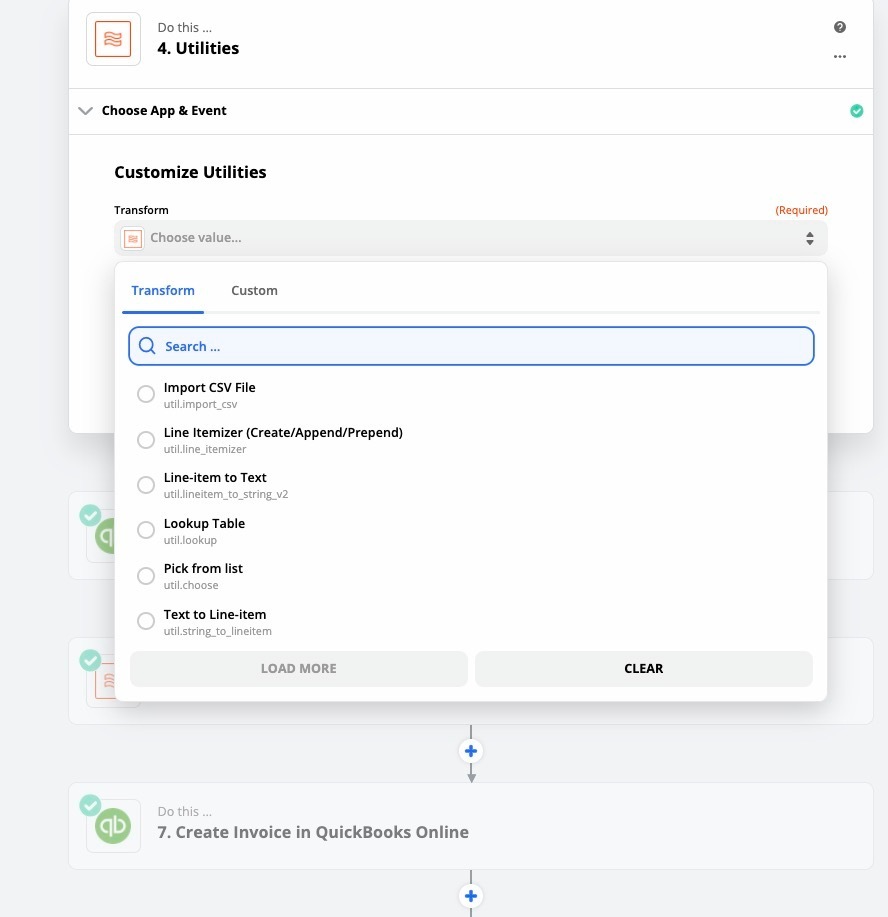- I start with a Jotform and pull the data from there. It works fine.
- Create a dropbox folder and share it. Fine
- Search for client in Quickbooks. If not found, create new client.
- Create invoice with multiline support.
- create second line in invoice using update invoice. Take invoice ID from step 6.
- create third line in invoice using udpate invoice. Take invoice ID from step 6.
The problem is that the invoice doesn’t get updated with a new line, the first line gets overwritten each time. How can I achieve making a multiline invoice?