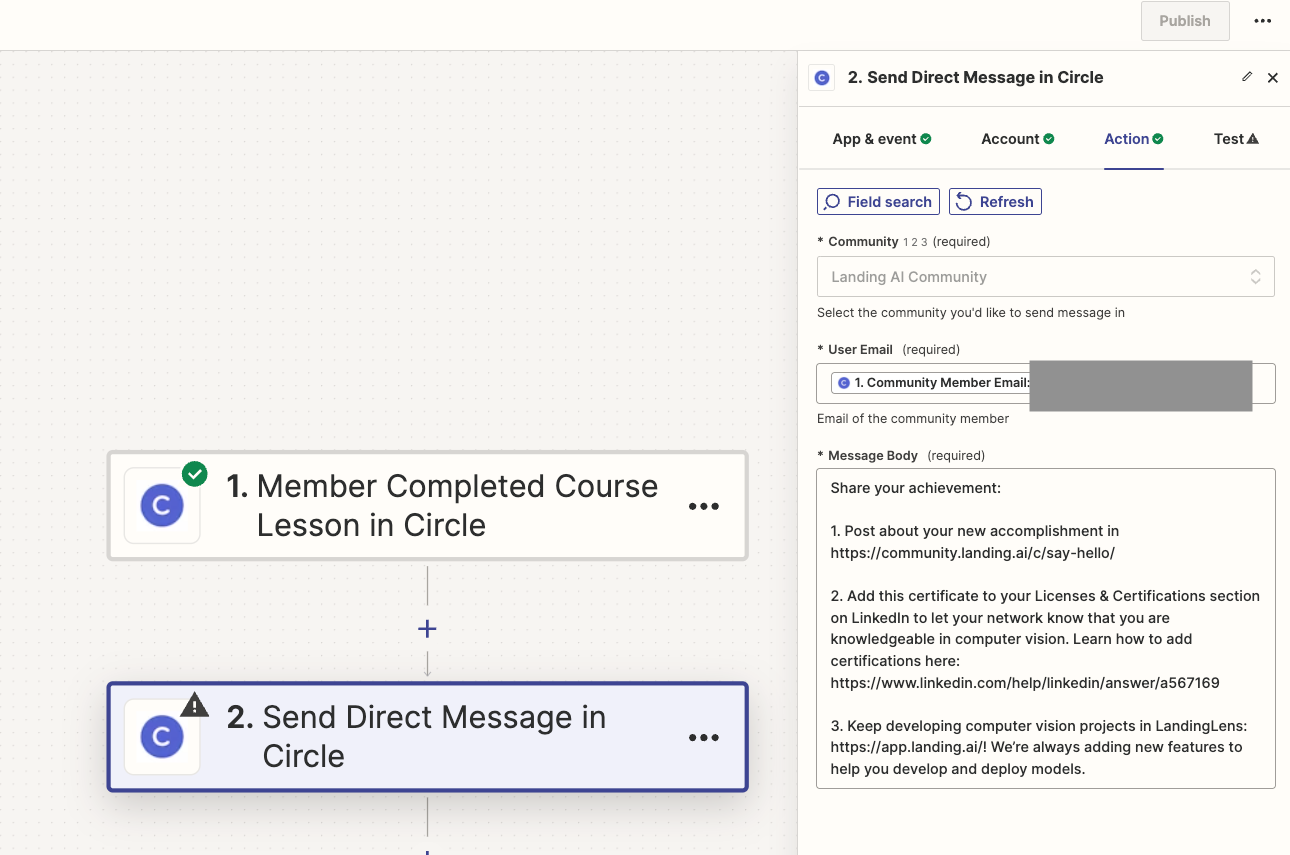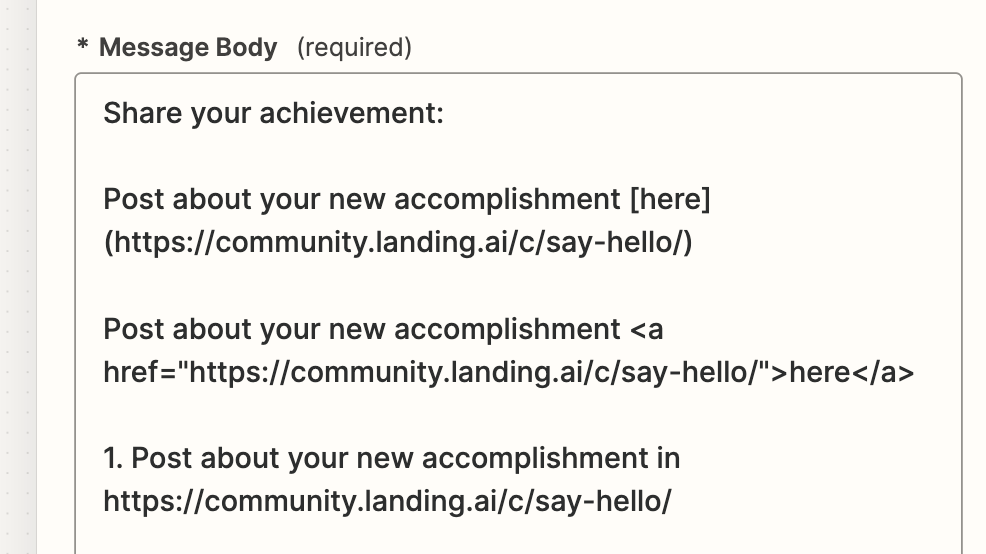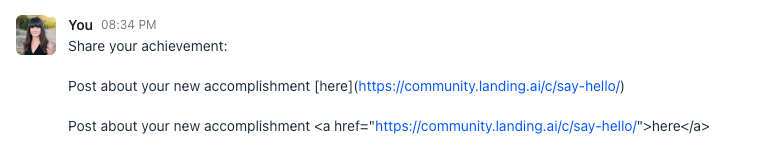I have a Zap set up to send a direct message to a user in Circle when they complete a course. I would like to include a few hyperlinks in the DM, like:
Share your achievement with the community!
Adding URLs directly to the DM could really overwhelm the text and distract from the core messages. I’m hoping there are some formatting tools for Circle DMs, similar to what’s offered for Slack: Tips for formatting Slack messages.