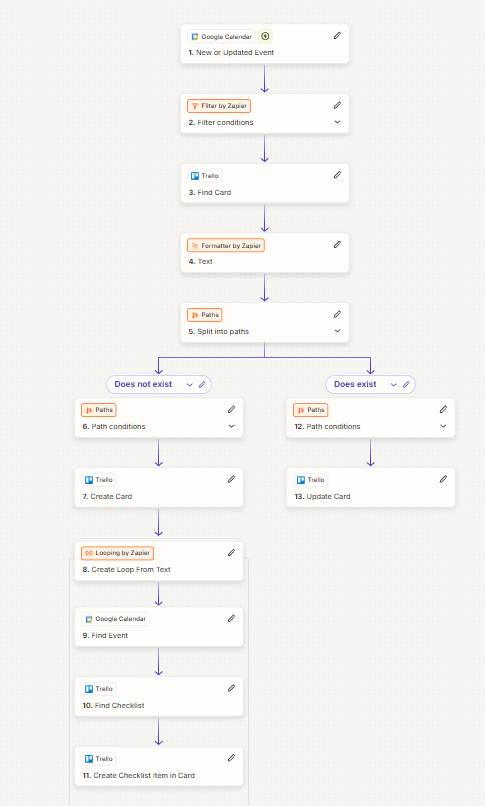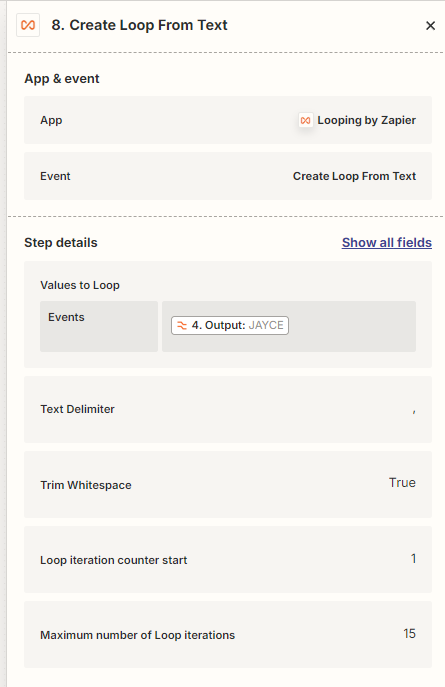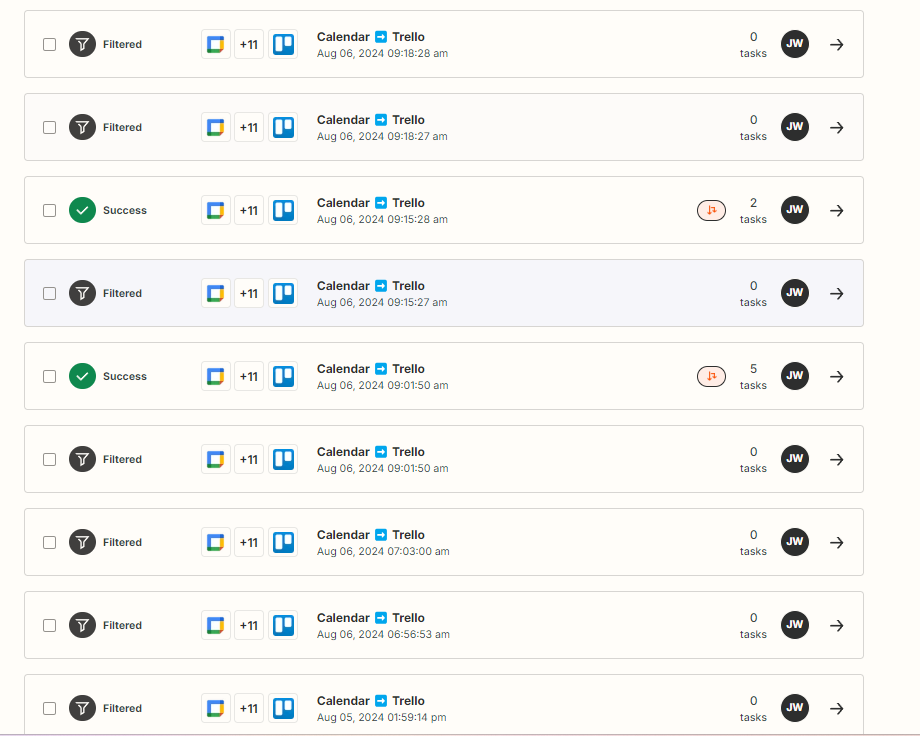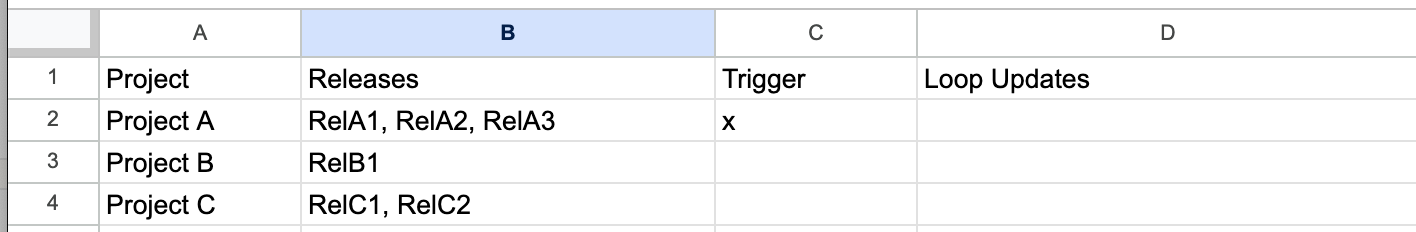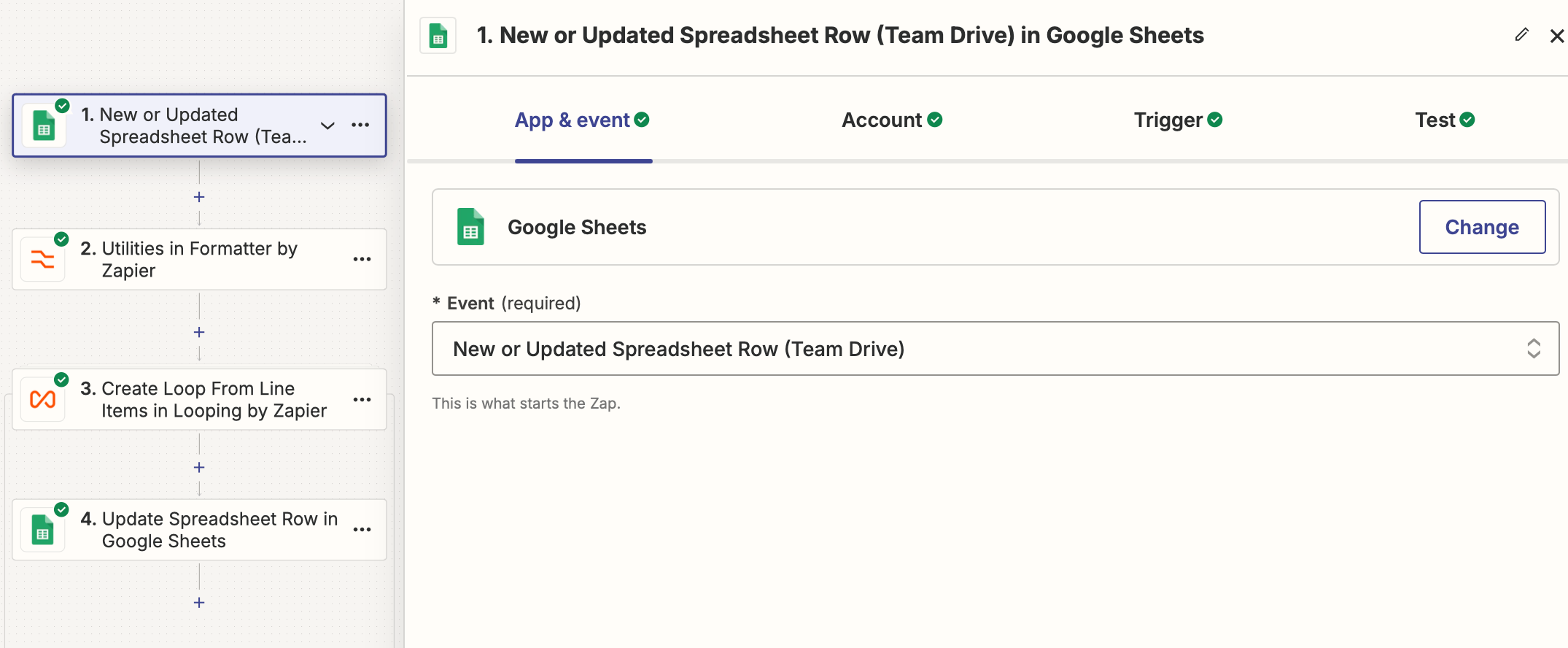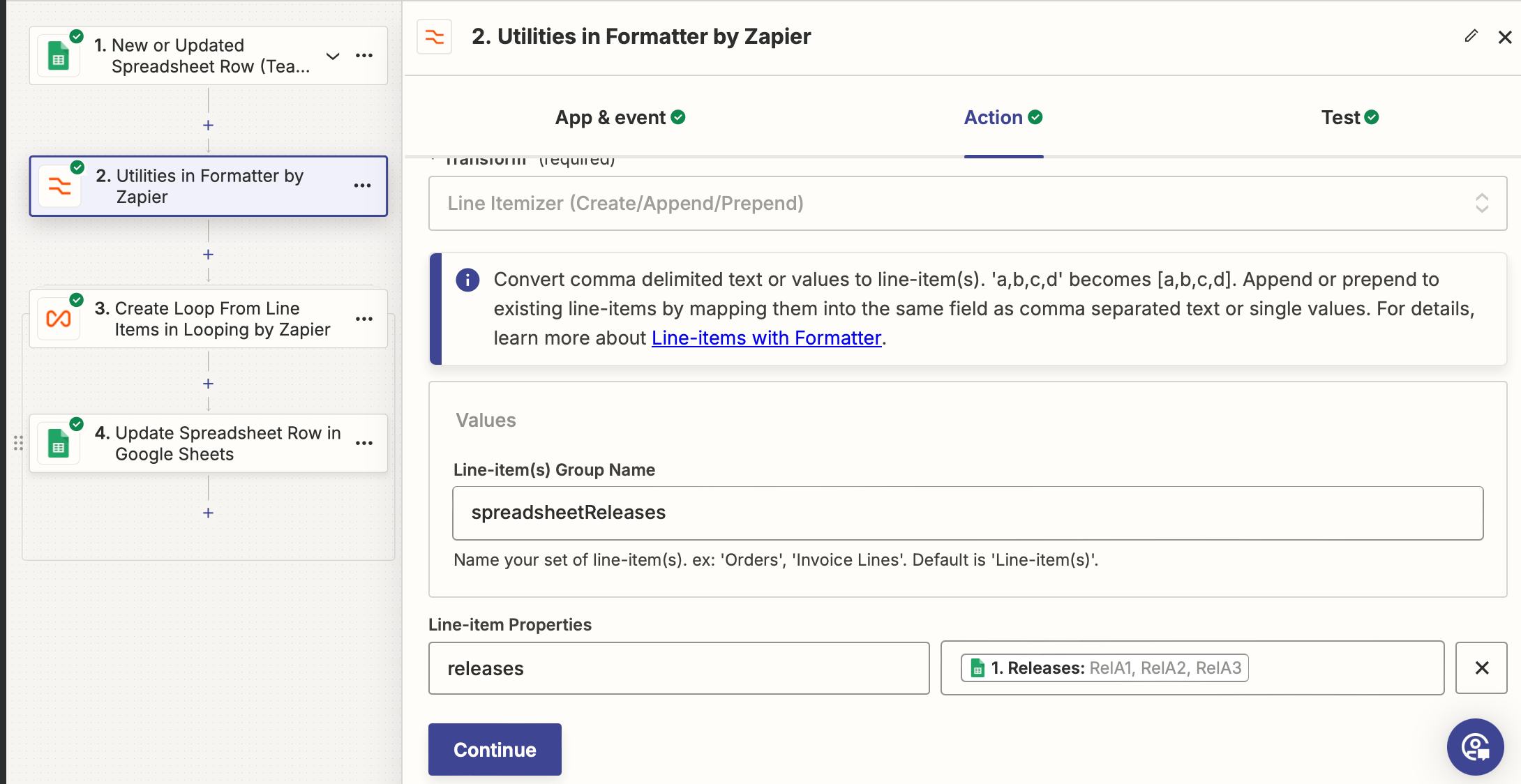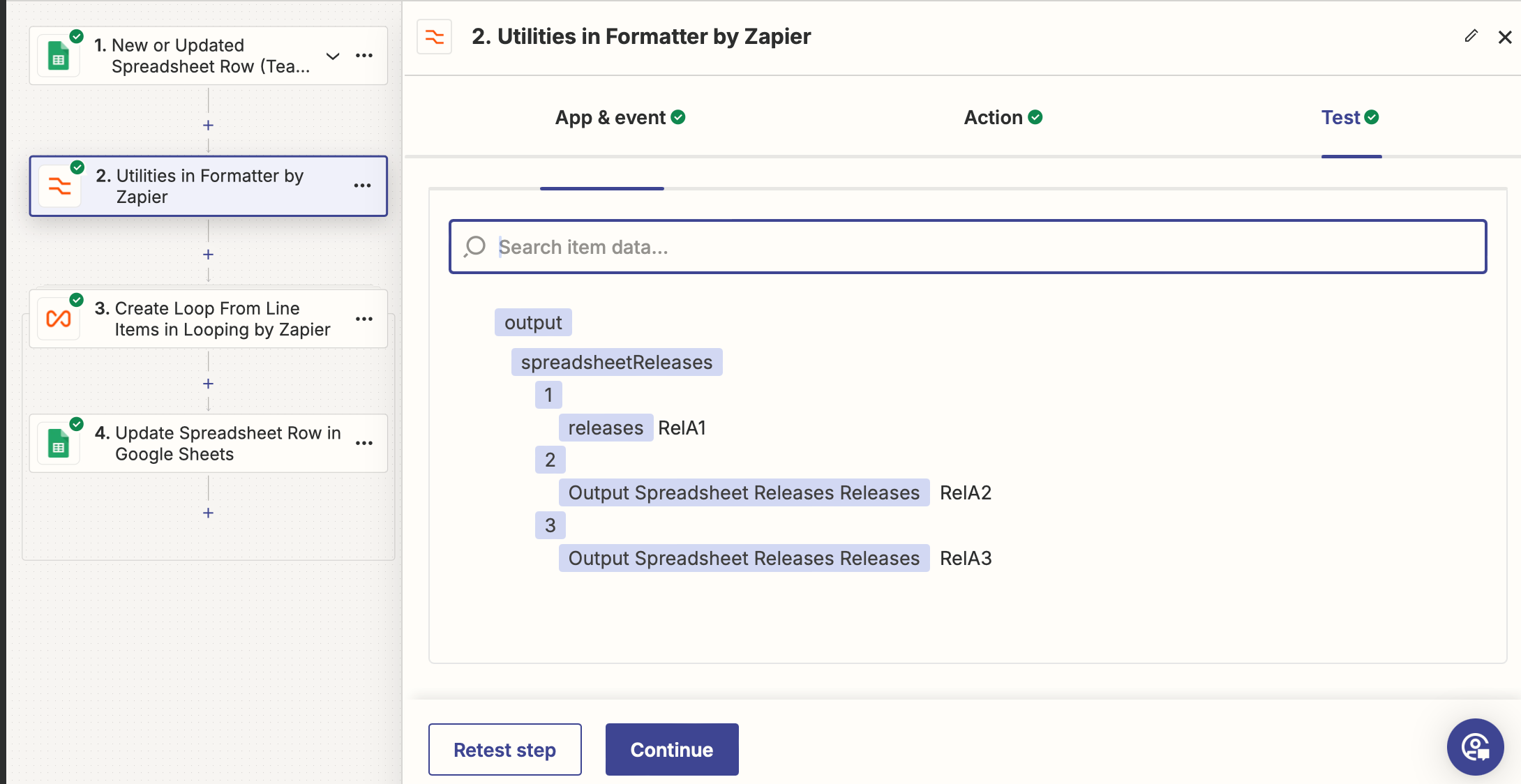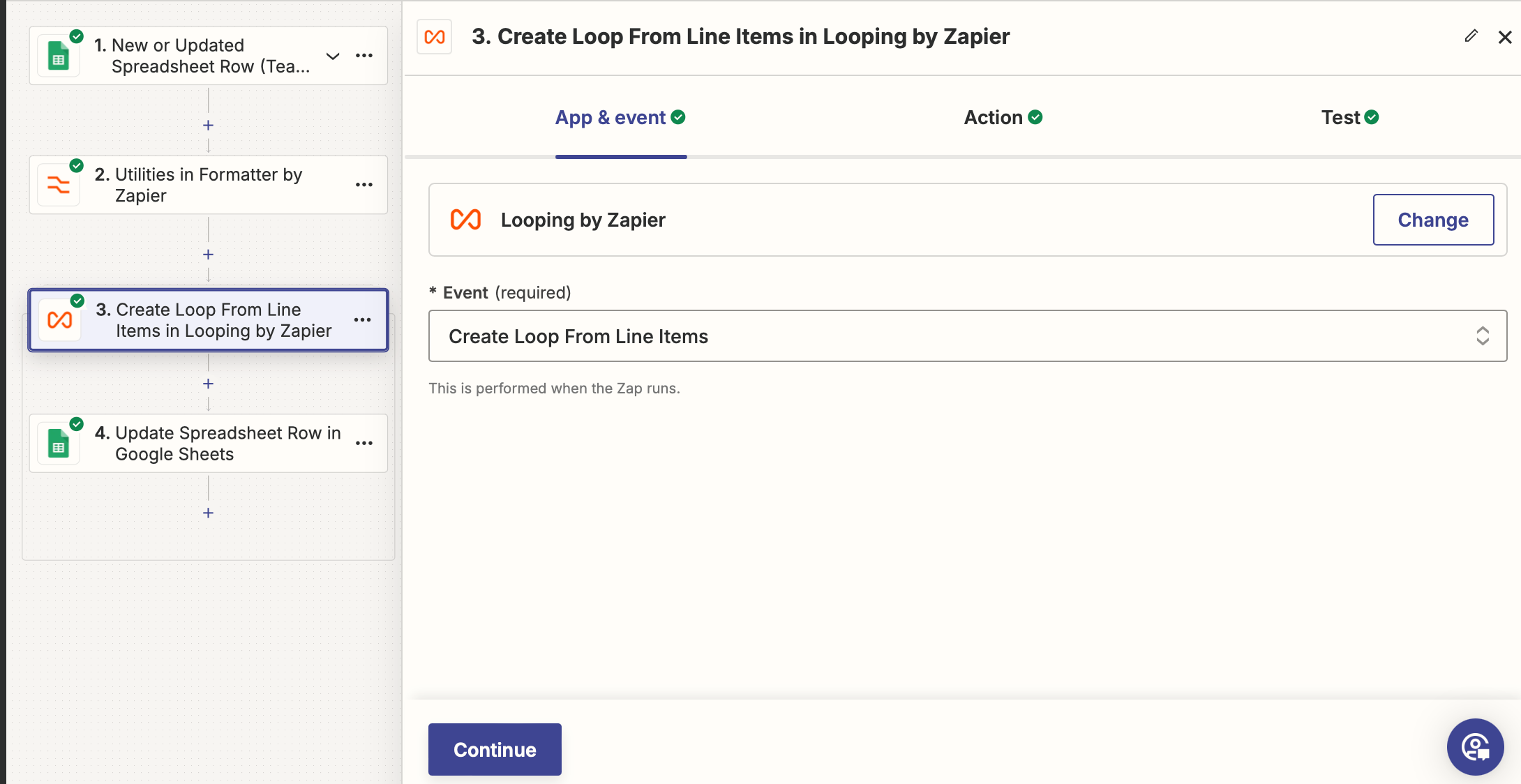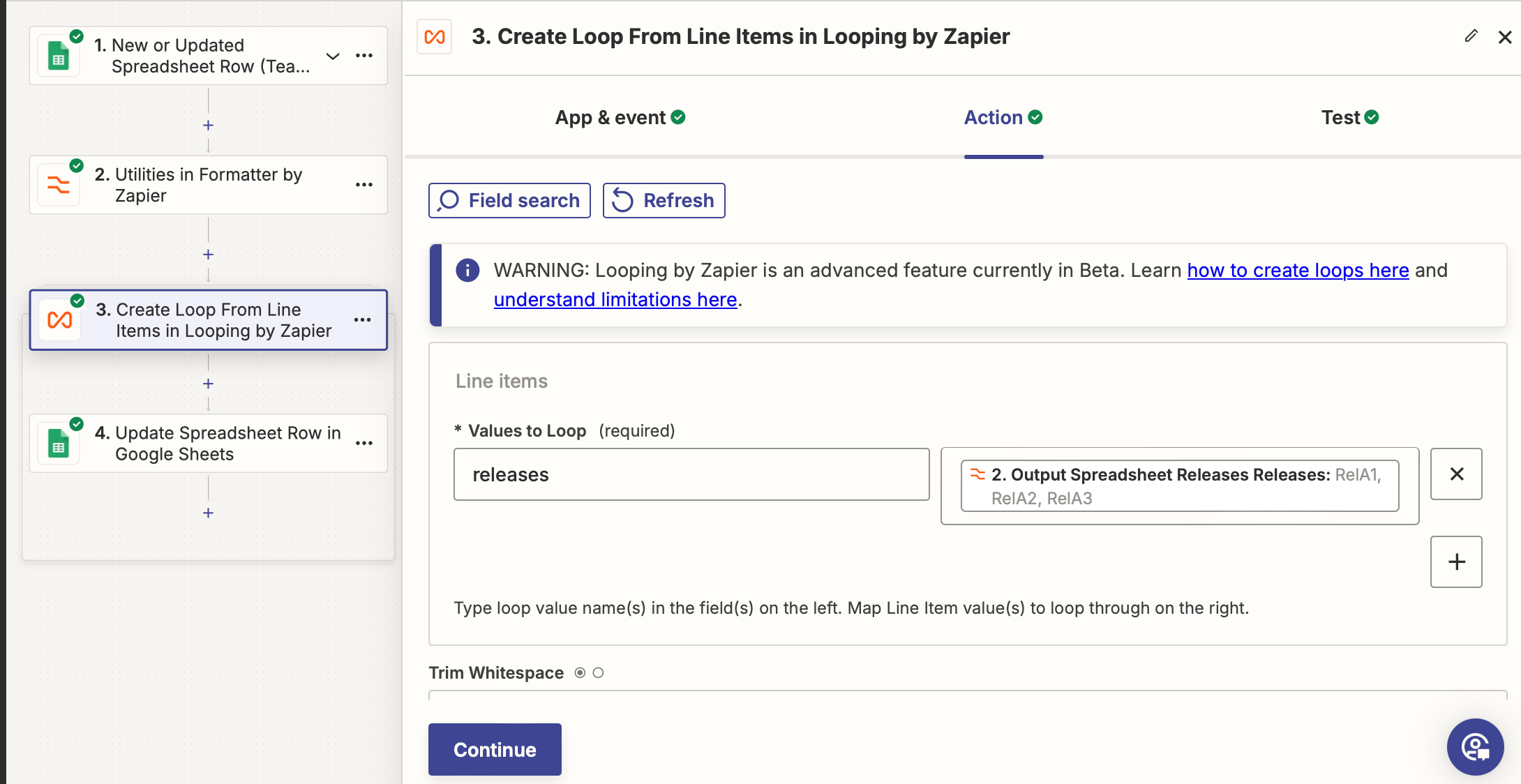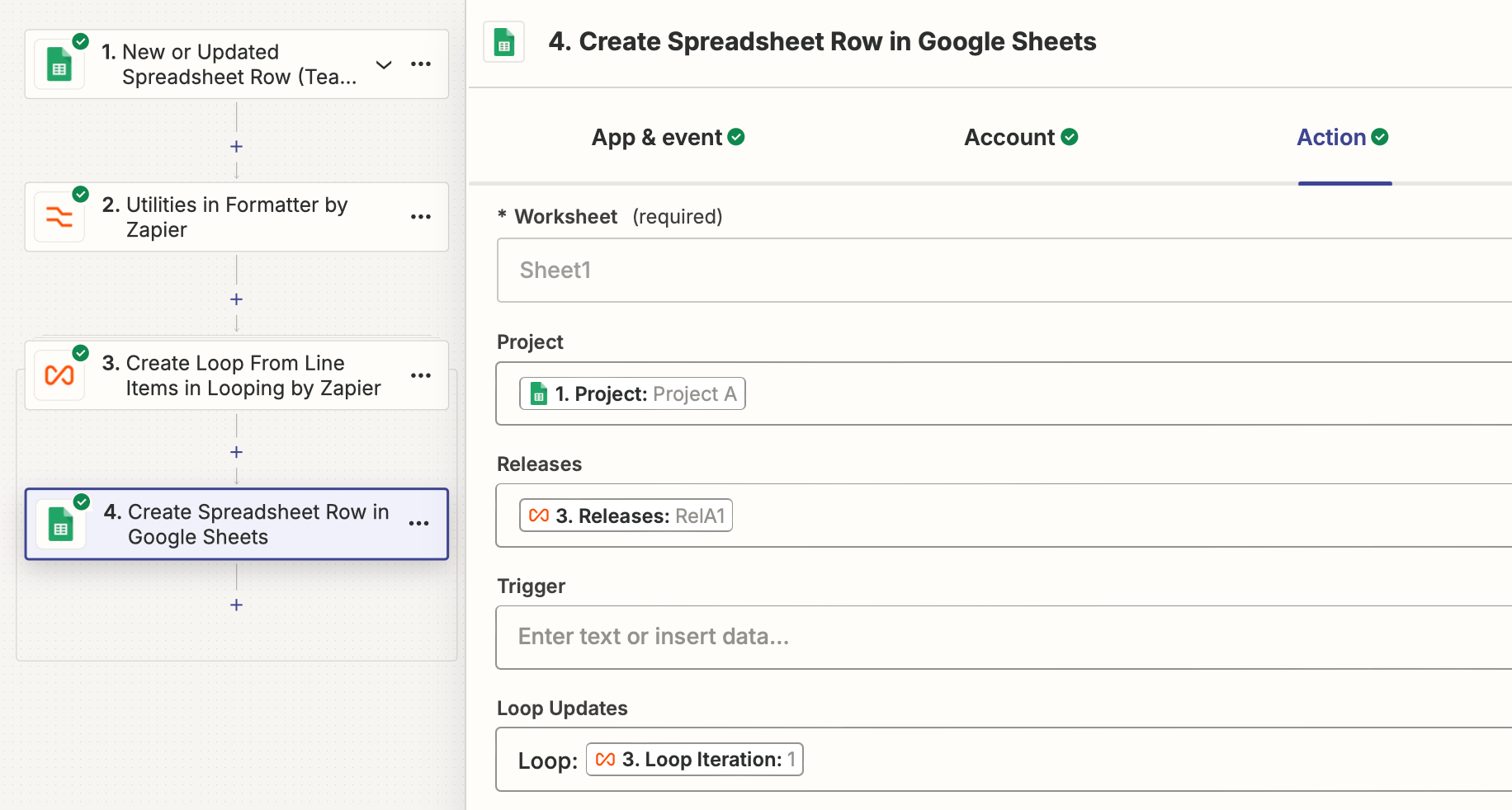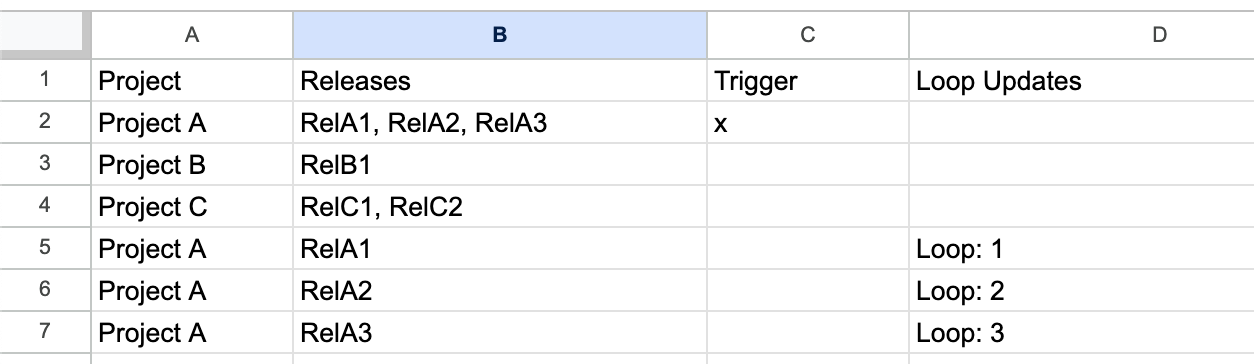Hi! I work at a cabinet shop, we are integrated with Trello for tracking our rework but want to start using it to track our unscheduled work (rework and small projects). We want to start using it to track our scheduled work as well (large to medium projects).
Here’s how we want to accomplish this:
When an event is scheduled on our Ready To Ship (RTS) calendar a Trello card will be created. When an event containing the name of the first event is scheduled on our Release Date calendar, find a Trello card with the matching name, add an item to a checklist named “Checklist”, name the item the name of the event added to the Release Date calendar (there are usually 5-7 releases per project). Currently I can get it to work but it only adds the first release.
Example:
Project name: Johnson, Bob
The RTS is scheduled like so “Johnson, Bob - RTS” ➡️ Trello card is created and titled “Johnson, Bob”.
A Release is scheduled on the Release Date calendar like so “Johnson, Bob ST RD” OR “Johnson, Bob FN RD” ➡️ Find the Trello card named “Johnson, Bob”, find the checklist named “Checklist”, create a checklist item named “Johnson, Bob ST RD” OR “Johnson, Bob FN RD” and set the it due for the date is was scheduled.
Screen shot of the current Zap.