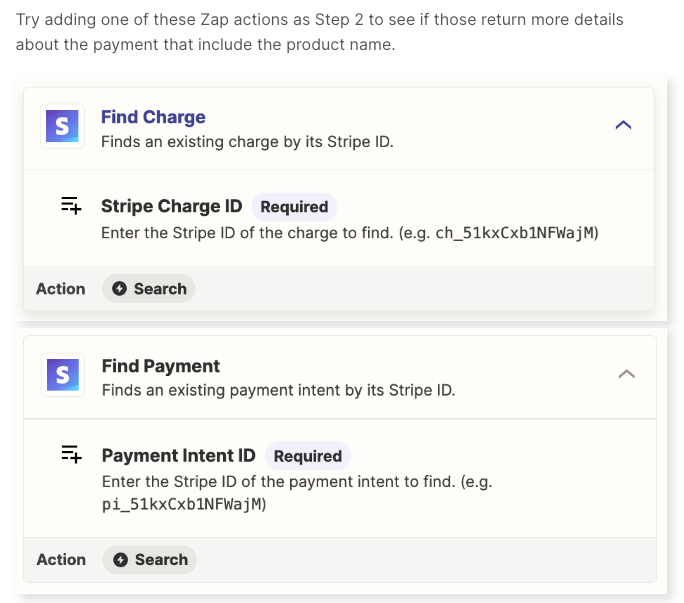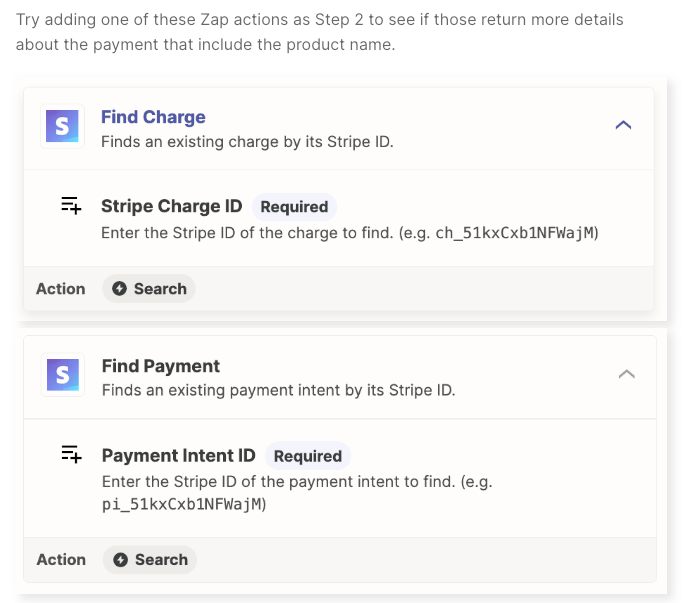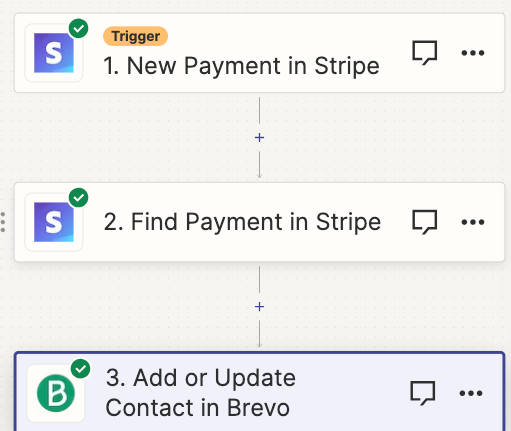I saw another post that requested how to connect to specific products in Stipe and one of the responses included trying to add “Find Charge” or “Find Payment” and link it directly to the payment ID from Stripe. I would like to do this, but “Find Charge” or “Find Payment” is not in my dropdown menu as a trigger to choose. How do I get these options?
Thanks!!