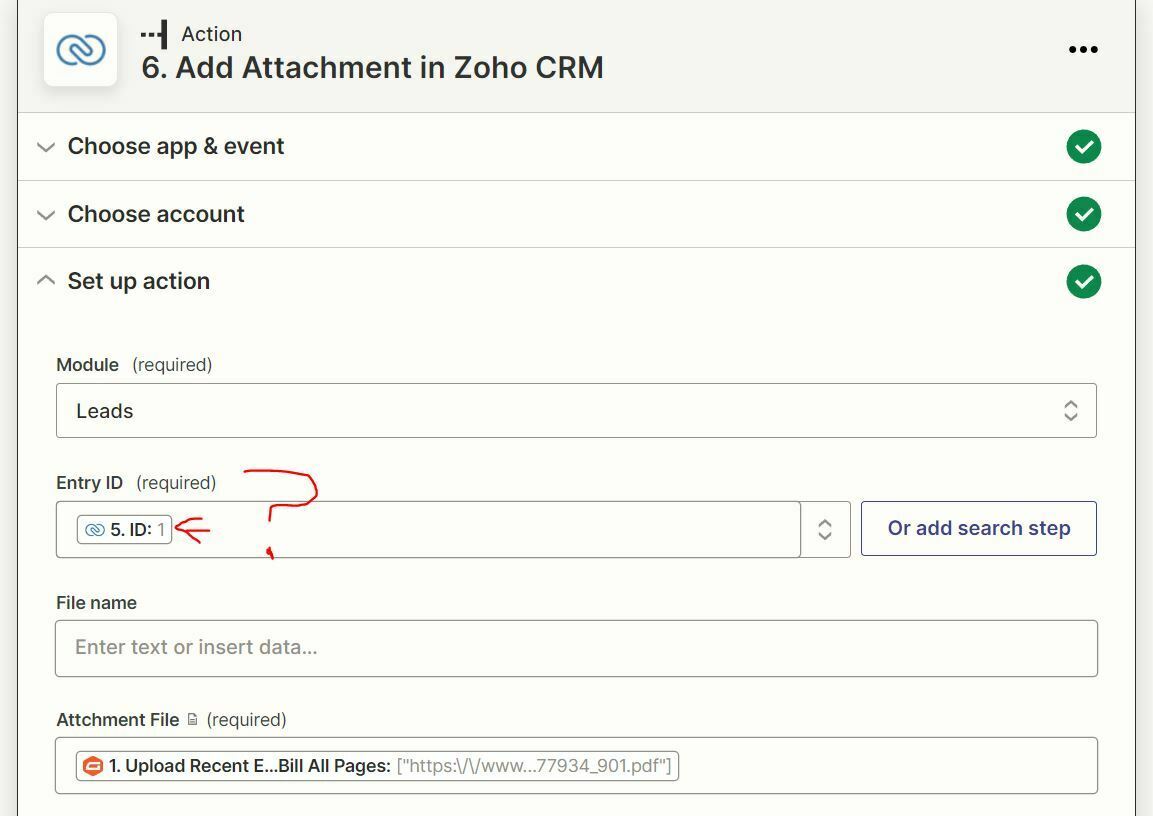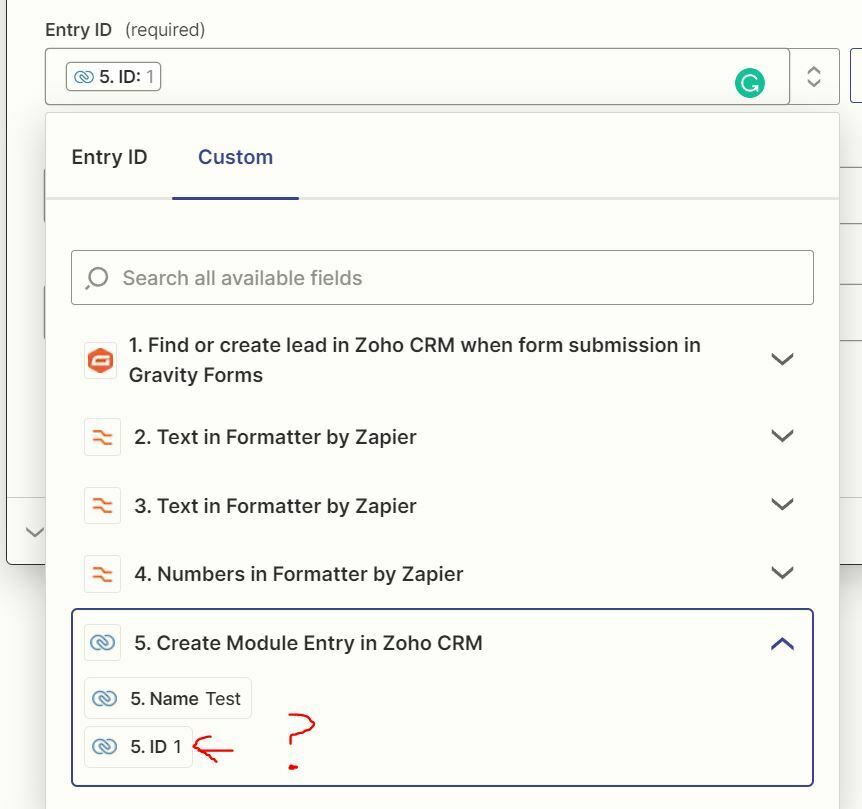Context: User fills out Gravity Form on website with their information and file uploads which then Zapier sends the info over to ZohoCRM creates a new lead and adds the files to the attachments area.
Trying to add files uploaded in Gravity Forms (1-3 GF upload fields) to the attachments area in a ZohoCRM lead using “Create Module Entry” in Zapier.
Anyone know how to do this?
I can see there is another Zap type called “add attachment” to an existing lead..
but I have no idea how to do a search and match it to the correct lead, if thats even possible all in the one Zap?
Question
How do I add files uploaded in Gravity Forms to the attachments area in a ZohoCRM lead using “Create Module Entry”?
This post has been closed for comments. Please create a new post if you need help or have a question about this topic.
Enter your E-mail address. We'll send you an e-mail with instructions to reset your password.