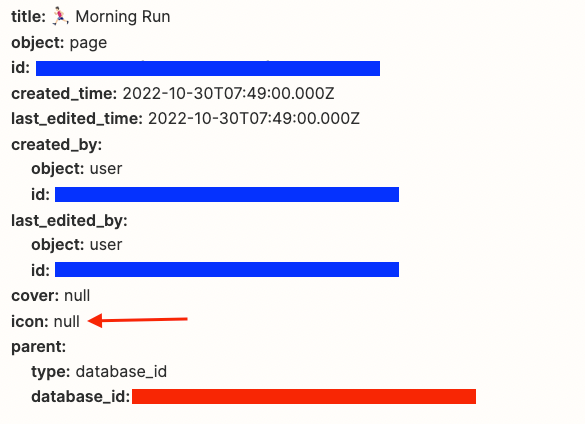Hello, I’m trying to set up Zapier to publish my Strava runs into a database in Notion, but I cannot seem to find a way to edit the page “icon” field, the enclosed picture is what I see after I edit the available fields in the “Test Action” phase of creating a Zap. Is there any way to still edit these fields before the Zap is carried out ? Thanks in advance !