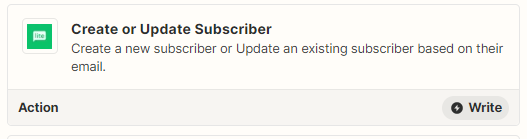I am trying to set up an action so if i add an email to Trello it gets added to a group in mailerlite (to start an email automation), There are lots of boxes to fill in the action and i dont understand what i am supposed to put in there. All i need is a customer name and email so it can be added to mailerlite. I dont know what to search on to try and understand what i am missing/ not understanding.
I might need to do the same for google forms to mailerlite too if anyone has any advice/articles i need to read first. Thanks.
Can anyone help a newbie please.