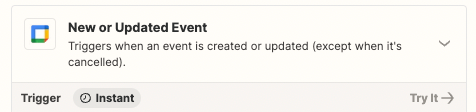I am trying to add attendee to an event made on team google calendar made via pipedrive.
it only has info of summary, organizor/creater mail and time.
I am try to use
trigger: new event in google calendar: select the team calendar
action1: find event: creator: myself
action2: add attendees to in google calendar: with the one found on above
but does not work at all.
wish I can get some advise on this.