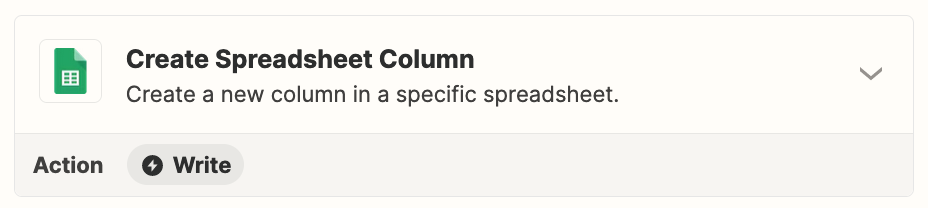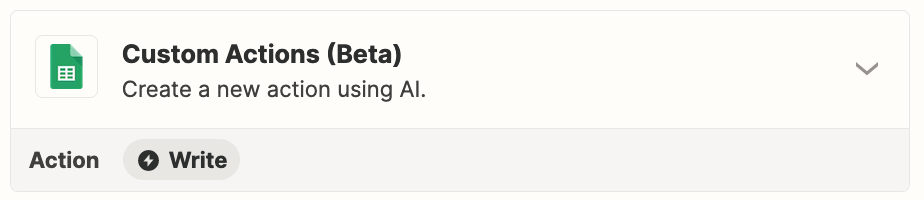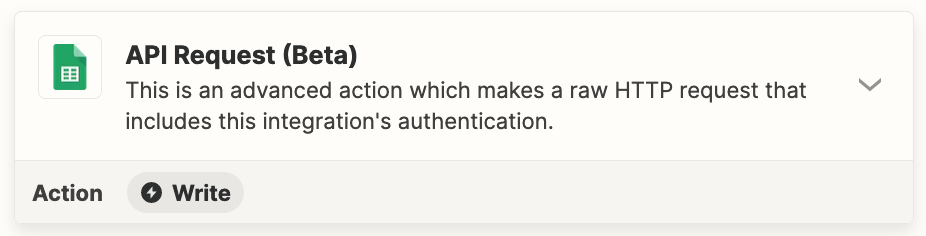I get often updates from Activecampaign and I want to put that specific data into a specific row but not overwrite the existing ones I have. So the only way to do that is if Zapier could insert another column and add that data into that column with the matching row. Hope this makes sense and somebody can help.
Question
How do I add ActiveCampaign updates to a specific row without overwriting existing data?
This post has been closed for comments. Please create a new post if you need help or have a question about this topic.
Enter your E-mail address. We'll send you an e-mail with instructions to reset your password.