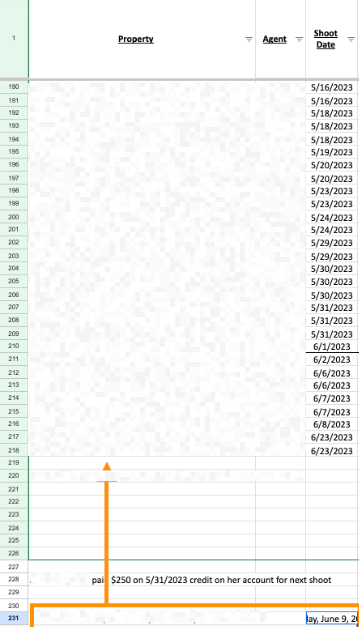This post has been edited by a moderator to remove personal information. Please remember that this is a public forum and to remove any sensitive information prior to posting.
I’m trying to get Zapier to add a row in my Google Sheet, but not at the very bottom. I want it to be the next blank row. Any ideas on how to do this?