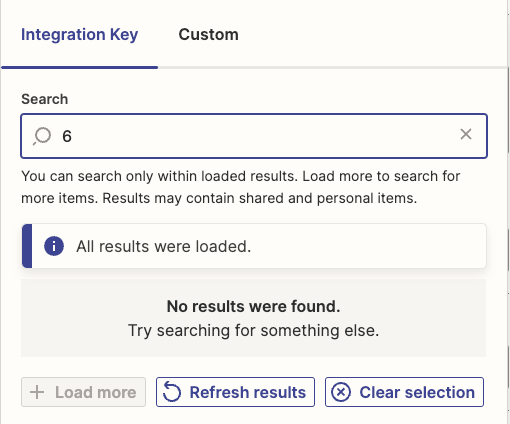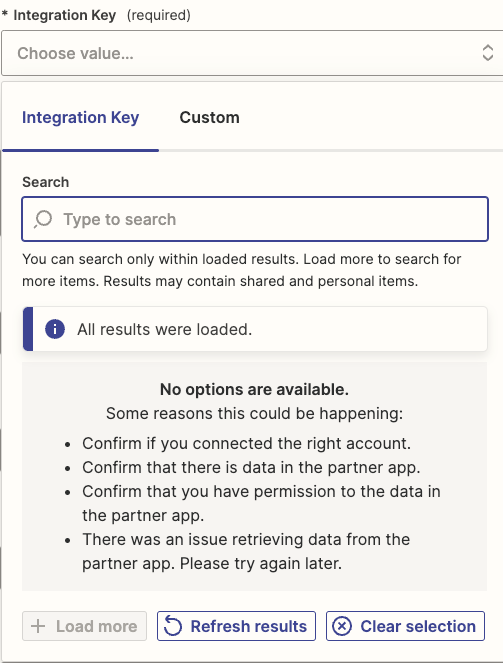I am trying to create a Zap that will create a PagerDuty incident when someone reacts to a slack message. I’m at the PagerDuty action step, and I’m stuck at Integration Key part. I’m basically having the same exact problem as the person that posted this:
I read through the documentation that the support person replied with, but that wasn’t helpful. Can you provide me with any advice here please?