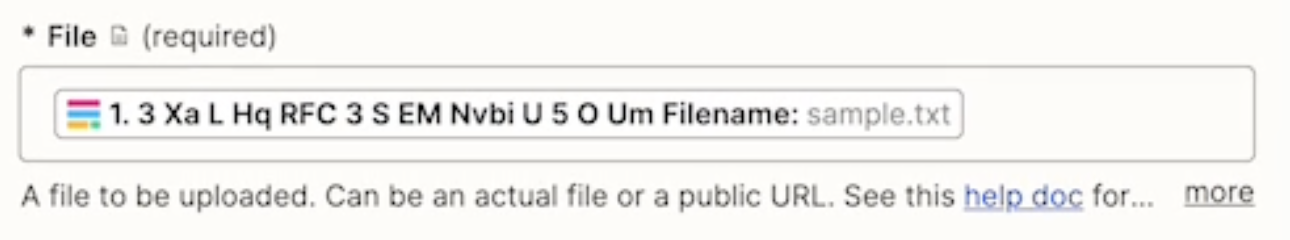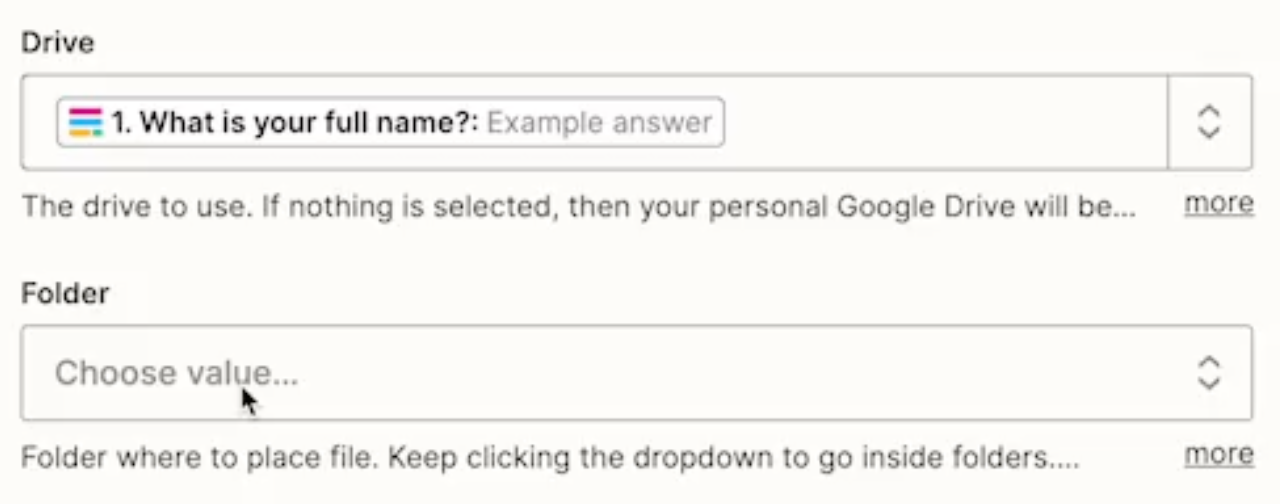I am a super newbie so expert advice welcome in lamen terms
I have a fillout form as a trigger.
As part of the workflow I would like a google drive folder created in the name of the person on the form (which I find easy and completed)
The next step I find hard is… I would like documents from the form uploaded to the google drive folder that was created in the step ahead (this folder does not have a name but would be named from the field in the form as name of the person)
Due to their being no folder name at the time of creating the zap, how do I tell zap to find that folder name just created and add it to that file.
I have researched it and see someone mentioned adding add a filter step.
But I am so lost with trying to add a file submitted from the form to a google drive folder which was created by the Zap.
This is my loom video of my set up currently.
I need help on how to add files to same folder that was created in my zap flow please.
Thank you much appreciated.